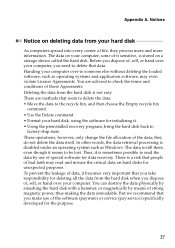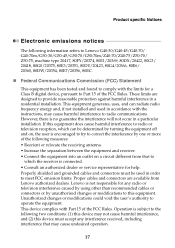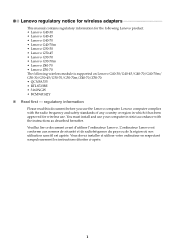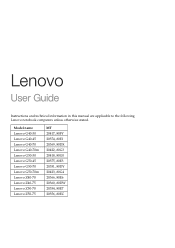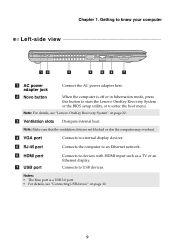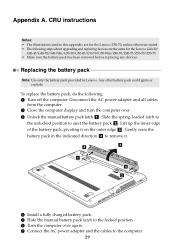Lenovo Z40-70 Support Question
Find answers below for this question about Lenovo Z40-70.Need a Lenovo Z40-70 manual? We have 7 online manuals for this item!
Question posted by jcanterog on January 31st, 2015
How To Connect Lenovo Z40-70 With Other Devices Via Bluetooth
I want to share some data, music, video files from my lenovo z40-70 with other devices such as smart TV, smartphone or tablets or from those devices to my PC via bluetooth. Is that possible ? If so, how ?
Current Answers
Answer #1: Posted by TommyKervz on February 1st, 2015 12:56 AM
To enable bluetooth follow the instructions below
http://en.kioskea.net/faq/32821-windows-8-1-how-to-enable-bluetooth
for bluetooth set-up and pairing below
Related Lenovo Z40-70 Manual Pages
Similar Questions
How Can Lenovo B570 Connect With A Other Bluetooth Device By Bluetooth
(Posted by michaAnnie 10 years ago)
When I Turn On My Computer It Says Check Cable Connection No Bootable Device
insert boot disk and press any key
insert boot disk and press any key
(Posted by ratwinnie 10 years ago)
Hdmi Cable To Connect Lenovo Thinkpad L412 Series Laptop To Samsung 32' Lcd Tv
I have Lenovo Thinkpad L412 (Product ID: 0585DK8) laptop. I have to connect this laptop to my Samsu...
I have Lenovo Thinkpad L412 (Product ID: 0585DK8) laptop. I have to connect this laptop to my Samsu...
(Posted by sarunalakshmi 10 years ago)