Lenovo V570 Support Question
Find answers below for this question about Lenovo V570.Need a Lenovo V570 manual? We have 1 online manual for this item!
Question posted by michaAnnie on February 2nd, 2014
How Can Lenovo B570 Connect With A Other Bluetooth Device By Bluetooth
The person who posted this question about this Lenovo product did not include a detailed explanation. Please use the "Request More Information" button to the right if more details would help you to answer this question.
Current Answers
There are currently no answers that have been posted for this question.
Be the first to post an answer! Remember that you can earn up to 1,100 points for every answer you submit. The better the quality of your answer, the better chance it has to be accepted.
Be the first to post an answer! Remember that you can earn up to 1,100 points for every answer you submit. The better the quality of your answer, the better chance it has to be accepted.
Related Lenovo V570 Manual Pages
Lenovo V470/V570/B470/B570 UserGuide V1.0 - Page 1


Lenovo V470/V570/ B470/B570
User Guide V1.0
Read the safety notices and important tips in the included manuals before using your computer.
Lenovo V470/V570/B470/B570 UserGuide V1.0 - Page 2


...in the APP folder under the D driver.
• Please login to Lenovo Idea product support site http://support.lenovo.com for Lenovo V470/V570 unless otherwise stated. • The illustrations in this user guide.
&#... not be available on your computer.
• To refer to it before using wireless devices on your computer and/or your computer may include features that are not described in this...
Lenovo V470/V570/B470/B570 UserGuide V1.0 - Page 3


...for V470/B470 48
Appendix B. Lenovo limited warranty ..... 49 Warranty information 53
Appendix C. Getting to the Internet ......27 Wired connection 27 Wireless connection 28
Chapter 4. Contents
Chapter 1....AC adapter and battery 14 Using the touchpad 15 Using the keyboard 16 Connecting external devices 19 Switching GPU (Select models only)........21 Special keys and buttons 22 ...
Lenovo V470/V570/B470/B570 UserGuide V1.0 - Page 10


... or else overheating of the computer may occur. d VGA port
Connects to know your computer
Left-side view
„ V470/B470
ab
c
„ V570/B570
d
e
f gh
ab
c
d
f gh
a Kensington slot...jack
Connect the AC adapter here.
Note: For details, see "Wired connection" on page 27. Note: For details, see "Using AC adapter and battery" on page 26. Getting to external display devices....
Lenovo V470/V570/B470/B570 UserGuide V1.0 - Page 12
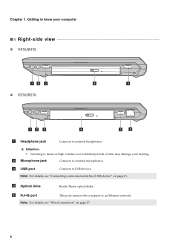
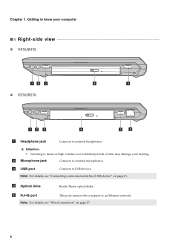
...: For details, see "Connecting a universal serial bus (USB) device" on page 27.
8 Note: For details, see "Wired connection" on page 19. c USB port
Connects to external microphones. Attention: • Listening to music at high volume over extended periods of time may damage your computer
Right-side view
„ V470/B470
ab c „ V570/B570
d
c
ab c
d
ce...
Lenovo V470/V570/B470/B570 UserGuide V1.0 - Page 13
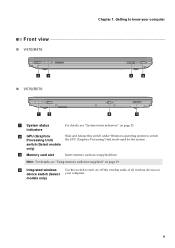
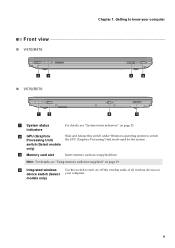
... 19.
b GPU (Graphics Processing Unit)
Slide and release this switch to turn on/off the wireless radio of all wireless devices on your computer
Front view
„ V470/B470
ba „ V570/B570
cd
ab
d
c
a System status indicators
For details, see "Using memory cards (not supplied)" on page 23. switch (Select models
only...
Lenovo V470/V570/B470/B570 UserGuide V1.0 - Page 22


.../Disable the touchpad.
Fn + F11:
Skip to select this notebook or an external display. Fn + Insert (V570/B570): Fn + PgUp (V470/B470):
Enable/Disable the scroll lock. Fn + PgDn (V470/B470): Activate the... Fn + F3:
Open the interface for the display device switch to the previous track.
Fn + F4:
Open the interface for integrated wireless devices settings (on /off ). Fn + F8 (V470/...
Lenovo V470/V570/B470/B570 UserGuide V1.0 - Page 23
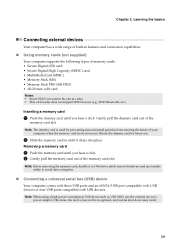
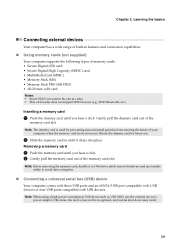
... you hear a click. Note: When using a high power consumption USB device such as USB ODD, use . Learning the basics
Connecting external devices
Your computer has a wide range of built-in the slot at a time. • This card reader does not support SDIO devices (e.g., SDIO Bluetooth, etc.). Gently pull the dummy card out of your
computer...
Lenovo V470/V570/B470/B570 UserGuide V1.0 - Page 24


... as notebook computers, PDAs and cell phones. To get the best
possible connection speed, place the device as near your computer.
20 Learning the basics
„ Connecting a Bluetooth device (Select models only)
If your computer before you do not need to other Bluetooth enabled devices, such as possible. Note: The actual maximum range may vary due to...
Lenovo V470/V570/B470/B570 UserGuide V1.0 - Page 30


...utility. Refer to secure your software.
„ Active Protection System (APS) (V470/V570) (Select models only)
As a reliable safeguard, APS reduces the possibility of security ...password for evaluating, selecting, and implementing the locking devices and security
features. Notes: • Before purchasing any combination. Lenovo offers no comment judgement or warranty regarding the function...
Lenovo V470/V570/B470/B570 UserGuide V1.0 - Page 32


... *
V570
Wi-Fi/WiMAX network * Not supplied
Software configuration Consult your computer.
28 Mobile networks are used for data transmission, and access is necessary for details on the following :
1 Slide the integrated wireless device switch from to . 2 Press Fn + F5 to make configuration. Note: Your computer may not support all wireless connection methods...
Lenovo V470/V570/B470/B570 UserGuide V1.0 - Page 33


Connecting to the Internet
„ Using Mobile Broadband (Select models only)
Before getting started with Mobile Broadband, you first need : • To activate the Mobile Broadband service through your mobile service provider provides this utility.
29 The Lenovo Mobile Broadband module may support one or more of the following standards: ƒ GSM (Global...
Lenovo V470/V570/B470/B570 UserGuide V1.0 - Page 37


... For more instructions, see the Help file of Lenovo OneKey Recovery.
„ Using Lenovo OneKey Rescue system (without starting the Windows operating ... file (based on the hard disk drive, other storage devices, or by default to physically create the recovery discs. ... support the creation of recovery discs may take some time, connect the AC adapter and
battery pack to your computer. •...
Lenovo V470/V570/B470/B570 UserGuide V1.0 - Page 38


... of Lenovo Safety and General Information Guide. See http://consumersupport.lenovo.com. For an explanation of the alternative recovery methods offered by Lenovo, see Lenovo V470/V570/B470/ B570 Setup ... find the detailed specifications for my computer? A compatible device driver is damaged, try again.
34
If you need to upgrade a device or I follow when using my computer?
See "Chapter ...
Lenovo V470/V570/B470/B570 UserGuide V1.0 - Page 41


...to make the screen brighter. - If they are selected as the playback device.
37 The headphone jack is charged.
(POST).
- The computer enters ... Power-on self-test
-
Use and care Information" of Lenovo Safety and General
Information Guide. Unsaved data may be heard ... indicator.
• If your computer is in sleep mode, connect the AC adapter to
resume operation. Note: If the system ...
Lenovo V470/V570/B470/B570 UserGuide V1.0 - Page 43


...devices such as an
external USB optical disk drive, use external device power adapter. The connected external device does • Do not connect or disconnect any external device cables other than
not work.
Otherwise, the device...visit consumer product website http://consumersupport.lenovo.com.
39 In the Boot menu in the BIOS setup utility, make sure that the device is included in the BIOS ...
Lenovo V470/V570/B470/B570 UserGuide V1.0 - Page 44


...do the following steps about upgrading and replacing devices are of the Lenovo V570, unless otherwise stated. • The ...V570, B470 and
B570. a1
c
b
4 Install a fully charged battery. 5 Slide the manual battery latch to the computer
again.
40 Any other battery could ignite or explode. Appendix A.
Replacing the battery
Note: Use only the battery provided by the arrow c . Connect...
Lenovo V470/V570/B470/B570 UserGuide V1.0 - Page 62


... user is
connected. • Consult an authorized dealer or service representative for any interference received, including interference that to comply with Part 15 of the FCC Rules. Operation is subject to Part 15 of the FCC Rules. Product specific notices
Electronic emissions notices
The following information refers to Lenovo V470/V570/B470/B570, machine...
Lenovo V470/V570/B470/B570 UserGuide V1.0 - Page 65
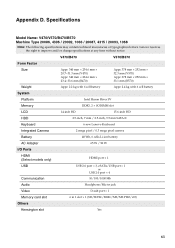
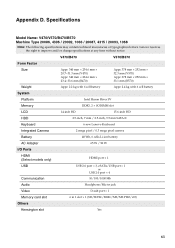
..., 4315 / 20093, 1068
Note: The following specifications may contain technical inaccuracies or typographical errors.
Appendix D. V470/B470
V570/B570
Form Factor
Size Weight
Appr. 340 mm × 234.6 mm × 20.7~31.3 mm (V470) Appr. ...SDHC/MMC/MS/MS PRO/xD)
Others
Kensington slot
Yes
61 Lenovo reserves the right to improve and/or change specifications at any time without notice.
Lenovo V470/V570/B470/B570 UserGuide V1.0 - Page 67
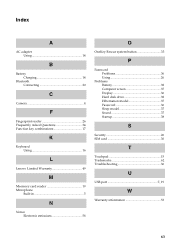
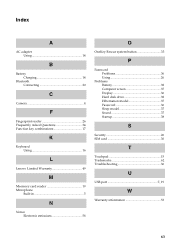
Index
A
AC adapter Using 14
B
Battery Charging 14
Bluetooth Connecting 20
C
Camera 4
F
Fingerprint reader 26 Frequently Asked Questions 34 Function key combinations 17
K
Keyboard Using 16
L
Lenovo Limited Warranty 49
M
Meomory card reader 19 Microphone
Built-in 5
N
Notice Electronic emissions 58
O
OneKey Rescue system button 33
P
Password Problems 36 Using 26
Problems ...
Similar Questions
How To Connect Bluetooth Headphones To Thinkpad T420
(Posted by jdsnrDanni 10 years ago)

