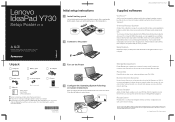Lenovo Y730 Support Question
Find answers below for this question about Lenovo Y730 - IdeaPad 4053 - Core 2 Duo 2.4 GHz.Need a Lenovo Y730 manual? We have 4 online manuals for this item!
Question posted by mmlzombie on November 4th, 2016
Can I Hardwire An Ac Adapter To My Lenovo Laptop?
Can I hardwire the adapter to the laptop or switch the ac adapter input socket with one from a more commonly used laptop so I can use a targus adapter on it?
Current Answers
Answer #1: Posted by hzplj9 on November 5th, 2016 3:44 PM
You need to obtain the correct connector from Targus which sets the voltage. I would avoid trying to change to connector as this requires disassembly and possibly soldering onto the M/B. If you contact them direct they will probably supply you with the correct connector usually free. Try the targus link.
Hope that helps.
Related Lenovo Y730 Manual Pages
Similar Questions
How To Unfreeze Lap Top It Is Stuck On A Big Fish Game
Cant restart my laptop (Lenovo) it is stuck on game. Can't get it to do nothing but stay where it is...
Cant restart my laptop (Lenovo) it is stuck on game. Can't get it to do nothing but stay where it is...
(Posted by bettysummers73 6 years ago)
Lenovo G555 Will Run On Battery Or Ac Adapter Not Both
(Posted by stevedshaml 9 years ago)
Thinkpad Lenovo T430 Which Ac Adapter Used For Docking Station
(Posted by mdhman 10 years ago)
How To Replace Video Card In Lenovo Ideapad Y730
(Posted by vkumdebih 10 years ago)
What Does The Ac Adapter Look Like For A Lenovo Ideapad Tablet?
(Posted by taypMikeLa 10 years ago)