Lenovo G555 Support Question
Find answers below for this question about Lenovo G555.Need a Lenovo G555 manual? We have 3 online manuals for this item!
Question posted by stevedshaml on September 10th, 2014
Lenovo G555 Will Run On Battery Or Ac Adapter Not Both
The person who posted this question about this Lenovo product did not include a detailed explanation. Please use the "Request More Information" button to the right if more details would help you to answer this question.
Current Answers
There are currently no answers that have been posted for this question.
Be the first to post an answer! Remember that you can earn up to 1,100 points for every answer you submit. The better the quality of your answer, the better chance it has to be accepted.
Be the first to post an answer! Remember that you can earn up to 1,100 points for every answer you submit. The better the quality of your answer, the better chance it has to be accepted.
Related Lenovo G555 Manual Pages
Lenovo G455/G555 UserGuide V1.0 - Page 5


... use 9 Using AC adapter and battery 11 Using the touchpad 12 Using the keyboard 13 Special keys and buttons 15 System status indicators 16 Securing your computer 1
Top view 1 Left-side view 4 Right-side view 5 Front view 6 Bottom view 7
Chapter 2. Getting help and service......36 Getting help around the world 37 Lenovo warranty service...
Lenovo G455/G555 UserGuide V1.0 - Page 16
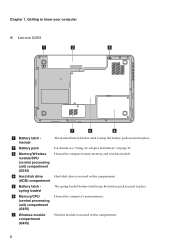
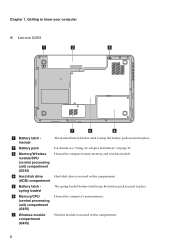
... processing unit) compartment (G555)
d Hard disk drive (HDD) compartment
e Battery latch spring loaded
f Memory/CPU (central processing unit) compartment (G455)
g Wireless module compartment (G455)
The manual battery latch is secured in this compartment.
8 Chapter 1. Getting to keep the battery pack secured in place. For details, see "Using AC adapter and battery" on page 11.
Houses...
Lenovo G455/G555 UserGuide V1.0 - Page 17
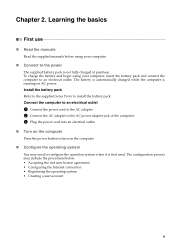
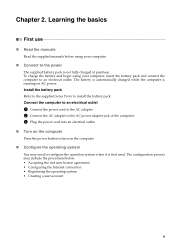
... computer to an electrical outlet
1 Connect the power cord to the AC adapter. 2 Connect the AC adapter to the AC power adapter jack of the computer. 3 Plug the power cord into an electrical outlet. „ Turn on the computer
Press the power button to turn on AC power. Learning the basics
First use
„ Read the manuals...
Lenovo G455/G555 UserGuide V1.0 - Page 19
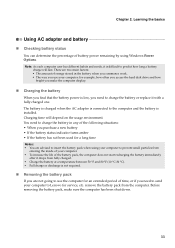
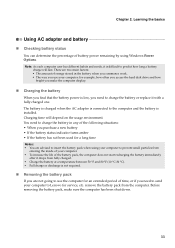
... need to Lenovo for service, etc. There are advised to use your computer: for a long time
Notes: • You are two main factors: • The amount of energy stored in any of time, or if you make sure the computer has been shut down.
11 The battery is charged when the AC adapter is...
Lenovo G455/G555 UserGuide V1.0 - Page 20
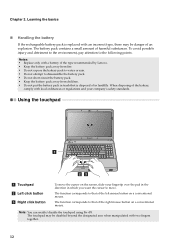
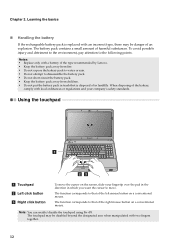
...8226; Replace only with an incorrect type, there may be danger of the battery,
comply with two fingers together.
12
Using the touchpad
G555
a Touchpad b Left click button c Right click button
To move . ... to that is replaced with a battery of the type recommended by Lenovo. • Keep the battery pack away from fire. • Do not expose the battery pack to water or rain. •...
Lenovo G455/G555 UserGuide V1.0 - Page 30
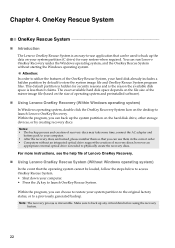
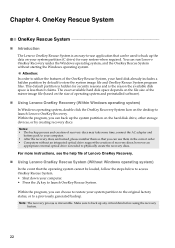
...• The backup process and creation of recovery discs may take some time, connect the AC adapter and
battery pack to your computer. • After the recovery discs are burned, please number them ... is the reason the available disk space is needed to launch Lenovo OneKey Recovery. Within the program, you can run Lenovo OneKey Recovery under the Windows operating system, and the OneKey Rescue...
Lenovo G455/G555 UserGuide V1.0 - Page 33


... on a blank
contents of purchase is installed correctly.
- To disable it, press Fn + Insert. The battery is required, and a fee will be enabled. The AC adapter is plugged into a working electrical outlet.
- If you forget your HDD password, a Lenovo authorized servicer cannot reset your hard disk to the more comprehensive information in Chapter 2.
a letter...
Lenovo G455/G555 UserGuide V1.0 - Page 37


... unlocked
position b, remove the battery pack in this chapter are of the Lenovo G555, unless otherwise stated. • The following steps about upgrading and replacing devices are the same for the G455 and G555. Replacing the battery
Note: Use only the battery provided by the arrow c.
4 Install a fully charged battery. 5 Slide the manual battery latch to the computer...
Lenovo G455/G555 UserGuide V1.0 - Page 38
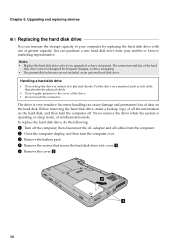
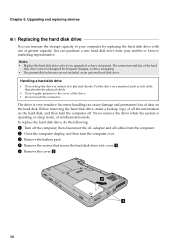
...You can increase the storage capacity of your reseller or Lenovo marketing representative. You can cause damage and permanent loss... on the hard disk, and then turn the computer over. 3 Remove the battery pack. 4 Remove the screws that absorbs the physical shock.
• Do not... Chapter 6. then disconnect the AC adapter and all the information on an optional hard disk drive. Put the drive...
Lenovo G455/G555 UserGuide V1.0 - Page 49


..., and anti-spyware software and keep the display open or closed. • Take care not to your computer over while the AC adapter is complete. When disposing of the battery, comply with Lenovo (refer to ensure that were not created by you install any static electricity from a Flash Media Card, such as SD Card...
Lenovo G455/G555 UserGuide V1.0 - Page 111


...) Battery
AC Adapter
I/O Ports
USB Communication Audio Video Media Slot (specific models only) Kensington slot
G455
G555
Appr. 345 x 235 x 26.2 ~ 35.9 mm Appr. 2.2kg
Appr. 381 x 245 x 26.5 ~ 36.2 mm Appr. 2.7kg
AMD Turion/Athlon/Sempron DDR2, 800MHz support, 2x SODIMM, up to 8 GB Max 14.0" HD LED 16:9 LCD 2.5 SATA HDD 6-row Lenovo...
Lenovo G455/G555 SetupPoster V1.0 - Page 1


... or damaged, please contact your computer.
User Guide - Unpack
Computer
Battery pack
AC adapter
Power cord*
Optical disk(s) (specific models only)
Manuals - Lenovo, Lenovo logo, IdeaPad, VeriFace, OneKey are for Lenovo G555 unless otherwise stated. Copyright Lenovo 2010
P/N:148001601 Printed in China
Lenovo G455/G555
Setup Poster V1.0
Read the safety notices and important tips in the...
Lenovo G555 Hardware Maintenance Manual V2.0 - Page 3


... to do first 20 Power system checkout 21
Checking the AC adapter 21 Checking operational charging 21 Checking the battery pack 22
Related service information 23 Restoring the factory contents... mode 26
Lenovo G555 27 Specifications 27 Status indicators 29 Fn key combinations 31 FRU replacement notices 32
Screw notices 32 Removing and replacing an FRU 33
1010 Battery pack 34 ...
Lenovo G555 Hardware Maintenance Manual V2.0 - Page 10


...the machine, the part, the work
surface.
Proper grounding of the ac plug on a double-insulated or battery-operated system, use have been certified (ISO
9000) as those listed...handling ESD-sensitive devices. •• Select a grounding system, such as fully effective.
Lenovo G555 Hardware Maintenance Manual
Handling devices that are all at the same charge. Note: The use coax...
Lenovo G555 Hardware Maintenance Manual V2.0 - Page 24


...and serial number 8. Lenovo G555 Hardware Maintenance Manual
What... by spilling a liquid onto the keyboard •• Use of an incorrect AC adapter on which the failing FRU was detected 6. The following is covered under the ...an incompatible card •• Improper disc insertion or use . Date on laptop products
The following are not covered under warranty: •• LCD panel ...
Lenovo G555 Hardware Maintenance Manual V2.0 - Page 25


..., go to "Lenovo G555" on the computer. 5. Checking operational charging
To check whether the battery charges properly during operation, use a discharged battery pack or a battery pack that the battery pack supplies power when you turn on, check the power cord of the AC adapter cable. Disconnect the AC adapter and install the charged battery pack. 7. Unplug the AC adapter cable from...
Lenovo G555 Hardware Maintenance Manual V2.0 - Page 32


...Audio
Video Ethernet (on the system board) PCI Express Mini Card slot Bluetooth wireless Keyboard Touch pad Integrated camera Battery AC adapter
Pre-installed operating system
Description • External monitor connector • Stereo headphone jack • Microphone jack &#...Starter/Basic/Premium/Professional (32bit/64bit) • DOS
28 Lenovo G555 Hardware Maintenance Manual
Table 1.
Lenovo G555 Hardware Maintenance Manual V2.0 - Page 37
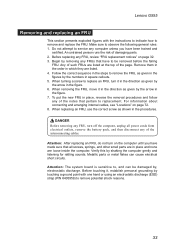
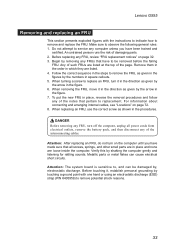
...that all power cords from electrical outlets, remove the battery pack, and then disconnect any FRUs that pertain ... small parts are in place and none are loose inside the computer. Lenovo G555
Removing and replacing an FRU
This section presents exploded figures with one hand... To put the new FRU in the figure. 7. An untrained person runs the risk of the page. When removing the FRU, move it in...
Lenovo G555 Hardware Maintenance Manual V2.0 - Page 77
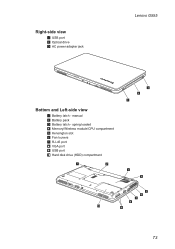
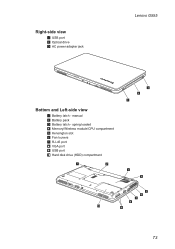
Right-side view
1 USB port 2 Optical drive 3 AC power adapter jack
Lenovo G555
Bottom and Left-side view
1 Battery latch - spring loaded 4 Memory/Wireless module/CPU compartment 5 Kensington slot 6 Fan louvers 7 RJ-45 port 8 VGA port 9 USB port J Hard disk drive (HDD) compartment
1
2
3 2 1
3 4
5 6 7 8
10 9
73 manual 2 Battery pack 3 Battery latch -
Lenovo G555 Hardware Maintenance Manual V2.0 - Page 78


Lenovo G555 Hardware Maintenance Manual
Parts list
This section presents the following service parts: •• "Overall" on page 75 •• "LCD FRUs" on page 79 •• "Keyboard" on page 81 •• "Miscellaneous parts" on page 83 •• "AC adapters" on page 84 •• "Power cords" on page 85
Notes...
Similar Questions
Can I Hardwire An Ac Adapter To My Lenovo Laptop?
Can I hardwire the adapter to the laptop or switch the ac adapter input socket with one from a more ...
Can I hardwire the adapter to the laptop or switch the ac adapter input socket with one from a more ...
(Posted by mmlzombie 7 years ago)
What Does The Ac Adapter Look Like For A Lenovo Ideapad Tablet?
(Posted by taypMikeLa 10 years ago)

