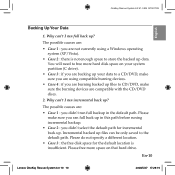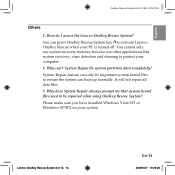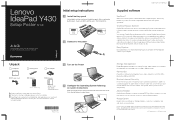Lenovo Y430 Support Question
Find answers below for this question about Lenovo Y430 - IdeaPad 2781 - Core 2 Duo GHz.Need a Lenovo Y430 manual? We have 4 online manuals for this item!
Question posted by dodgRy on December 17th, 2013
How To Install Windows 7 Cd On Lenovo Y430
The person who posted this question about this Lenovo product did not include a detailed explanation. Please use the "Request More Information" button to the right if more details would help you to answer this question.
Current Answers
Related Lenovo Y430 Manual Pages
Similar Questions
Processor Upgrade?
Lenovo Y430 - IdeaPad 2781 - Core 2 Duo processor can be upgraded to i5 processor?
Lenovo Y430 - IdeaPad 2781 - Core 2 Duo processor can be upgraded to i5 processor?
(Posted by gmraja 8 years ago)
Hoe To Install Windows
i dont know how to install windows on my lenovo b50-70.
i dont know how to install windows on my lenovo b50-70.
(Posted by jmsakthiind 9 years ago)
How Much Does Lenovo Ideapad Y430 Weigh
(Posted by jorgegre 9 years ago)
Reinstalling Os On A Y430 Ideapad
Hello, I have ideapad Y430 laptop where its lcd screen is gone. So I connected to a external lcd mo...
Hello, I have ideapad Y430 laptop where its lcd screen is gone. So I connected to a external lcd mo...
(Posted by tsram61 11 years ago)