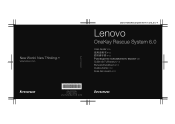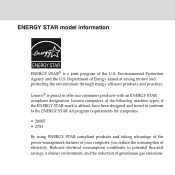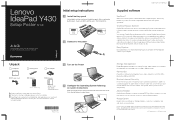Lenovo Y430 Support Question
Find answers below for this question about Lenovo Y430 - IdeaPad 2781 - Core 2 Duo GHz.Need a Lenovo Y430 manual? We have 4 online manuals for this item!
Question posted by gmraja on July 15th, 2015
Processor Upgrade?
Lenovo Y430 - IdeaPad 2781 - Core 2 Duo processor can be upgraded to i5 processor?
Current Answers
Related Lenovo Y430 Manual Pages
Similar Questions
How Much Does Lenovo Ideapad Y430 Weigh
(Posted by jorgegre 9 years ago)
Processor Upgradation.....regarding
I have purchased lenovo Ideapad S10-3c laptop two years ago and i am frequently facing problem in pl...
I have purchased lenovo Ideapad S10-3c laptop two years ago and i am frequently facing problem in pl...
(Posted by sksandeep001 10 years ago)
Reinstalling Os On A Y430 Ideapad
Hello, I have ideapad Y430 laptop where its lcd screen is gone. So I connected to a external lcd mo...
Hello, I have ideapad Y430 laptop where its lcd screen is gone. So I connected to a external lcd mo...
(Posted by tsram61 11 years ago)
Processor Upgrade
Can i upgrade my lenovo G460 model 20041 by changing processor from intel p6000 1.86Ghz to intel i3 ...
Can i upgrade my lenovo G460 model 20041 by changing processor from intel p6000 1.86Ghz to intel i3 ...
(Posted by lynike2k10 13 years ago)