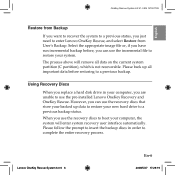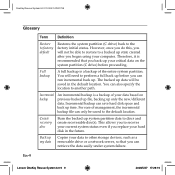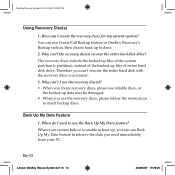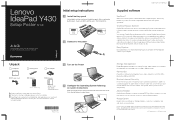Lenovo Y430 Support Question
Find answers below for this question about Lenovo Y430 - IdeaPad 2781 - Core 2 Duo GHz.Need a Lenovo Y430 manual? We have 4 online manuals for this item!
Question posted by tsram61 on December 5th, 2012
Reinstalling Os On A Y430 Ideapad
Hello,
I have ideapad Y430 laptop where its lcd screen is gone. So I connected to a external lcd monitor. Since my laptop affected with virus, I am trying to reinstall OS using recovery disk. but I could not view the screen when reboot the latptop if I hit F2 to boot from the CD Disc.
So help me how can I re-install using external LCD display?
Thanks,
TSR
Current Answers
Related Lenovo Y430 Manual Pages
Similar Questions
Processor Upgrade?
Lenovo Y430 - IdeaPad 2781 - Core 2 Duo processor can be upgraded to i5 processor?
Lenovo Y430 - IdeaPad 2781 - Core 2 Duo processor can be upgraded to i5 processor?
(Posted by gmraja 8 years ago)
My Lenovo Y430 Won't Boot Up
(Posted by chuJFL 10 years ago)
Lenovo Ideapad Y480 Laptop - 20934zu - Recovery Disk
hi,i have a Lenovo IdeaPad Y480 Laptop - 20934ZU - Dawn Grey purchased from amazon.com.the proble...
hi,i have a Lenovo IdeaPad Y480 Laptop - 20934ZU - Dawn Grey purchased from amazon.com.the proble...
(Posted by tyagiprtk 11 years ago)
Bluetooth Device?
does lenovo Y430 ideapad have an inbuilt bluetooth, if it then how does it works
does lenovo Y430 ideapad have an inbuilt bluetooth, if it then how does it works
(Posted by firhajuddin 12 years ago)