Lenovo Y430 Support Question
Find answers below for this question about Lenovo Y430 - IdeaPad 2781 - Core 2 Duo GHz.Need a Lenovo Y430 manual? We have 4 online manuals for this item!
Question posted by firhajuddin on April 28th, 2012
Bluetooth Device?
does lenovo Y430 ideapad have an inbuilt bluetooth, if it then how does it works
Current Answers
There are currently no answers that have been posted for this question.
Be the first to post an answer! Remember that you can earn up to 1,100 points for every answer you submit. The better the quality of your answer, the better chance it has to be accepted.
Be the first to post an answer! Remember that you can earn up to 1,100 points for every answer you submit. The better the quality of your answer, the better chance it has to be accepted.
Related Lenovo Y430 Manual Pages
Windows 7 Upgrade Guide - Page 1


...; 7
Microsoft offers two options for this upgrade • Back up your critical files and data to external storage devices • Find the 25-character Windows® 7 product key. Windows® 7 upgrade guide
This Lenovo Windows® 7 upgrade disc will help users upgrade their current Windows operating system to Windows® 7.
„ Before...
Windows 7 Upgrade Guide - Page 3


...be required to finish the activation will be upgraded to open the boot selection menu. When the Lenovo logo comes up, immediately press F12 (or Fn+F11, if there is no separate F12 key ...on -screen instructions to open the System
window. Choose the optical drive as the first boot device. page, click
Custom(advanced).*
3 Choose the partition on which you want to install Windows® ...
OneKey Rescue System V6.0 User Guide - Page 4


... or documents to other removable disk. You can press OneKey Rescue System key to activate Lenovo OneKey Rescue when your system partition (C drive) and then easily restored when required. If...your data to a CD, DVD, network drive or other storage devices.
OneKey Rescue System 6.0 V1.0 EN 147001728
Introduction
Lenovo® OneKey Recovery is turned off. Within the program, you ...
OneKey Rescue System V6.0 User Guide - Page 5


English
OneKey Rescue System 6.0 V1.0 EN 147001728
Important Notes
1.
Therefore, make sure you back up state. Lenovo OneKey Rescue System 6.0 2 2
En-
2008/5/27 17:29:19 You can use Restore to Factory Default feature to restore the system partition (C ... reason the available disk space is less than it . In order to another disk partition, CD/DVD discs or removable storage devices.
OneKey Rescue System V6.0 User Guide - Page 7


... to a folder on previous backed up file located in the future. En-
Lenovo OneKey Rescue System 6.0 4 4
2008/5/27 17:29:19 This backup includes different data than the full... backup, such as removable storage devices, network drives or a CD/DVD. Selecting Full backup backs up data to D:\Lenovo\OneKey App\OneKey Recovery. We suggest you do the following ...
OneKey Rescue System V6.0 User Guide - Page 10


...users cannot use Lenovo OneKey Rescue System, the program detects whether Windows has been damaged.
By default, the user password within Lenovo OneKey Rescue System to ensure other devices, so you may... failure. If the system kernel files are no files damaged, Lenovo OneKey Rescue System starts normally. • System repair only works for system data files. OneKey Rescue System 6.0 V1.0 EN...
OneKey Rescue System V6.0 User Guide - Page 12
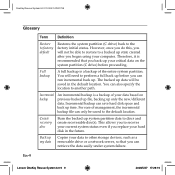
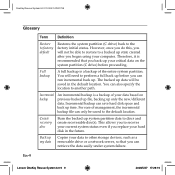
... your data to discs and create recoverable disc(s). The backed up system partition data to other storage devices, such as a removable drive or a network server, so that you back up before proceeding....partition. Incremental backup can retrieve the data easily under system failure. En-
Lenovo OneKey Rescue System 6.0 9 9
2008/5/27 17:29:19 However, once you do this, you will ...
OneKey Rescue System V6.0 User Guide - Page 13
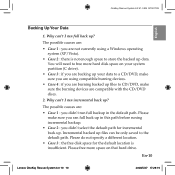
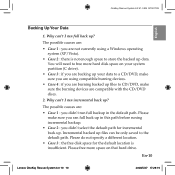
The possible causes are compatible with the CD/DVD discs.
2. Please make sure the burning devices are :
• Case 1 : you didn't run full backup in this path before ... space to CD/DVD, make sure you are not currently using compatible burning devices.
• Case 4 : if you ran full back up data. En-10
Lenovo OneKey Rescue System 6.0 10 10
2008/5/27 17:29:19 The possible causes...
Y430 User Guide V1.0 - Page 7


... microphone 49 Connecting a Bluetooth device 50 Chapter 4. Troubleshooting .......51 Frequently Asked Questions ....51 Troubleshooting 53 Chapter 5. Getting to Sleep or Shutting It Down.........12 Using the Touch Pad 13 Using the Keyboard 14 Special keys and buttons ...........17 Using the optical drive 20 Using memory cards 21 Using Lenovo Remote (Specific models only...
Y430 User Guide V1.0 - Page 17
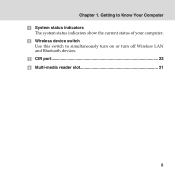
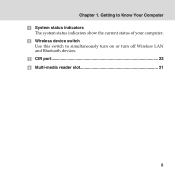
Getting to Know Your Computer System status indicators
The system status indicators show the current status of your computer. Wireless device switch
Use this switch to simultaneously turn on or turn off Wireless LAN and Bluetooth devices. CIR port 22 Multi-media reader slot 21
8 Chapter 1.
Y430 User Guide V1.0 - Page 23
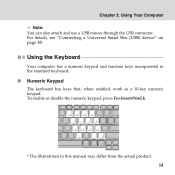
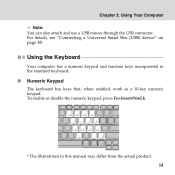
...press Fn+Insert/NmLk.
* The illustrations in the standard keyboard.
„ Numeric Keypad
The keyboard has keys that, when enabled, work as a 10-key numeric keypad. Using Your Computer Note: You can also attach and use a USB mouse through the USB connector...manual may differ from the actual product.
14 For details, see "Connecting a Universal Serial Bus (USB) device" on page 40. Chapter 2.
Y430 User Guide V1.0 - Page 33
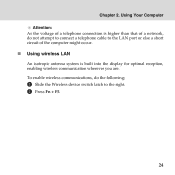
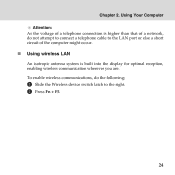
To enable wireless communications, do the following;
1 Slide the Wireless device switch latch to the LAN port or else a short circuit of the computer might occur.
„ Using wireless LAN
An isotropic antenna system is higher ...
Y430 User Guide V1.0 - Page 59


... 3. Note: When you do not need to use the Bluetooth function, turn it off to Bluetooth device's manual.
50 Using external devices
Connecting a Bluetooth device
Your computer can connect to and transfer data wirelessly to Bluetooth devices, such as computers, PDAs, and cell phones.
„ Enabling Bluetooth communications 1 Slide the Wireless device switch latch to the right. 2 Press Fn + F5...
Y430 User Guide V1.0 - Page 60


.... I need to upgrade a device or I find detailed answers. See "Chapter 6.
Customer Replaceable Units (CRUs)" on page 68 of my new computer? What are the main hardware features of this guide.
What safety precautions should I prevent problems with your computer, see Lenovo IdeaPad Y430 Setup Poster. See "Appendix B. My computer is not operating properly.
Safety...
Y430 User Guide V1.0 - Page 107


... or schedule System Restore to perform a daily backup. You might want to read the device driver information release notes prior to updating for most computers and are available for compatibility or known issues. ƒ Keep a log book. Lenovo has many backup options available for your computer to return the contents of the...
Y430 User Guide V1.0 - Page 129
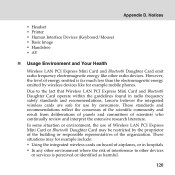
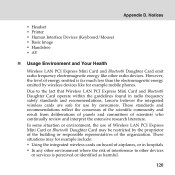
..., or in radio frequency safety standards and recommendations, Lenovo believes the integrated wireless cards are safe for use of Wireless LAN PCI Express Mini Card or Bluetooth Daughter Card may for example mobile phones. In some situation or environment, the use by wireless devices like other environment where the risk of scientists who...
Y430 User Guide V1.0 - Page 130
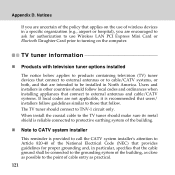
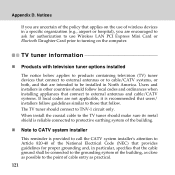
...(NEC) that provides guidelines for authorization to use Wireless LAN PCI Express Mini Card or Bluetooth Daughter Card prior to TNV-1 circuit only. Users and installers in a specific organization (e.g.,...below applies to products containing television (TV) tuner devices that connect to external antennas or to the point of wireless devices in other countries should follow local codes and ...
Y430 User Guide V1.0 - Page 133


... not installed and used in order to Part 15 of the following information refers to Lenovo IdeaPad Y430, machine type 20005, 2781.
„ Federal Communications Commission (FCC) Statement
This equipment has been tested and found... into an outlet on a circuit different from Lenovo authorized dealers. Lenovo is not responsible for a Class B digital device, pursuant to meet FCC emission limits.
Y430 Setup Poster V1.0 - Page 1
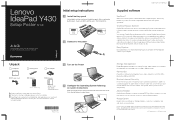
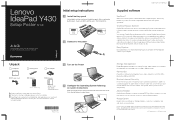
... Operating System following on your computer work effectively at a low energy cost ...Lenovo, lenovo logo, IdeaPad, VeriFace, OneKey Rescue (OneKey Recovery, OneKey AntiVirus), APS, Power Express, Energy Management and ReadyComm are in the United States and/or other storage devices... recover Windows system and personal data. Lenovo IdeaPad Y430
Setup Poster V1.0
Initial setup instructions
...
Y430 Setup Poster V1.0 - Page 2
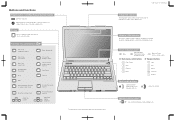
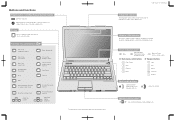
.../off the wireless device function.
Touch Inductive panel
Mute
Switch between Multi-media control Equalizer buttons.
Choose the display scheme.
Adjust the display brightness
Y430 Setup Poster V1.0... applications.
* The illustrations in case of text. Adjust the volume. Wireless device switch
Turn on/off the LCD screen.
Play/Pause
Previous
Activate the system ...
Similar Questions
Processor Upgrade?
Lenovo Y430 - IdeaPad 2781 - Core 2 Duo processor can be upgraded to i5 processor?
Lenovo Y430 - IdeaPad 2781 - Core 2 Duo processor can be upgraded to i5 processor?
(Posted by gmraja 8 years ago)
Does Lenovo Y430 Have Bluetooth
(Posted by dcsh 10 years ago)
Lenovo Ideapad A2109a Camera Not Working
Try to use camera & I get "Gallery has stopped" HELP
Try to use camera & I get "Gallery has stopped" HELP
(Posted by mitched 11 years ago)
Reinstalling Os On A Y430 Ideapad
Hello, I have ideapad Y430 laptop where its lcd screen is gone. So I connected to a external lcd mo...
Hello, I have ideapad Y430 laptop where its lcd screen is gone. So I connected to a external lcd mo...
(Posted by tsram61 11 years ago)

