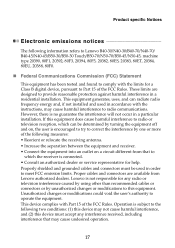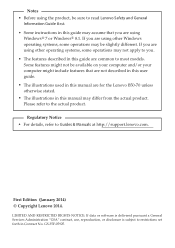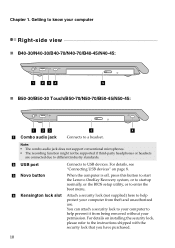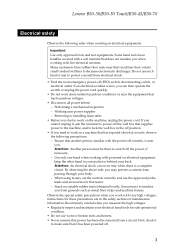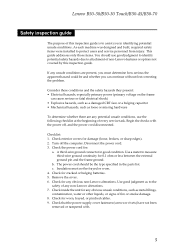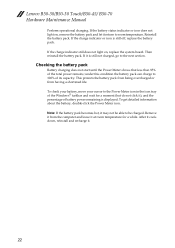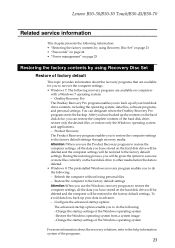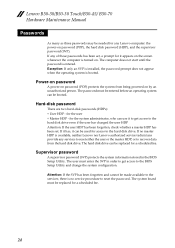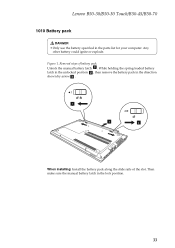Lenovo B50-70 Support Question
Find answers below for this question about Lenovo B50-70.Need a Lenovo B50-70 manual? We have 7 online manuals for this item!
Question posted by jmsakthiind on June 9th, 2015
Hoe To Install Windows
i dont know how to install windows on my lenovo b50-70.
Current Answers
Answer #1: Posted by zzed41 on June 9th, 2015 7:52 AM
Hi! You will need a Windows installer disc purchased from a retailer. Other than that, you can also purchase online using a different computer then transfer the files into a pen drive to install on your laptop.
Hope this helps! If it does, please click on the Accept Answer button. I will greatly appreciate it! :)
Related Lenovo B50-70 Manual Pages
Similar Questions
Which Graphic Driver Is Install For Lenovo Laptop G50-70?
after installing window when i am install the graphic drivers then screen goes to black tell me the ...
after installing window when i am install the graphic drivers then screen goes to black tell me the ...
(Posted by jumaidwh21 1 year ago)
Any Problem With This Laptop Z50-70 Model Name 20354
Please let me know, many thanks
Please let me know, many thanks
(Posted by uma1279 9 years ago)
Charging Slot Not Working
My B50-70 lenovo laptop is not being charged first i thought charger was damaged but after exchangin...
My B50-70 lenovo laptop is not being charged first i thought charger was damaged but after exchangin...
(Posted by ashishthapamagar0 9 years ago)
Sir My Brother Died I Want To Open Laptop I Dont Know Password Tpls Help?
i want an solution to open windows 7 os as i m working in boss linux
i want an solution to open windows 7 os as i m working in boss linux
(Posted by gayusensen 11 years ago)