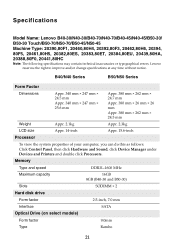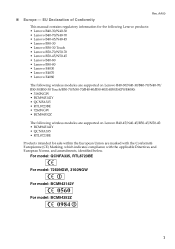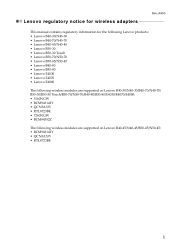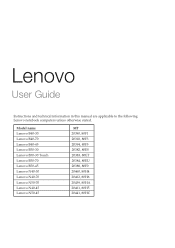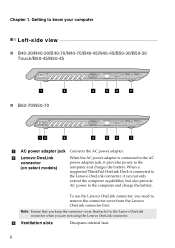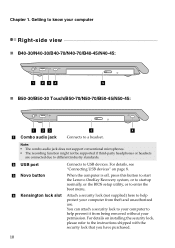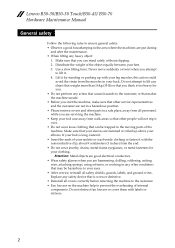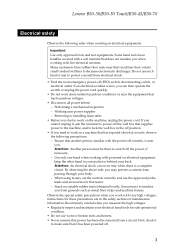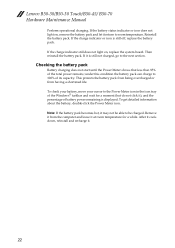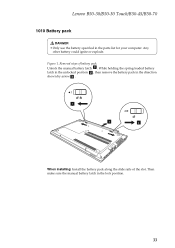Lenovo B50-70 Support Question
Find answers below for this question about Lenovo B50-70.Need a Lenovo B50-70 manual? We have 7 online manuals for this item!
Question posted by ashishthapamagar0 on February 23rd, 2015
Charging Slot Not Working
My B50-70 lenovo laptop is not being charged first i thought charger was damaged but after exchanging the charger to new one i came to know that my laptop's charging slot is not working so what is the solution for me so my laptop cab be charge and i can use it like before.
Current Answers
Answer #1: Posted by TommyKervz on February 23rd, 2015 9:46 AM
Try the instructions on the video below
Related Lenovo B50-70 Manual Pages
Similar Questions
I Want To Know My Laptop Warrwaty Status Model Name 20354 Registration No4100161
(Posted by 118ritesh118 8 years ago)
Hoe To Install Windows
i dont know how to install windows on my lenovo b50-70.
i dont know how to install windows on my lenovo b50-70.
(Posted by jmsakthiind 8 years ago)
Can You Tell Me Where I Can Get A Guide Book On My New Lenovo Laptop
(Posted by Anonymous-151732 8 years ago)
Have A U550 Ideapad, The Lcd Screen Is White..no Video.. Hdmi Port Is Working
My U550 has a lcd white screen, if a remote monitor is connected to the HDMI port the laptop can be ...
My U550 has a lcd white screen, if a remote monitor is connected to the HDMI port the laptop can be ...
(Posted by mrwingerter 12 years ago)