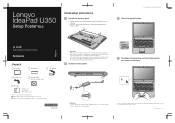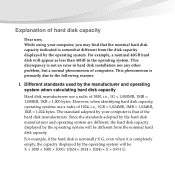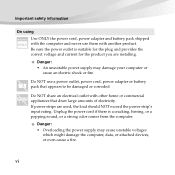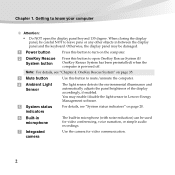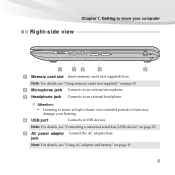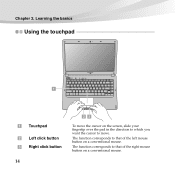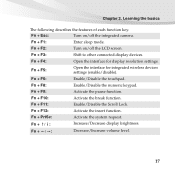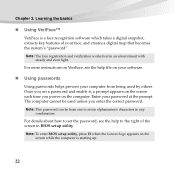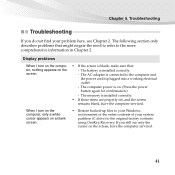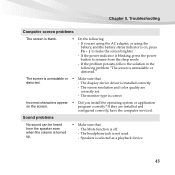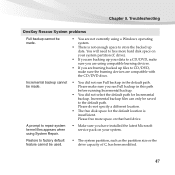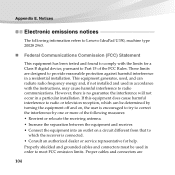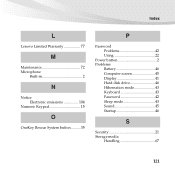Lenovo U350 Support Question
Find answers below for this question about Lenovo U350 - IdeaPad 2963 - Pentium 1.3 GHz.Need a Lenovo U350 manual? We have 3 online manuals for this item!
Question posted by stevebradley on January 21st, 2013
My Volume Adjustment Won't Appear On Screen
My volume and brightness can be ajusted but the levels don't appear on screen like they use to. What can I do to fix the problem?
Current Answers
Related Lenovo U350 Manual Pages
Similar Questions
Booting From Lenovo Ideapad Z510
I'm not able to book from a CD. I have already tried F1 an F2 but to no avail. What do I?
I'm not able to book from a CD. I have already tried F1 an F2 but to no avail. What do I?
(Posted by samadonia 3 years ago)
Enlarge Screen Print And Directions
How do I enlarge the print on everything, can't read it
How do I enlarge the print on everything, can't read it
(Posted by rrsharry 11 years ago)
My Computer Will Not Start Itdoing Keeps Showing Windows Error Recovery Screen
(Posted by Anonymous-92800 11 years ago)
Lenovo U350 Idea Pad Screen Monitor Problem.
Dear Gentleman, My name is Shariful Alam. Some days ago when I was working My Idea pad U350 Lenovo...
Dear Gentleman, My name is Shariful Alam. Some days ago when I was working My Idea pad U350 Lenovo...
(Posted by shariful1973 12 years ago)