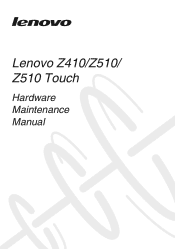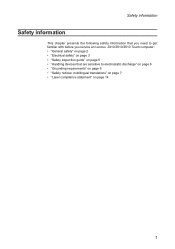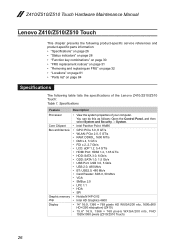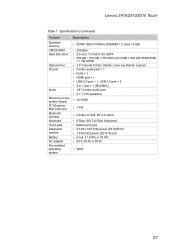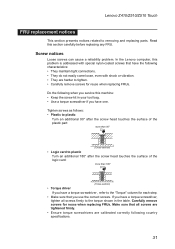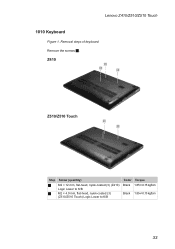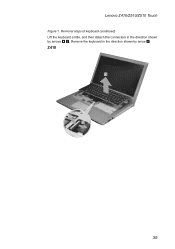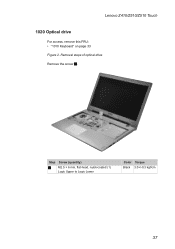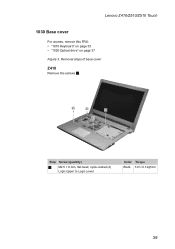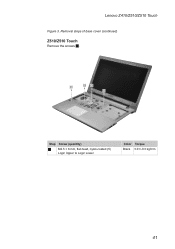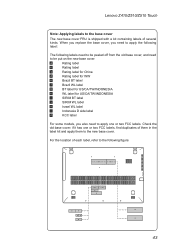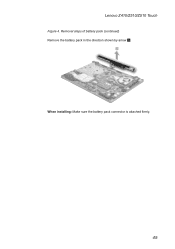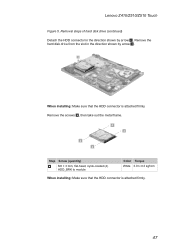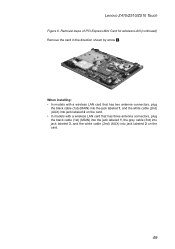Lenovo IdeaPad Z510 Support Question
Find answers below for this question about Lenovo IdeaPad Z510.Need a Lenovo IdeaPad Z510 manual? We have 8 online manuals for this item!
Question posted by samadonia on April 26th, 2021
Booting From Lenovo Ideapad Z510
I'm not able to book from a CD. I have already tried F1 an F2 but to no avail. What do I?
Current Answers
Answer #1: Posted by techyagent on April 26th, 2021 12:49 PM
Try booting from USB
Thanks
- Enter BIOS (Recommended way to enter BIOS - ideapad).
- Open the Exit menu (try to use Tab key or PgUp, PgDn, or arrow keys to switch). Set OS Optimized Defaults to Other OS, or go to the Boot tab. ...
- Press F9 (Fn+F9) to Load Default Settings, then press F10 (Fn+F10) to save the BIOS.
Thanks
Techygirl
Related Lenovo IdeaPad Z510 Manual Pages
Similar Questions
Geforce Gt 740m Not Detected After Driver Upgrade.
I have a Lenovo Ideapad Z510, with windows 8.1 installed on it.My graphic card model is Geforce GT 7...
I have a Lenovo Ideapad Z510, with windows 8.1 installed on it.My graphic card model is Geforce GT 7...
(Posted by shashemiir 9 years ago)
How Do You Boot Ideapad Y530 From The Recovery Dvd
(Posted by bmc3gabr 9 years ago)
How To Set Lenovo Ideapad A107 To Download Books
(Posted by bikgoodti 9 years ago)
G560 Model 0679 Won't Complete Post Of The Insyde H2o Bios
I have a Lenovo laptop G560, Model 0679 running Windows 7 Home Premium, 64 bit OS. When I turn it on...
I have a Lenovo laptop G560, Model 0679 running Windows 7 Home Premium, 64 bit OS. When I turn it on...
(Posted by dcmeb 10 years ago)