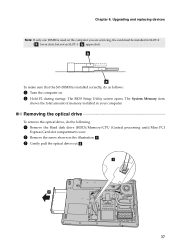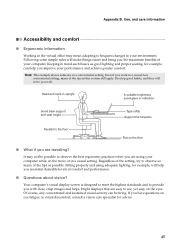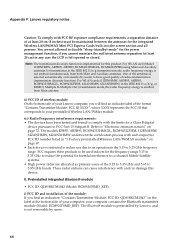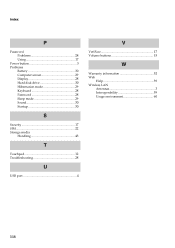Lenovo G560 Support Question
Find answers below for this question about Lenovo G560.Need a Lenovo G560 manual? We have 1 online manual for this item!
Question posted by dcmeb on November 26th, 2013
G560 Model 0679 Won't Complete Post Of The Insyde H2o Bios
I have a Lenovo laptop G560, Model 0679 running Windows 7 Home Premium, 64 bit OS. When I turn it on, the screen continously flashes, up with Lenovo Insyde H2 BIOS screen and then back to a blank screen. This cycle never ends. I have not been able to get into the BIOS setup to attempt any corrections or updates. I have tried F1, F2, F12, F8, Fn+B+Power, Fn+R+Power, resetting the memory, Do you have any other suggestions?
Current Answers
Related Lenovo G560 Manual Pages
Similar Questions
Bios Setup Lenovo T400
I bought this laptop currently,, now I cant open the pc,it wants BIOS setup.the pc says "press F1 at...
I bought this laptop currently,, now I cant open the pc,it wants BIOS setup.the pc says "press F1 at...
(Posted by chocorima76 8 years ago)
Lenovo B40-30 Lost Supervisor Password From Bios Setup Utility
Can you find a key code for lenovo all-in-one b40-30 lost supervisor password from Bios Setup Utilit...
Can you find a key code for lenovo all-in-one b40-30 lost supervisor password from Bios Setup Utilit...
(Posted by aebdc84 8 years ago)