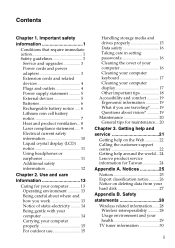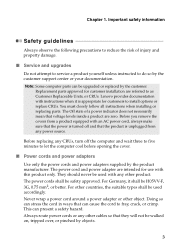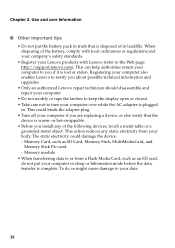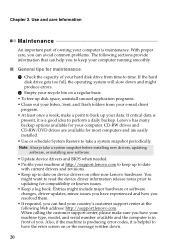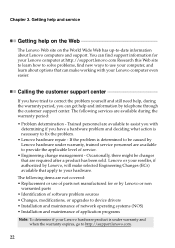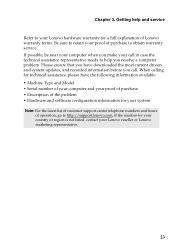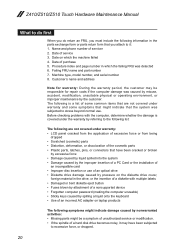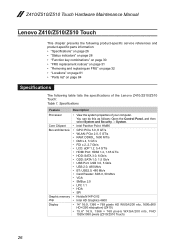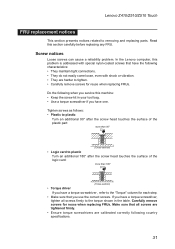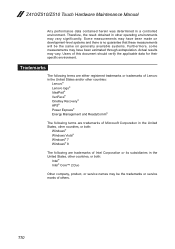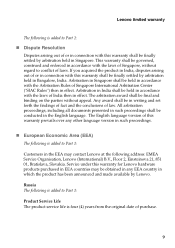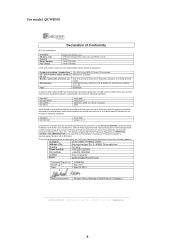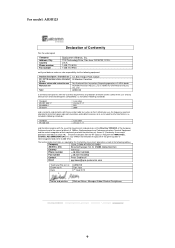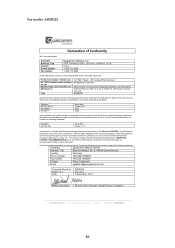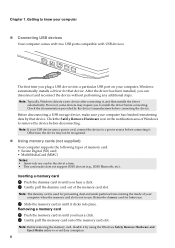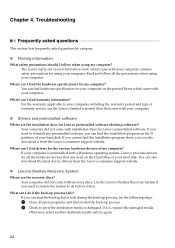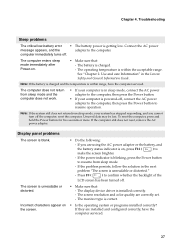Lenovo IdeaPad Z510 Support Question
Find answers below for this question about Lenovo IdeaPad Z510.Need a Lenovo IdeaPad Z510 manual? We have 8 online manuals for this item!
Question posted by shashemiir on January 5th, 2015
Geforce Gt 740m Not Detected After Driver Upgrade.
I have a Lenovo Ideapad Z510, with windows 8.1 installed on it.My graphic card model is Geforce GT 740M. My system was working properly until I upgraded my graphic driver from version 340.52 to version 347.09. After that, the system didn't detect the graphic card and I also tried to reinstall with the same driver file but the installer didn't find the graphic card and said:"No compatible hardware.....". I have talked to Nvidia customer service but they couldn't help me and said to get help from manufacturer How to solve this?
Current Answers
Related Lenovo IdeaPad Z510 Manual Pages
Similar Questions
Booting From Lenovo Ideapad Z510
I'm not able to book from a CD. I have already tried F1 an F2 but to no avail. What do I?
I'm not able to book from a CD. I have already tried F1 an F2 but to no avail. What do I?
(Posted by samadonia 2 years ago)
How To Adjust Sensitivity Of Lenovo Laptop Ideapad N585
(Posted by JWosmalt 10 years ago)