Lenovo Y530 Support Question
Find answers below for this question about Lenovo Y530 - IdeaPad - Core 2 Duo 2.13 GHz.Need a Lenovo Y530 manual? We have 4 online manuals for this item!
Question posted by bmc3gabr on August 25th, 2014
How Do You Boot Ideapad Y530 From The Recovery Dvd
The person who posted this question about this Lenovo product did not include a detailed explanation. Please use the "Request More Information" button to the right if more details would help you to answer this question.
Current Answers
There are currently no answers that have been posted for this question.
Be the first to post an answer! Remember that you can earn up to 1,100 points for every answer you submit. The better the quality of your answer, the better chance it has to be accepted.
Be the first to post an answer! Remember that you can earn up to 1,100 points for every answer you submit. The better the quality of your answer, the better chance it has to be accepted.
Related Lenovo Y530 Manual Pages
Y530 User Guide V1.0 - Page 1
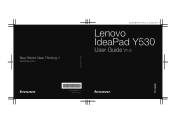
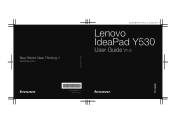
New Thinking.TM
www.lenovo.com
Lenovo IdeaPad Y530 UG V1.0 cover_en_1-4
Lenovo IdeaPad Y530
User Guide V1.0
©Lenovo China 2007
P/N: 147001826-1.1 Printed in China New World.
Y530 User Guide V1.0 - Page 2


Lenovo IdeaPad Y530 UG V1.0 cover_en_2-3
First Edition (April 2008)
© Copyright Lenovo 2008.
Notices on page 118. • OneKey Rescue System User Guide included in the package ...
Y530 User Guide V1.0 - Page 6
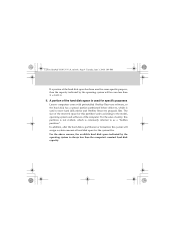
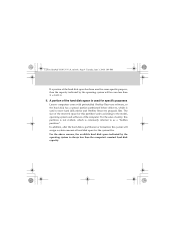
... used for some specific purpose, then the capacity indicated by the operating system is commonly referred to store hard disk mirror and OneKey Recovery program files. II. Lenovo IdeaPad Y530 UG V1.0_en.book Page 4 Tuesday, June 3, 2008 1:48 PM
If a portion of hard disk space for the system files. In addition, after...
Y530 User Guide V1.0 - Page 28


Note: When your computer is running Windows Vista®, and if you have the OneKey Recovery application installed, you press OneKey Rescue System button to enter the main interface of OneKey Rescue System while the power is off. Lenovo IdeaPad Y530 UG V1.0_en.book Page 19 Tuesday, June 3, 2008 1:48 PM
Chapter 2.
For...
Y530 User Guide V1.0 - Page 29


... Power2Go, see "Touch inductive panel and multi-media buttons" on . Using Your Computer
Using the optical drive
Your computer comes with various applications, such as a DVD/CD recordable drive or a Blu-ray/DVD/CD recordable drive. Lenovo IdeaPad Y530 UG V1.0_en.book Page 20 Thursday, July 3, 2008 1:48 PM
Chapter 2.
Y530 User Guide V1.0 - Page 63


.... Where can I find warranty information? For an explanation of the alternative recovery methods offered by Lenovo, see "Appendix A. How can I contact the Customer Support Center? Getting Help and Service" on page 102.
54 Lenovo IdeaPad Y530 UG V1.0_en.book Page 54 Tuesday, June 3, 2008 1:48 PM
Chapter 4. Lenovo Limited Warranty" on page...
Y530 User Guide V1.0 - Page 65


... ƒ Touch the touch pad. ƒ Press any key. ƒ Press the power button.
56 Lenovo IdeaPad Y530 UG V1.0_en.book Page 56 Thursday, July 3, 2008 5:29 PM
Chapter 4. If you still see only the... of the following to exit from the screen saver or to the original factory contents using OneKey Recovery. Troubleshooting ƒ If these items are properly set, and the screen remains blank, have the...
Y530 User Guide V1.0 - Page 70


...using 32-bit color mode, change the color depth to start DVD playback. -orYou get poor or no playback while running video playback, DVD playback, or game applications.
Do either of the following: ..., reduce the
desktop size and the color depth.
61
A small number of the TFT technology. Lenovo IdeaPad Y530 UG V1.0_en.book Page 61 Tuesday, June 3, 2008 1:48 PM
Chapter 4. A message, "Unable...
Y530 User Guide V1.0 - Page 72


Lenovo IdeaPad Y530 UG V1.0_en.book Page 63 Tuesday, June 3, 2008 1:48 PM
Chapter 4. The surge protector in the Boot Sequence correctly.
„ A Startup Problem The Microsoft® Windows operating system does not start. For details about OneKey Recovery, see OneKey Rescue System User Guide.
63 then turn on the computer again. The battery...
Y530 User Guide V1.0 - Page 73
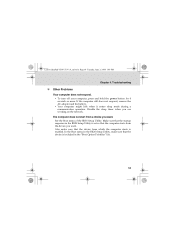
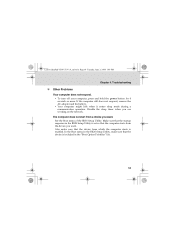
... respond.
ƒ To turn off your computer, press and hold the power button for 4 seconds or more. Lenovo IdeaPad Y530 UG V1.0_en.book Page 64 Tuesday, June 3, 2008 1:48 PM
Chapter 4. See the Boot menu of the BIOS Setup Utility. Also make sure that the device is included in the BIOS Setup...
Y530 User Guide V1.0 - Page 90


Lenovo IdeaPad Y530 UG V1.0_en.book Page 81 Tuesday, June 3, 2008 1:48 PM
Chapter 6. To protect against possible injury due to this ...shatter when the CD drive is possible for the disc to your computer, do the following: ƒ Always store CD/DVD discs in their packaging. ƒ Check CD/DVD discs for cracks before each use. Do not use . Safety, Use, and Care Information
„ CD and...
Y530 User Guide V1.0 - Page 93


...
84 CLASS 1 LASER PRODUCT LASER KLASSE 1 LUOKAN 1 LASERLAITE APPAREIL A LASER DE CLASSE 1 KLASS 1 LASER APPARAT
Example of the drive. CD and DVD drives are also sold separately as options. Lenovo IdeaPad Y530 UG V1.0_en.book Page 84 Tuesday, June 3, 2008 1:48 PM
Chapter 6. Safety, Use, and Care Information
„ Laser Compliance Statement...
Y530 User Guide V1.0 - Page 94


... herein might result in the U.S. Class 1 laser products are no exposure to hazardous laser radiation. Lenovo IdeaPad Y530 UG V1.0_en.book Page 85 Tuesday, June 3, 2008 1:48 PM
Chapter 6. The design of the CD or DVD drive could result in exposure to laser radiation above a Class 1 level during normal operation, user maintenance...
Y530 User Guide V1.0 - Page 100


Lenovo IdeaPad Y530 UG V1.0_en.book Page 91 Tuesday, June 3, 2008 1:48 PM
Chapter 6. otherwise, your computer software might damage your computer, software,..., do not touch the surface of a disc or the lens on the tray.
ƒ Wait until you hear the CD or DVD click into the center pivot of an optical drive before closing the tray.
ƒ When installing your hard disk, follow the instructions ...
Y530 User Guide V1.0 - Page 109


Lenovo IdeaPad Y530 UG V1.0_en.book Page 100 Tuesday, June 3, 2008 1:48 PM
Chapter 6. Entries might include major hardware or software changes, driver updates, minor issues you have the AC power adapter connected.
ƒ Boot into the BIOS and load the default settings.
100 If critical data is present, it is charged and...
Y530 User Guide V1.0 - Page 110


...the fact that drivers are susceptible to have your computer uses discs as the recovery media, do so. ƒ If required, you . Safety, Use, and Care Information
ƒ...the recovery process. ƒ If your machine type, model, and serial number available and the computer is in front of hardware. Device drivers are prompted to use it is producing error codes, it . Lenovo IdeaPad Y530 UG...
Y530 User Guide V1.0 - Page 143


The Directive determines the framework for the return, recycle, recovery of WEEE and minimize any potential effects of EEE on the ...EEE as applicable throughout the European Union. Appliances are labeled in accordance with the WEEE marking per this Directive. Lenovo IdeaPad Y530 UG V1.0_en.book Page 134 Tuesday, June 3, 2008 1:48 PM
Appendix D. For additional WEEE information go to ...
Y530 User Guide V1.0 - Page 147


... to
factory-ship state. The data is disabled under an operating system such as Windows. Lenovo IdeaPad Y530 UG V1.0_en.book Page 138 Tuesday, June 3, 2008 1:48 PM
Appendix D. You can ...change the file allocation of data, it is a risk that you take responsibility for data recovery. Thus, it becomes very important that you make use of special software for deleting all the...
Y530 User Guide V1.0 - Page 148


..., or both. Notices
Trademarks
Lenovo, lenovo logo, IdeaPad, VeriFace, OneKey Rescue (OneKey Recovery, OneKey AntiVirus), APS, Power Express, Energy Management and ReadyComm are either registered trademarks or trademarks of Lenovo in the United States, other trademarks and registered trademarks are not specified.
139 Lenovo IdeaPad Y530 UG V1.0_en.book Page 139 Tuesday, June...
Y530 Setup Poster V1.0 - Page 1
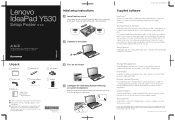
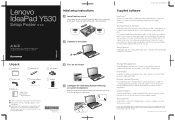
...includes several applications to help you to the power
Y530 Setup Poster V1.0 EN_p1
Supplied software
VeriFaceTM
VeriFace ... videos and photos onto CDs, DVDs, Blu-ray Discs(BD) and HD DVDs. All these features make sure both... - ReadyComm
ReadyComm is software for a recovery disc. Lenovo, lenovo logo, IdeaPad, VeriFace, OneKey Rescue (OneKey Recovery, OneKey AntiVirus), APS, Power Express, ...
Similar Questions
Ideapad Y530 How To Created Factory Bootable Dvd
(Posted by katahas0 10 years ago)
My Ideadpad Lenovo V570 Laptop Wont Boot Up On Recovery Disk
(Posted by job1MILN 10 years ago)
How To Replace The Motherboard In A Lenovo Ideapad Y530 4051
(Posted by intops 10 years ago)
How To Replace Lenovo Ideapad Y530 Screen
(Posted by ES155isam 10 years ago)

