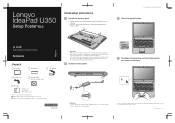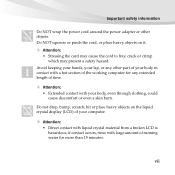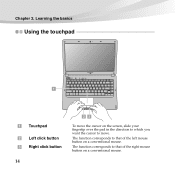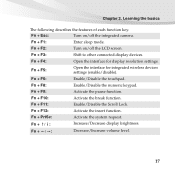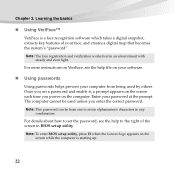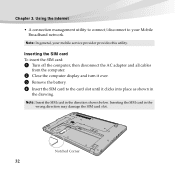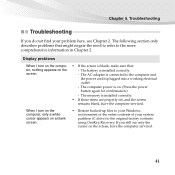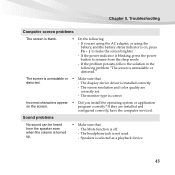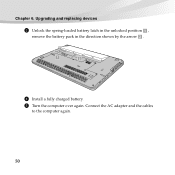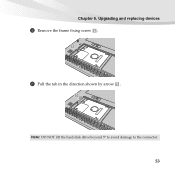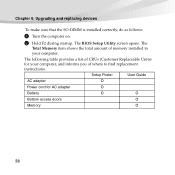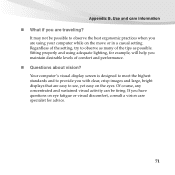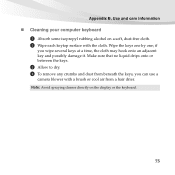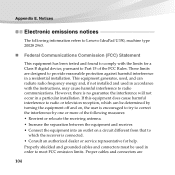Lenovo U350 Support Question
Find answers below for this question about Lenovo U350 - IdeaPad 2963 - Pentium 1.3 GHz.Need a Lenovo U350 manual? We have 3 online manuals for this item!
Question posted by rrsharry on March 23rd, 2013
Enlarge Screen Print And Directions
How do I enlarge the print on everything, can't read it
Current Answers
Related Lenovo U350 Manual Pages
Similar Questions
My Volume Adjustment Won't Appear On Screen
My volume and brightness can be ajusted but the levels don't appear on screen like they use to. What...
My volume and brightness can be ajusted but the levels don't appear on screen like they use to. What...
(Posted by stevebradley 11 years ago)
Screen For Lenovo Ideapad Y560p Model 20077
Where can I get a screen for myLenovo Ideapad Y560p Model 20077 in Johannesburg, South Africa and ho...
Where can I get a screen for myLenovo Ideapad Y560p Model 20077 in Johannesburg, South Africa and ho...
(Posted by lyntonl 11 years ago)
Lenovo U350 Idea Pad Screen Monitor Problem.
Dear Gentleman, My name is Shariful Alam. Some days ago when I was working My Idea pad U350 Lenovo...
Dear Gentleman, My name is Shariful Alam. Some days ago when I was working My Idea pad U350 Lenovo...
(Posted by shariful1973 12 years ago)