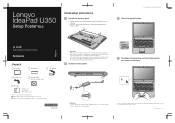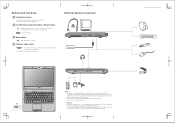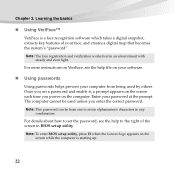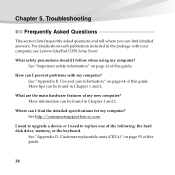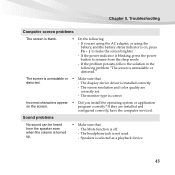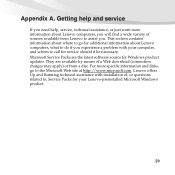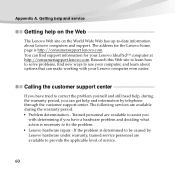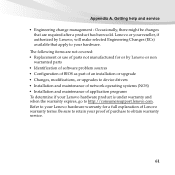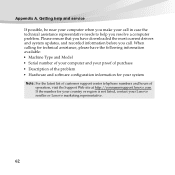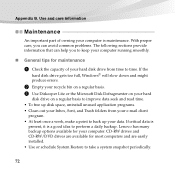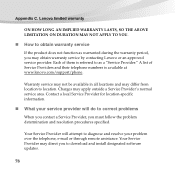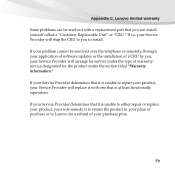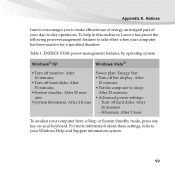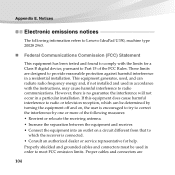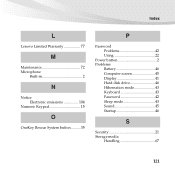Lenovo U350 Support Question
Find answers below for this question about Lenovo U350 - IdeaPad 2963 - Pentium 1.3 GHz.Need a Lenovo U350 manual? We have 3 online manuals for this item!
Question posted by shariful1973 on January 20th, 2012
Lenovo U350 Idea Pad Screen Monitor Problem.
Dear Gentleman,
My name is Shariful Alam.
Some days ago when I was working My Idea pad U350 Lenovo laptop that times I will downloading from lenovo sever Bios updating Files and next its trying to install my laptop but this time my laptop was hanged and does not normally shutdown next I will by forcing power off.
After some times I will waiting and again trying to starting my laptop but next when I was power switch on that time I will seen the problem of my disply monitor but in the mean time laptop cooling system fan was running but does not nothting showing at disply monitor.Now I want to helping what can I solving this Problems please advice me as soonest.
Current Answers
Related Lenovo U350 Manual Pages
Similar Questions
Servis Manual For Lenovo Ideapad U350
I am looking for a free hardware manual for notebook IdeaPad U350. Notebook overhead itself, (probab...
I am looking for a free hardware manual for notebook IdeaPad U350. Notebook overhead itself, (probab...
(Posted by mrst1 10 years ago)
Screen Display Problem
My Lenovo G560 screen shows four crashed monitors instead of one full screen. what should i do if i ...
My Lenovo G560 screen shows four crashed monitors instead of one full screen. what should i do if i ...
(Posted by onkardongare08 11 years ago)
Can I Use Sim To Make Call And Browse Internet In My Laptop?
There is port in lenovo laptop can to insert a mobile sim can make use of it? please let me know
There is port in lenovo laptop can to insert a mobile sim can make use of it? please let me know
(Posted by vijander7 11 years ago)
My Volume Adjustment Won't Appear On Screen
My volume and brightness can be ajusted but the levels don't appear on screen like they use to. What...
My volume and brightness can be ajusted but the levels don't appear on screen like they use to. What...
(Posted by stevebradley 11 years ago)
Blue Screen & Battery Problem
i bought lenovo G560 model 20042 last week(15 sep 2012) but suddenly it will blue screen n automatic...
i bought lenovo G560 model 20042 last week(15 sep 2012) but suddenly it will blue screen n automatic...
(Posted by anitabhowmik06 11 years ago)