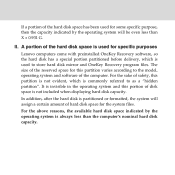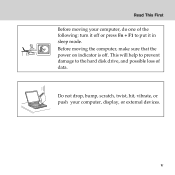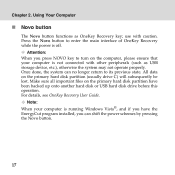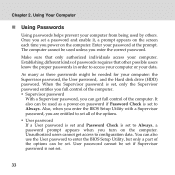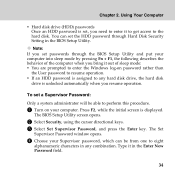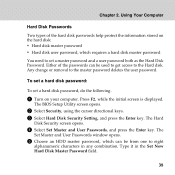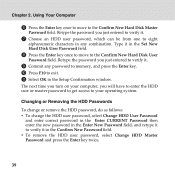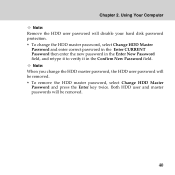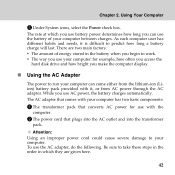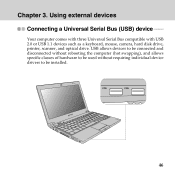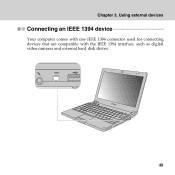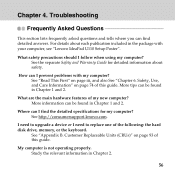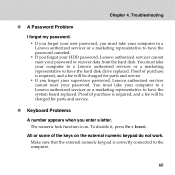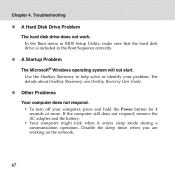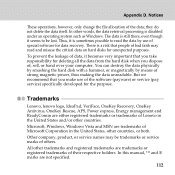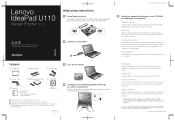Lenovo U110 Support Question
Find answers below for this question about Lenovo U110 - IdeaPad - Core 2 Duo 1.6 GHz.Need a Lenovo U110 manual? We have 6 online manuals for this item!
Question posted by fiqrijelani on December 17th, 2012
Heat Sink Stop Working Immidiately
im was dissamble my heat sink fan for cleaning,after that,im assembled it back,i saw that laptop cant be turn on and heat sink fan just working for 5 to 8 sec ant then stop also haved a hard disk sound like the system is shutdown abruptly..what should i do to solve and fix this problem?..
Current Answers
Related Lenovo U110 Manual Pages
Similar Questions
] why Calls © The Hard Disk Formatting after partitioning the disk?
The hard drive does not process requests after trying to format partition the same is asking me rei...
The hard drive does not process requests after trying to format partition the same is asking me rei...
(Posted by ylverdecia 8 years ago)
My Dvd Drive Cannot Work..show It But When I Insert A Disk,disk Cannot Show
My Dvd Drive Cannot Work..show It But When I Insert A Disk,disk Cannot Show
My Dvd Drive Cannot Work..show It But When I Insert A Disk,disk Cannot Show
(Posted by hkalita419 9 years ago)
Camera Is Not Working...
Everytime i click camera there a dialog box appear that the applicattion is not open..the screen reo...
Everytime i click camera there a dialog box appear that the applicattion is not open..the screen reo...
(Posted by bonnzkie18 11 years ago)
Hard Disk Drive Indicator.
why does the hard disk drive indicator keeps on flickering ??
why does the hard disk drive indicator keeps on flickering ??
(Posted by minipriya2000 12 years ago)
Hard Disk Indicator
my lenovo g460 hard disk indicator doesn't light up and the screen appears to b blank..
my lenovo g460 hard disk indicator doesn't light up and the screen appears to b blank..
(Posted by anusamchamp 12 years ago)