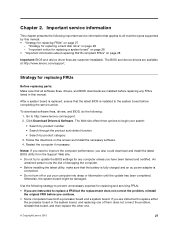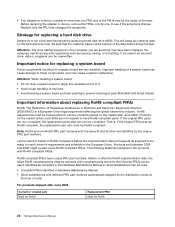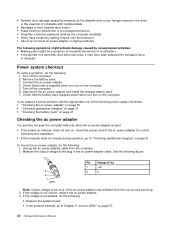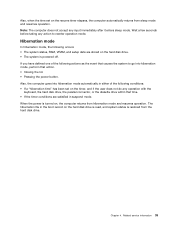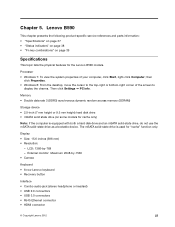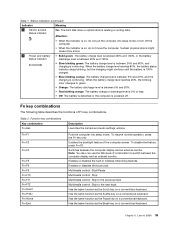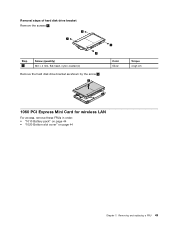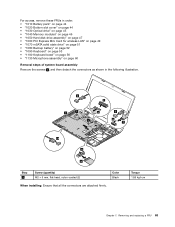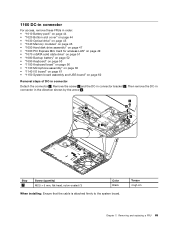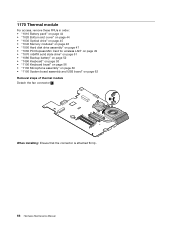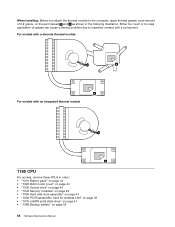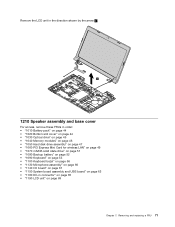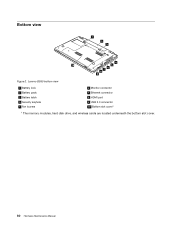Lenovo B590 Support Question
Find answers below for this question about Lenovo B590.Need a Lenovo B590 manual? We have 1 online manual for this item!
Question posted by hkalita419 on September 28th, 2014
My Dvd Drive Cannot Work..show It But When I Insert A Disk,disk Cannot Show
My Dvd Drive Cannot Work..show It But When I Insert A Disk,disk Cannot Show
Current Answers
Answer #1: Posted by TommyKervz on September 28th, 2014 11:48 PM
Follow the instructions below
Related Lenovo B590 Manual Pages
Similar Questions
My Fn Key Doesn;t Work (fn F3) Please Help Me
my fn key doesn;t work (fn+f3) please help me i istall hot key power managment
my fn key doesn;t work (fn+f3) please help me i istall hot key power managment
(Posted by montazeryar56 10 years ago)
Hi - Does A Docking Station Exist For A Lenovo B590
Does a docking station exist for the Lenovo B590 as I cannot seem to find any reference to one anywh...
Does a docking station exist for the Lenovo B590 as I cannot seem to find any reference to one anywh...
(Posted by internalsales 10 years ago)
Dvd Drive Problem
why the dvd was not detected in lenovo g570 model with os windows
why the dvd was not detected in lenovo g570 model with os windows
(Posted by jyothidsnj 11 years ago)
Can I Install Dvd Drive & Wifi In Lenovo B460e Laptop?
The board is designed in such a way that dvd drive & wifi can'y be installedin board directly. B...
The board is designed in such a way that dvd drive & wifi can'y be installedin board directly. B...
(Posted by siddarthbe 11 years ago)