Lenovo B590 Support Question
Find answers below for this question about Lenovo B590.Need a Lenovo B590 manual? We have 1 online manual for this item!
Question posted by internalsales on September 19th, 2013
Hi - Does A Docking Station Exist For A Lenovo B590
Does a docking station exist for the Lenovo B590 as I cannot seem to find any reference to one anywhere?
Current Answers
There are currently no answers that have been posted for this question.
Be the first to post an answer! Remember that you can earn up to 1,100 points for every answer you submit. The better the quality of your answer, the better chance it has to be accepted.
Be the first to post an answer! Remember that you can earn up to 1,100 points for every answer you submit. The better the quality of your answer, the better chance it has to be accepted.
Related Lenovo B590 Manual Pages
Hardware Maintenance Manual - Page 2


... "GSA" contract, use, reproduction, or disclosure is subject to read the general information under Appendix A "Notices" on page 95. First Edition (October 2012) © Copyright Lenovo 2012.
GS-35F-05925. Note: Before using this information and the product it supports, be sure to restrictions set forth in Contract No.
Hardware Maintenance Manual - Page 3


...information about replacing RoHS compliant FRUs 28
Chapter 3. Notices 95
Electronic emissions notices 96 Trademarks 96
© Copyright Lenovo 2012
i Locations 79
Right-side view 79 Bottom view 80
Chapter 9. Parts list 81
Overall 82 LCD ... mode 34 Sleep mode 34 Hibernation mode 35
Chapter 5. Lenovo B590 37
Specifications 37 Status indicators 38 Fn key combinations 39
Chapter 6.
Hardware Maintenance Manual - Page 5


... 2012
iii
About this manual
This manual provides service and reference information for the following sections: • The common sections provide general information, guidelines, and safety information required for trained service technicians who are familiar with Lenovo products. Machine Lenovo B590
Machine type (MT) 3761, 6247, 20206, 20208
Use this manual to troubleshoot problems...
Hardware Maintenance Manual - Page 7
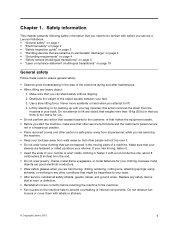
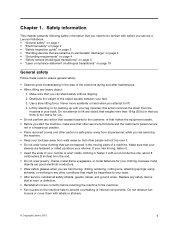
... safety information that might be trapped in your leg muscles; Never move suddenly or twist when you service a Lenovo Notebook. • "General safety" on page 1 • "Electrical safety" on page 2 • ...wear loose clothing that are fastened or rolled up with labels or stickers.
© Copyright Lenovo 2012
1 Do not attempt to lift any object that weighs more than 16 kg (35...
Hardware Maintenance Manual - Page 9


...use the following checklist at the same charge. Check for any obvious non-Lenovo alterations. Check inside the unit for any obvious unsafe conditions, such as ... edges). 2. Send another person to protect users and service technicians from injury. If any non-Lenovo alterations. 7. Protect against ESD damage by this inspection guide is a difference in identifying potentially unsafe...
Hardware Maintenance Manual - Page 33
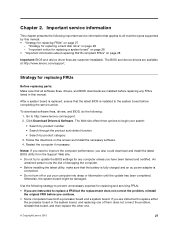
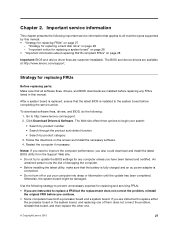
... system board. To download software fixes, drivers, and BIOS, do the following strategy to http://www.lenovo.com/support. 2. If you continue. • Some computers have been trained and certified.
Otherwise, ...
the original FRU before replacing any computer unless you are available at http://www.lenovo.com/support.
Notes: If you need to improve the computer performance, you also...
Hardware Maintenance Manual - Page 34
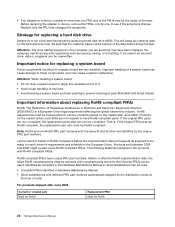
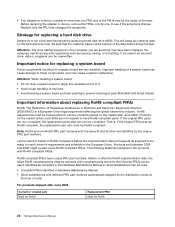
... be overwritten. RoHS requirements must be used : identified as copying, saving, or formatting. Lenovo plans to transit to RoHS compliance before replacing a hard disk drive (HDD). The following... the European Union. Improper handling of a system board can cause damage to meet Lenovo's requirements and schedule in the Hardware Maintenance Manual or direct substitutions can be ready...
Hardware Maintenance Manual - Page 35


...to the checkout guide, be responsible for a variety of an optical drive
© Copyright Lenovo 2012
29 If you replace FRUs, it :
1. Consider replacing a FRU only when a...; Before replacing any FRU, read the following information in the computer
that are correct by referring to replace a nondefective FRU.
Important notes:
• Only certified trained personnel should not be...
Hardware Maintenance Manual - Page 36
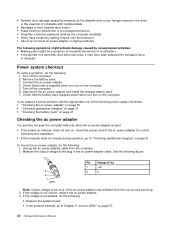
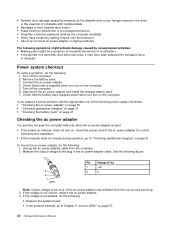
... the following : 1. Connect the ac power adapter. 4. Measure the output voltage at the plug of the ac power adapter may have been subjected to Chapter 5 "Lenovo B590" on laptop products
The following : 1. If the voltage is used.
• If the power-on indicator does not turn on the computer. 5. Power system checkout
To...
Hardware Maintenance Manual - Page 37
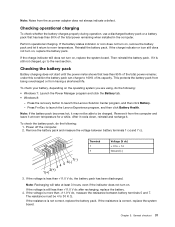
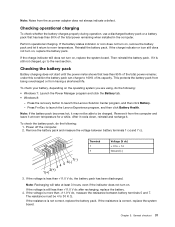
... to be 4 to 100% of the total power remains; Press the recovery button to launch the Lenovo Experience program, and then click Battery Health. Note: If the battery pack becomes hot, it is .... under this condition the battery pack can charge to 30 K Ω. Press Fn+Esc to launch the Lenovo Solution Center program, and then click Battery. - Remove it from the computer and leave it at least 3...
Hardware Maintenance Manual - Page 39


... be needed for a Lenovo notebook computer: the power-on page 34
Recovering the computer settings
This topic provides information about the recovery solutions, refer to the help information ...on page 33 • "Power management" on password and the supervisor password.
© Copyright Lenovo 2012
33 Starting up all the data you to the factory default settings. Attention: When you use...
Hardware Maintenance Manual - Page 43
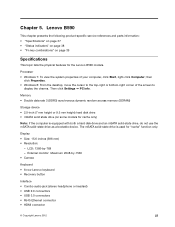
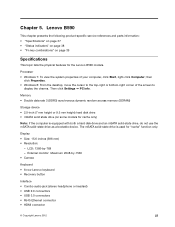
...jack (stereo headphone or headset) • USB 2.0 connectors • USB 3.0 connectors • RJ45 Ethernet connector • HDMI connector
© Copyright Lenovo 2012
37
Lenovo B590
This chapter presents the following product-specific service references and parts information: • "Specifications" on page 37 • "Status indicators" on page 38 • "Fn key combinations" on some...
Hardware Maintenance Manual - Page 45
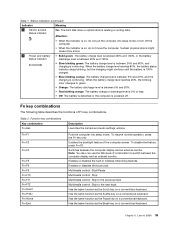
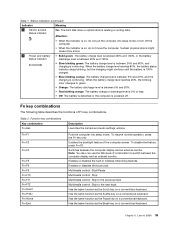
... 5% or less.
• Off: The battery is detached or the computer is powered off the computer.
• When the indicator is reading or writing data. Lenovo B590 39 Sudden physical shock might continue until the battery is 100% charged.
• Slow blinking orange: The battery charge level is between 20% and 80...
Hardware Maintenance Manual - Page 47


... • Use a torque screwdriver if you might be found at any FRU. In the Lenovo notebook computer, this Hardware Maintenance Manual. Do the following characteristics:
• They maintain tight ... replacement instructions are shipped with your receipt of the logic card:
© Copyright Lenovo 2012
41 You can find the manual for customers: You can resolve some problems ...
Hardware Maintenance Manual - Page 49
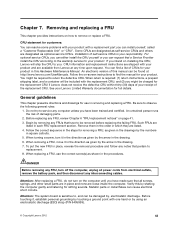
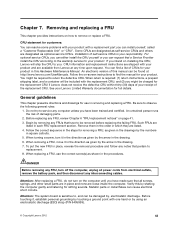
... direction as given by using an electrostatic discharge (ESD) strap (P/N 6405959).
© Copyright Lenovo 2012
43
Before touching it in the direction as given by the numbers
in the drawing. ...or "CRU". You might be required to return the defective CRU. See your receipt of your Lenovo Limited Warranty documentation for removing a FRU, as given in the drawings by the arrow in square...
Hardware Maintenance Manual - Page 85
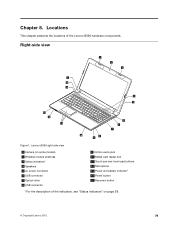
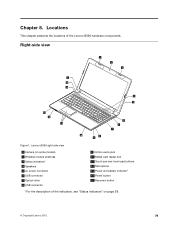
...side view
2 1 2
4 15 14
3 4
13 12
11
5 6 7
10
8
9
Figure 1. Lenovo B590 right-side view
1 Camera (on some models) 2 Wireless module antennas 3 Status indicators1 4 Speakers 5 ac ... indicator1 14 Power button 15 Recovery button
1 For the description of the Lenovo B590 hardware components. Locations
This chapter presents the locations of the indicators, see "Status indicators" on page 38....
Hardware Maintenance Manual - Page 86
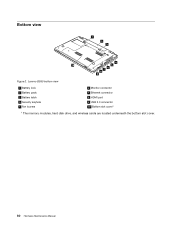
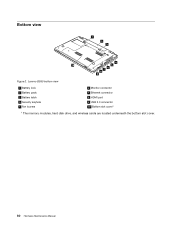
Bottom view
1
2 3
4
10
5
6 7 8
9
Figure 2. Lenovo B590 bottom view
1 Battery lock 2 Battery pack 3 Battery latch 4 Security keyhole 5 Fan louvers
6 Monitor connector 7 Ethernet connector 8 HDMI port 9 USB 3.0 connector 10 Bottom slot cover1
1 The memory modules, hard disk drive, and wireless cards are located underneath the bottom slot cover.
80 Hardware Maintenance Manual
Hardware Maintenance Manual - Page 87


...
Parts list
This chapter contains following types of the replacement CRU.
See your Lenovo Limited Warranty documentation for your receipt of CRUs:
- Examples of these types ...a prepaid shipping label, and a container will ship the CRU to return the defective CRU. Lenovo computers contain the following lists of your product in this manual can find the manual for customers...
Hardware Maintenance Manual - Page 91
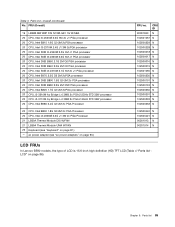
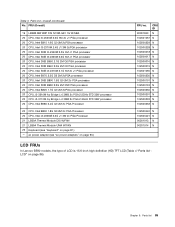
...102001067 N
102500229 N
102500228 N
102500018 N
102500017 N
102500016 N
102500015 N
102001065 N
102500230 N
102500101 N
102500133 N
102500350 N
102500301 N
102500303 N
102500362 N
102500440 N 102500421 N 90201913 N 90201914 N
LCD FRUs
In Lenovo B590 models, the type of LCD is 15.6-inch high definition (HD) TFT LCD (Table 4 "Parts list LCD" on page 87.) -
Table 3. FRU (Overall...
Hardware Maintenance Manual - Page 101
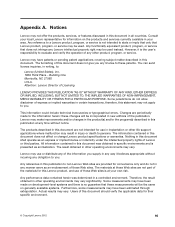
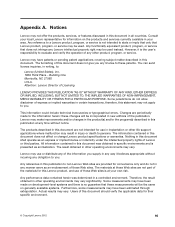
... to state or imply that only that Lenovo product, program, or service may vary. Some measurements may vary significantly. Any reference to a Lenovo product, program, or service is no ... or implied license or indemnity under the intellectual property rights of the publication.
Any references in this document was determined in other product, program, or service. these changes ...
Similar Questions
Docking Stations For The Lenovo G500s Touch Laptop.
Pl help me find a docking stations for the lenovo G500s touch laptop.
Pl help me find a docking stations for the lenovo G500s touch laptop.
(Posted by ranjitgan 8 years ago)
Is There A Docking Station For The Lenovo G710 17.3-inch Laptop?
As title
As title
(Posted by PaddyPatterson 8 years ago)
Proper Docking Station Think Pad 25184hu
What is the proper docking station for the think pad t410 25184HU. Does the docking station have a p...
What is the proper docking station for the think pad t410 25184HU. Does the docking station have a p...
(Posted by ldm2601 9 years ago)
Wireless Device
hi! i just bought a lenovo b590, model20206 I need to turn on my wireless device. I tried using th...
hi! i just bought a lenovo b590, model20206 I need to turn on my wireless device. I tried using th...
(Posted by dmusaga 10 years ago)
How Do You Use The Docking Station With The Laptop?
The laptop turns off when attached to the docking station and the screen is closed?
The laptop turns off when attached to the docking station and the screen is closed?
(Posted by Anonymous-41587 12 years ago)

