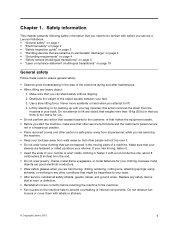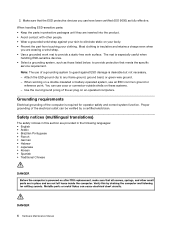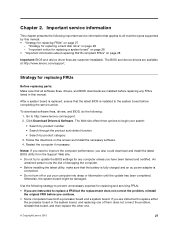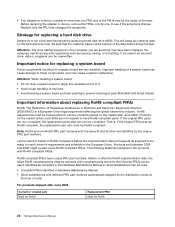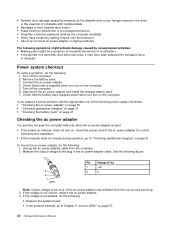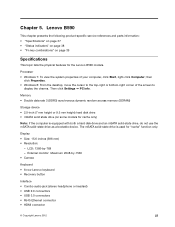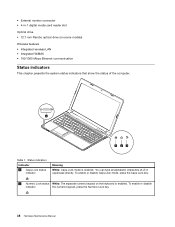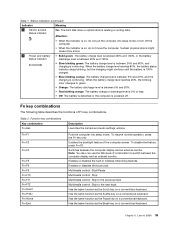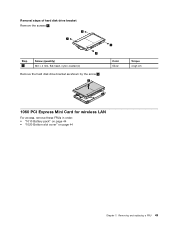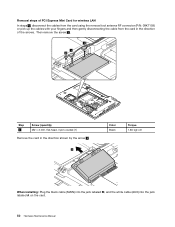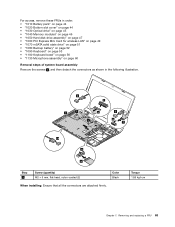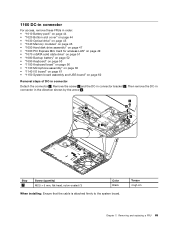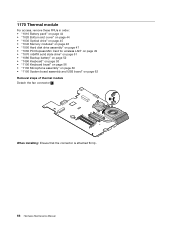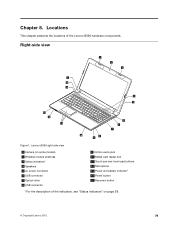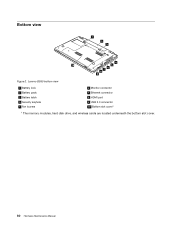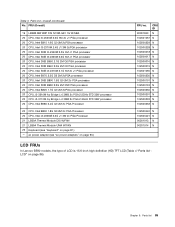Lenovo B590 Support Question
Find answers below for this question about Lenovo B590.Need a Lenovo B590 manual? We have 1 online manual for this item!
Question posted by dmusaga on March 15th, 2014
Wireless Device
hi! i just bought a lenovo b590, model20206 I need to turn on my wireless device. I tried using the fn key and f5 but nothing happen. please, I'm new to computers. waiting help
Current Answers
Answer #1: Posted by sabrie on March 24th, 2014 12:23 AM
Microsoft instructions on the link below.
http://answers.microsoft.com/en-us/windows/forum/windows_7-networking/how-to-turn-on-wireless-in-lenovo-win-7/e99b9704-f231-4d83-b092-3b95579880d4
http://answers.microsoft.com/en-us/windows/forum/windows_7-networking/how-to-turn-on-wireless-in-lenovo-win-7/e99b9704-f231-4d83-b092-3b95579880d4
www.techboss.co.za
Related Lenovo B590 Manual Pages
Similar Questions
Hi - Does A Docking Station Exist For A Lenovo B590
Does a docking station exist for the Lenovo B590 as I cannot seem to find any reference to one anywh...
Does a docking station exist for the Lenovo B590 as I cannot seem to find any reference to one anywh...
(Posted by internalsales 10 years ago)
My Lenovo G580 Didn't Charge The Battery..just Bought For 2 Weeks...lsc Say Batt
my lenovo g580 didn't charge the battery..just bought for 2 weeks...lsc say battery is bad.....how i...
my lenovo g580 didn't charge the battery..just bought for 2 weeks...lsc say battery is bad.....how i...
(Posted by mauhary 11 years ago)
I Can Not Set The Brightness Of My Laptop G580 Using Fn And Arrow Key.
I can not set my laptop brightness using fn+arrow key. I am using windows7. Please give me solution.
I can not set my laptop brightness using fn+arrow key. I am using windows7. Please give me solution.
(Posted by pratikkantharia 11 years ago)
How Do I Find Out How To Use The Function (fn) Keys On My Lenovo G570 Laptop?
How do I find out how to use the function (FN) keys on my Lenoco G570 laptop?
How do I find out how to use the function (FN) keys on my Lenoco G570 laptop?
(Posted by paulpasquill 12 years ago)