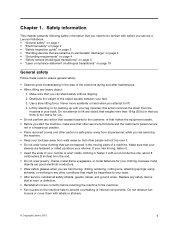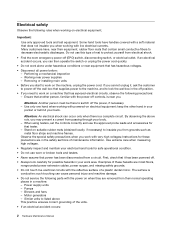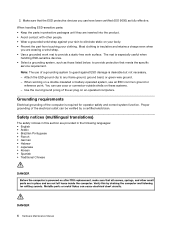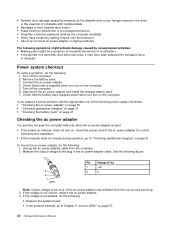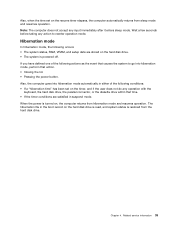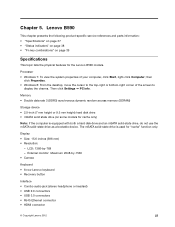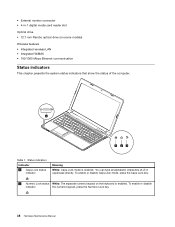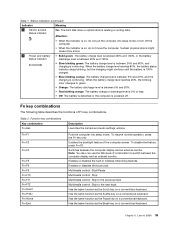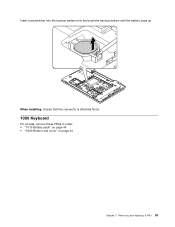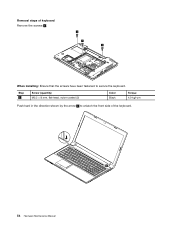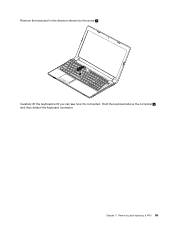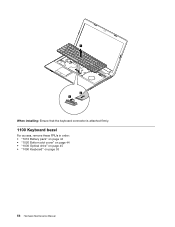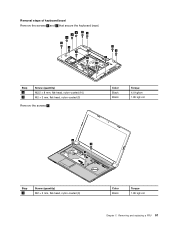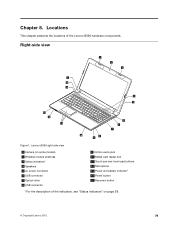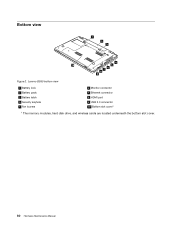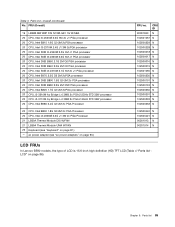Lenovo B590 Support Question
Find answers below for this question about Lenovo B590.Need a Lenovo B590 manual? We have 1 online manual for this item!
Question posted by pink88diamond on June 4th, 2014
My Keyboard Is Not Working ?
The person who posted this question about this Lenovo product did not include a detailed explanation. Please use the "Request More Information" button to the right if more details would help you to answer this question.
Current Answers
Answer #1: Posted by TechSupport101 on June 4th, 2014 5:10 AM
Hi. The Keyboard may have failed and requiring replacement. On the other hand, it may be that the keyboard's ribbon connector has simply dislonged and must be adjusted. How it is to be reconnected is discussed here http://www.ehow.com/how_6896529_reconnect-laptop-ribbon-cable.html
Related Lenovo B590 Manual Pages
Similar Questions
My Dvd Drive Cannot Work..show It But When I Insert A Disk,disk Cannot Show
My Dvd Drive Cannot Work..show It But When I Insert A Disk,disk Cannot Show
My Dvd Drive Cannot Work..show It But When I Insert A Disk,disk Cannot Show
(Posted by hkalita419 9 years ago)
How To Fix A Keyboard That Is Not Working On Boot Up In Lenovo B460e Laptop
(Posted by 121masho1 10 years ago)
My Fn Key Doesn;t Work (fn F3) Please Help Me
my fn key doesn;t work (fn+f3) please help me i istall hot key power managment
my fn key doesn;t work (fn+f3) please help me i istall hot key power managment
(Posted by montazeryar56 10 years ago)
Hi - Does A Docking Station Exist For A Lenovo B590
Does a docking station exist for the Lenovo B590 as I cannot seem to find any reference to one anywh...
Does a docking station exist for the Lenovo B590 as I cannot seem to find any reference to one anywh...
(Posted by internalsales 10 years ago)
My Laptop Keyboard Is Not Working Properly
I am using lenovo 3000 g530 for last three years but last 6 months onwards i am getting problem with...
I am using lenovo 3000 g530 for last three years but last 6 months onwards i am getting problem with...
(Posted by skbarla 11 years ago)