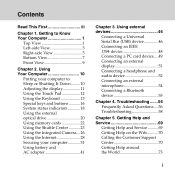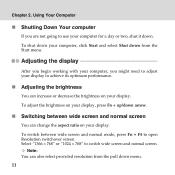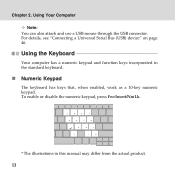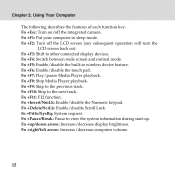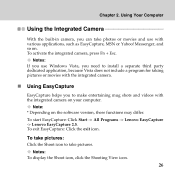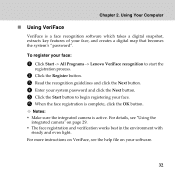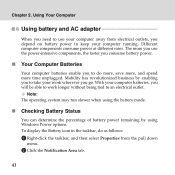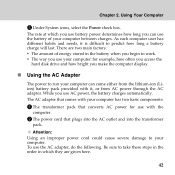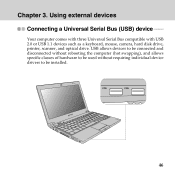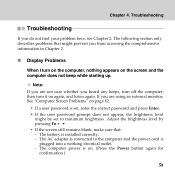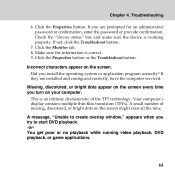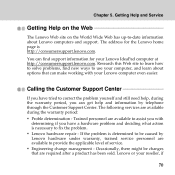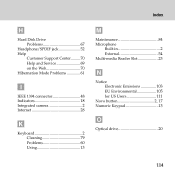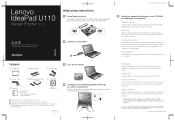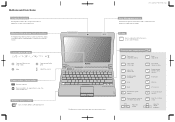Lenovo U110 Support Question
Find answers below for this question about Lenovo U110 - IdeaPad - Core 2 Duo 1.6 GHz.Need a Lenovo U110 manual? We have 6 online manuals for this item!
Question posted by bonnzkie18 on December 26th, 2012
Camera Is Not Working...
Everytime i click camera there a dialog box appear that the applicattion is not open..the screen reolution is low.
Wht shall I do?How can I use my cmera?
Thnks...
Current Answers
Related Lenovo U110 Manual Pages
Similar Questions
Additional Monitor Not Working
I have connected monitor to my laptop. It was showing a lot of waves. After I’ve restarted my la...
I have connected monitor to my laptop. It was showing a lot of waves. After I’ve restarted my la...
(Posted by HrikteshK 10 years ago)
Built-in Camera
where can i locate the buil-in camera of my lenovo G470 laptop, and how to function it. please help ...
where can i locate the buil-in camera of my lenovo G470 laptop, and how to function it. please help ...
(Posted by junplats 11 years ago)
Lenovo G485 Built-in Webcam Not Working
I bought a Lenovo G485 laptop and installed Windows 7. I tried installing the drivers of Lenovo Eas...
I bought a Lenovo G485 laptop and installed Windows 7. I tried installing the drivers of Lenovo Eas...
(Posted by abegailjarabe 11 years ago)
Heat Sink Stop Working Immidiately
im was dissamble my heat sink fan for cleaning,after that,im assembled it back,i saw that laptop can...
im was dissamble my heat sink fan for cleaning,after that,im assembled it back,i saw that laptop can...
(Posted by fiqrijelani 11 years ago)
How Do We Click Pics Using In Built Camera In G580 Laptops?
how do we click pics using in built camera in g580 laptops? do we have to download softwares for usi...
how do we click pics using in built camera in g580 laptops? do we have to download softwares for usi...
(Posted by kcgahtori24 11 years ago)