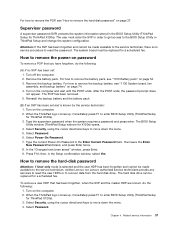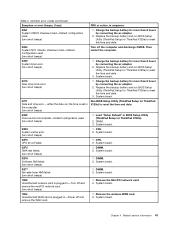Lenovo ThinkPad X120e Support Question
Find answers below for this question about Lenovo ThinkPad X120e.Need a Lenovo ThinkPad X120e manual? We have 39 online manuals for this item!
Question posted by deborahgooch on September 8th, 2015
Keyboard Locked. How Do I Unlock
How do I unlock keyboard?
Current Answers
Answer #1: Posted by TechSupport101 on September 8th, 2015 9:54 AM
This model does not lock the keyboard (which is normally performed by Fn+F4) and this either means that:
- Your drivers are just corrupted - try and force restart the computer by holding the power button until it shuts down. Power it backup and retry it and observe. You can also try updating the keyboard drivers.
- Or the keyboard may have failed and due for replacement.
Related Lenovo ThinkPad X120e Manual Pages
Similar Questions
How To Attach Mechanical Lock To Lenovo Thinkpad Docking T430
(Posted by icedsks 9 years ago)
My New Lenovo Thinkpad Edge E430 Laptop Shows ' Plugged In; Not Charging
I bought new Lenovo laptop Thinkpad Edge E430. When I put the charger. after a while it shows like "...
I bought new Lenovo laptop Thinkpad Edge E430. When I put the charger. after a while it shows like "...
(Posted by gowtham60319 11 years ago)
My Lenevo Laptop G460 Keyboard Is Locked How To Unlock..?
my lenevo laptop G460 keyboard is locked how to unlock..?
my lenevo laptop G460 keyboard is locked how to unlock..?
(Posted by kunwarsher 12 years ago)