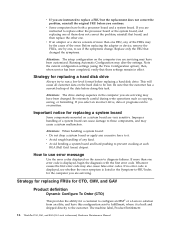Lenovo ThinkPad R61 Support Question
Find answers below for this question about Lenovo ThinkPad R61.Need a Lenovo ThinkPad R61 manual? We have 39 online manuals for this item!
Question posted by zoshua on September 18th, 2013
My R61 8933 Is Showing Fan Error Need To Replace Fan From Where I Can Get
The person who posted this question about this Lenovo product did not include a detailed explanation. Please use the "Request More Information" button to the right if more details would help you to answer this question.
Current Answers
Answer #1: Posted by TommyKervz on September 18th, 2013 12:41 AM
Greetings. You can order it from here
http://www.cpu-fan-shop.com/lenovo-thinkpad-r61-cooling-fan.html
Related Lenovo ThinkPad R61 Manual Pages
Similar Questions
Replace Motherboard Laptop Lenovo G700 Model 20251
Hello,I am looking to replace the motherboard of my laptop Lenovo G700 model 20251l.Could you tell m...
Hello,I am looking to replace the motherboard of my laptop Lenovo G700 model 20251l.Could you tell m...
(Posted by sesel34 9 years ago)
Hdmi Cord. How Do I Find Out What Type Of Hdmi Cord I Need For My Laptop?
(Posted by troutheauxtr 10 years ago)
My Computer Will Not Start Itdoing Keeps Showing Windows Error Recovery Screen
(Posted by Anonymous-92800 11 years ago)
Web Cam Driver And With Icon Needed For E49 Laptop
(Posted by rajeshwarpatel70 11 years ago)
I Need Help My Laptop Refuses To Accept The Product Key Code For Windows 7
This windows 7 came preinstalled on a lenovo g550
This windows 7 came preinstalled on a lenovo g550
(Posted by sharron 13 years ago)