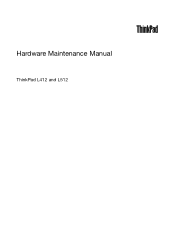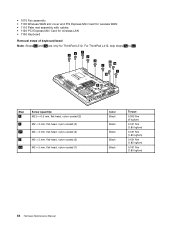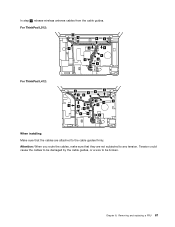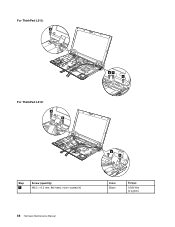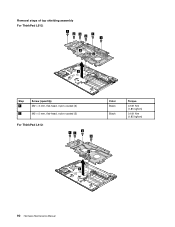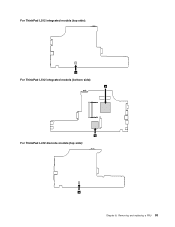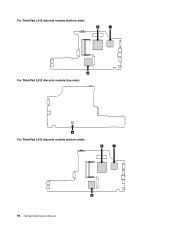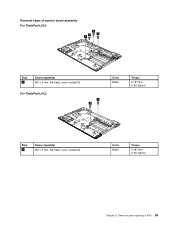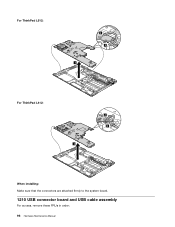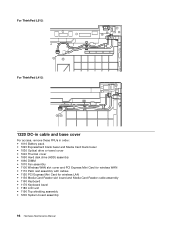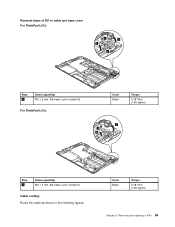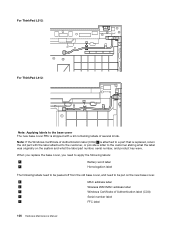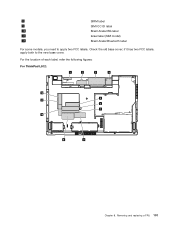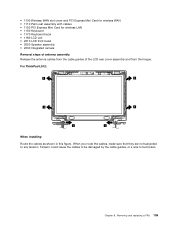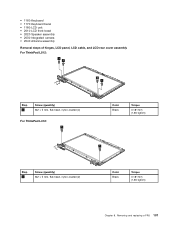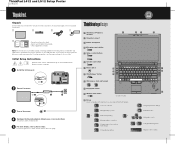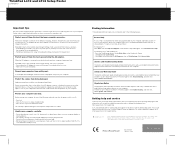Lenovo ThinkPad L512 Support Question
Find answers below for this question about Lenovo ThinkPad L512.Need a Lenovo ThinkPad L512 manual? We have 39 online manuals for this item!
Question posted by zechtom on January 22nd, 2013
Connections
What conections do I have on my L512? Is one an HDMI to connect to an HD TV?
Current Answers
Related Lenovo ThinkPad L512 Manual Pages
Similar Questions
Wireless Antenna Of Thinkpad Laptop L512
There are 4 wireless antenna cables from the screen on a thinkpad laptop L512. How do I connect them
There are 4 wireless antenna cables from the screen on a thinkpad laptop L512. How do I connect them
(Posted by shubertmagawa04 1 year ago)
Connect To Tv
I am a college student. I want to onnect my Leonovo ThinkPad model T430s to an insignia TV. Please l...
I am a college student. I want to onnect my Leonovo ThinkPad model T430s to an insignia TV. Please l...
(Posted by oharbertbustech 10 years ago)
How To Use My Lenovo G470's Hdmi
Connected To Tv
how to use my lenovo g470's hdmiconnected to tv
how to use my lenovo g470's hdmiconnected to tv
(Posted by Anonymous-86860 11 years ago)
How To Connect Lenovo V570 To Hd Tv With Hdmi Cable.
how to connect Lenovo V570 to HD TV with HDMI cable.
how to connect Lenovo V570 to HD TV with HDMI cable.
(Posted by vermavivek 12 years ago)
V570 Not Connecting To Tv Using Hdmi - Its Connected Once& Now Tv Says'no Signal
Its connected once and now TV says "No Signal". I do not know what is the issue as I have not change...
Its connected once and now TV says "No Signal". I do not know what is the issue as I have not change...
(Posted by vermavivek 12 years ago)