Lenovo V570 Support Question
Find answers below for this question about Lenovo V570.Need a Lenovo V570 manual? We have 1 online manual for this item!
Question posted by vermavivek on January 9th, 2012
V570 Not Connecting To Tv Using Hdmi - Its Connected Once& Now Tv Says'no Signal
Its connected once and now TV says "No Signal". I do not know what is the issue as I have not change any settings but still not able to connect using HDMI cable.
Current Answers
There are currently no answers that have been posted for this question.
Be the first to post an answer! Remember that you can earn up to 1,100 points for every answer you submit. The better the quality of your answer, the better chance it has to be accepted.
Be the first to post an answer! Remember that you can earn up to 1,100 points for every answer you submit. The better the quality of your answer, the better chance it has to be accepted.
Related Lenovo V570 Manual Pages
Lenovo V470/V570/B470/B570 UserGuide V1.0 - Page 3


Learning the basics 12 First use 12 Using AC adapter and battery 14 Using the touchpad 15 Using the keyboard 16 Connecting external devices 19 Switching GPU (Select models only)........21 Special keys and buttons 22 System.../B470 48
Appendix B. Lenovo limited warranty ..... 49 Warranty information 53
Appendix C. Contents
Chapter 1. Connecting to know your computer 26
Chapter 3.
Lenovo V470/V570/B470/B570 UserGuide V1.0 - Page 10


...Fan louvers
Dissipate internal heat.
f HDMI port (Select models only)
Connects to know your computer
Left-side view
„ V470/B470
ab
c
„ V570/B570
d
e
f gh
ab
c
d
f gh
a Kensington slot
Attach a security lock (not supplied) here. Getting to devices with HDMI input such as a TV or a display.
6 b AC power adapter jack
Connect the AC adapter here.
e RJ...
Lenovo V470/V570/B470/B570 UserGuide V1.0 - Page 12
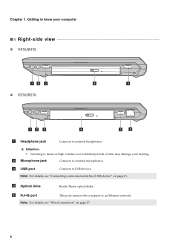
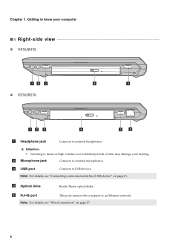
... periods of time may damage your computer
Right-side view
„ V470/B470
ab c „ V570/B570
d
c
ab c
d
ce
a Headphone jack
Connects to external headphones.
b Microphone jack
Connects to USB devices.
e RJ-45 port
This port connects the computer to know your hearing.
d Optical drive
Reads/Burns optical disks. Chapter 1. Getting to an Ethernet network.
Lenovo V470/V570/B470/B570 UserGuide V1.0 - Page 16
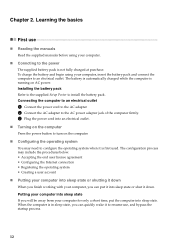
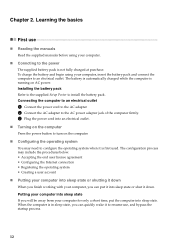
... the battery and begin using your computer, insert the battery pack and connect the computer to install the battery pack. Installing the battery pack Refer to the supplied Setup Poster to an electrical outlet. Connecting the computer to an electrical outlet
1 Connect the power cord to the AC adapter. 2 Connect the AC adapter to the...
Lenovo V470/V570/B470/B570 UserGuide V1.0 - Page 23
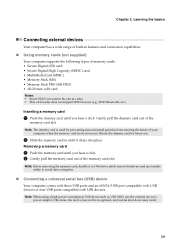
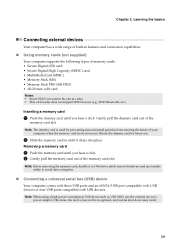
... at a time. • This card reader does not support SDIO devices (e.g., SDIO Bluetooth, etc.).
Note: When using a high power consumption USB device such as USB ODD, use .
2 Slide the memory card in features and connection capabilities.
„ Using memory cards (not supplied)
Your computer supports the following types of the
memory card slot. Inserting...
Lenovo V470/V570/B470/B570 UserGuide V1.0 - Page 24


... not need to other Bluetooth enabled devices, such as possible. You can connect to and transfer data wirelessly to use the Bluetooth function, turn it can transfer data between them. Chapter 2. ...Notes: • When you can transfer data
between these devices without cables and up to ...
Lenovo V470/V570/B470/B570 UserGuide V1.0 - Page 31
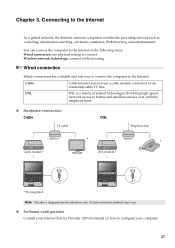
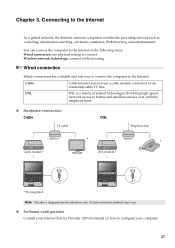
...Splitter * Cable modem *
*
Splitter *
*
DSL modem *
V570
*
V570
*
* Not supplied.
Wireless network technology: connect without wiring. Note: The above diagrams are a reliable and safe way to connect the computer to the residential cable TV line. Chapter 3.
You can connect the computer to the Internet in the following ways: Wired connection: use a cable modem connected to the...
Lenovo V470/V570/B470/B570 UserGuide V1.0 - Page 32


...connection
Access point *
V570
Wi-Fi/WiMAX network * Not supplied
Software configuration Consult your computer.
28 An access point is necessary for cables. WiMAX networks connect several Wireless LAN systems to stay online anywhere the wireless signal covers. Connecting to the Internet
Wireless connection
Wireless connections...3. Mobile networks are used for the connection.
Wi-Fi WiMAX...
Lenovo V470/V570/B470/B570 UserGuide V1.0 - Page 33


...: • Various standards are in use by mobile network operators to "Inserting the SIM card" on the mobile network. You will get the SIM card from your mobile network operator after activation. After that, you have activated the Mobile Broadband service. • A connection management utility to connect/disconnect to provide Mobile Broadband services...
Lenovo V470/V570/B470/B570 UserGuide V1.0 - Page 35
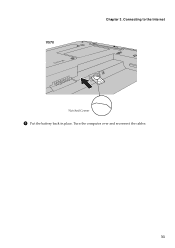
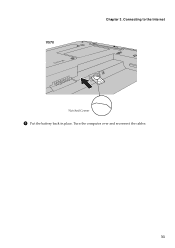
Turn the computer over and reconnect the cables.
31 V570
Chapter 3. Connecting to the Internet
Notched Corner
5 Put the battery back in place.
Lenovo V470/V570/B470/B570 UserGuide V1.0 - Page 36
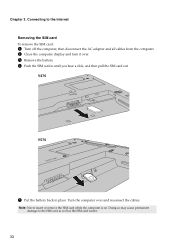
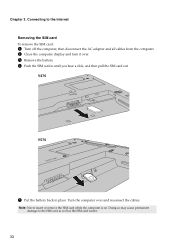
...the computer over . 3 Remove the battery. 4 Push the SIM card in place. Chapter 3.
Connecting to the SIM card as well as the SIM card reader.
32 Doing so may cause permanent damage...off the computer, then disconnect the AC adapter and all cables from the computer. 2 Close the computer display and turn it over and reconnect the cables.
V470
V570
5 Put the battery back in until you hear a ...
Lenovo V470/V570/B470/B570 UserGuide V1.0 - Page 37


...: In order to utilize the features of operating system and preinstalled software).
„ Using Lenovo OneKey Recovery (within Windows operating system)
In Windows operating system, double click the...
„ Using Lenovo OneKey Rescue system (without starting the Windows operating system. Notes: • The backup process and creation of recovery discs may take some time, connect the AC adapter...
Lenovo V470/V570/B470/B570 UserGuide V1.0 - Page 40


...to the more comprehensive information in Chapter 2. The AC adapter is connected to the computer and the power cord is blank, make sure ...the password changed.
• If you must take your computer to a Lenovo authorized servicer or a marketing representative to the original factory contents using
screen. Touch...set, and the screen remains blank, have the computer serviced. Chapter 5.
Lenovo V470/V570/B470/B570 UserGuide V1.0 - Page 41


... hold the power button for 4 seconds or more. The display device driver is blank. Use and care Information" of Lenovo Safety and General
Information Guide.
If you are installed and...correctly set. -
Computer screen problems The screen is installed correctly. - If they are using the AC adapter, or using the battery, and the battery status indicator is in sleep mode, connect the...
Lenovo V470/V570/B470/B570 UserGuide V1.0 - Page 43


... setup utility is set so that the device from . otherwise, you want .
• See the Boot menu of the BIOS setup utility.
The connected external device does • Do not connect or disconnect any external device cables other than
not ... not respond.
• To turn off your computer.
• When using a high power consumption external devices such as an
external USB optical disk drive...
Lenovo V470/V570/B470/B570 UserGuide V1.0 - Page 44


...
again.
40 Replacing the battery
Note: Use only the battery provided by the arrow c . Disconnect the AC adapter and all cables
from the computer.
2 Close the computer display, and turn the computer over again. Any other battery could ignite or explode. Connect the AC adapter and the cables to the locked position. 6 Turn the...
Lenovo V470/V570/B470/B570 UserGuide V1.0 - Page 50


b
a
9 Reinstall the compartment cover and tighten the screws. 0 Reinstall the battery pack. Connect the AC adapter and the cables to save the old DDR3 SDRAM for the new one of them to
make room for future use.
a
a
b
7 Align the notch of the DDR3 SDRAM with the protrusion of the
socket are pushed into the...
Lenovo V470/V570/B470/B570 UserGuide V1.0 - Page 62


...uses, and can be used in a residential installation. Proper cables and connectors are designed to comply with the limits for help. Unauthorized changes...changes or modifications to operate the equipment. However, there is subject to the following information refers to Lenovo V470/V570...and receiver. • Connect the equipment into an outlet on , the user is
connected. • Consult ...
Lenovo V470/V570/B470/B570 UserGuide V1.0 - Page 64


... B Compliance
European Union - Properly shielded and grounded cables and connectors must be used in order to reduce the potential for any failure to... the Electromagnetic Compatibility Directive
This product is in conformity with licensed communication devices. Lenovo cannot accept responsibility for causing interference to radio and TV...
Lenovo V470/V570/B470/B570 UserGuide V1.0 - Page 67
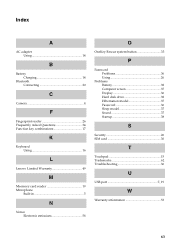
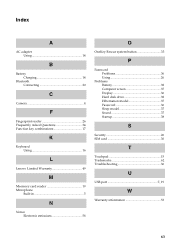
Index
A
AC adapter Using 14
B
Battery Charging 14
Bluetooth Connecting 20
C
Camera 4
F
Fingerprint reader 26 Frequently Asked Questions 34 Function key combinations 17
K
Keyboard Using 16
L
Lenovo Limited Warranty 49
M
Meomory card reader 19 Microphone
Built-in 5
N
Notice Electronic emissions 58
O
OneKey Rescue system button 33
P
Password Problems 36 Using 26
Problems Battery 38 ...
Similar Questions
Hdmi Cable To Connect Lenovo Thinkpad L412 Series Laptop To Samsung 32' Lcd Tv
I have Lenovo Thinkpad L412 (Product ID: 0585DK8) laptop. I have to connect this laptop to my Samsu...
I have Lenovo Thinkpad L412 (Product ID: 0585DK8) laptop. I have to connect this laptop to my Samsu...
(Posted by sarunalakshmi 10 years ago)
How Do I Use My Tv As A Monitor From The Laptop B570, Connected Via Hdmi Cable
(Posted by maygracieplay 11 years ago)
How To Connect Lenovo V570 To Hd Tv With Hdmi Cable.
how to connect Lenovo V570 to HD TV with HDMI cable.
how to connect Lenovo V570 to HD TV with HDMI cable.
(Posted by vermavivek 12 years ago)

