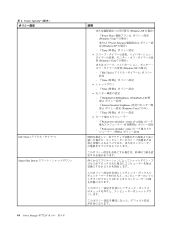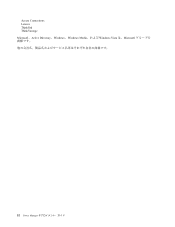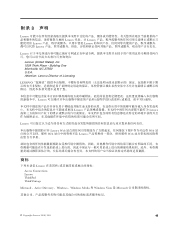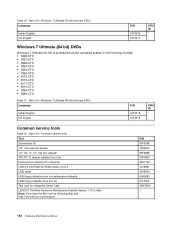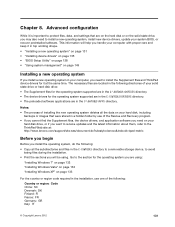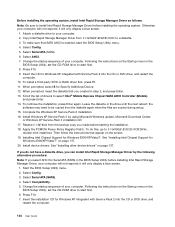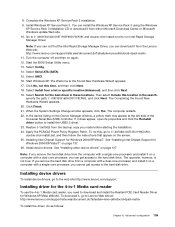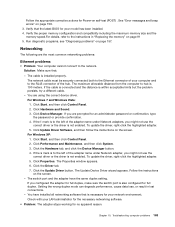Lenovo ThinkPad L420 Support Question
Find answers below for this question about Lenovo ThinkPad L420.Need a Lenovo ThinkPad L420 manual? We have 39 online manuals for this item!
Question posted by deepakkumar on May 15th, 2013
Blutooth Driver Not Install
Blutooth driver not install in windows 7 ,32 bit
Current Answers
Answer #1: Posted by TommyKervz on May 15th, 2013 4:16 AM
Greetings - Please go to the link below > scroll down to Bluetooth category (be sure it is opposite to Win 7 and Win Vista) titled 'Bluetooth with Enhanced Data Rate Software II') > Download it and install when done and observe -
http://support.lenovo.com/en_ZA/research/hints-or-tips/detail.page?LegacyDocID=MIGR-77172 ;
Hope this helpsRelated Lenovo ThinkPad L420 Manual Pages
Similar Questions
Lenovo Thinkpad X100e Not Installed Windows 10
Hello, could you help me install windows 10 on my lenovo thinkpad X100e with 4gb of ram and 250gb of...
Hello, could you help me install windows 10 on my lenovo thinkpad X100e with 4gb of ram and 250gb of...
(Posted by virgynet 2 years ago)
Connection Problem Via Vga Cable To Tv From Laptop
when trying connecting my lenovo thinkpad L420 with my LCD TV using VGA cable, Laptop not detecting ...
when trying connecting my lenovo thinkpad L420 with my LCD TV using VGA cable, Laptop not detecting ...
(Posted by tgrajeev4u 9 years ago)
How To Install Windows 7 32 Bit On Lenovo Thinkpad X131e
(Posted by dyndubroni 10 years ago)