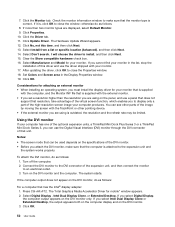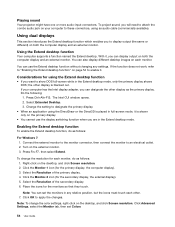Lenovo ThinkPad L420 Support Question
Find answers below for this question about Lenovo ThinkPad L420.Need a Lenovo ThinkPad L420 manual? We have 39 online manuals for this item!
Question posted by tgrajeev4u on October 29th, 2014
Connection Problem Via Vga Cable To Tv From Laptop
Current Answers
Answer #1: Posted by BusterDoogen on October 29th, 2014 11:03 AM
I hope this is helpful to you!
Please respond to my effort to provide you with the best possible solution by using the "Acceptable Solution" and/or the "Helpful" buttons when the answer has proven to be helpful. Please feel free to submit further info for your question, if a solution was not provided. I appreciate the opportunity to serve you!
Related Lenovo ThinkPad L420 Manual Pages
Similar Questions
Hi..I have Lenovo B480 Laptop,in this I am facing problem with wifi.If my router is very close to my...
problem is that my laptop became very hot and create a noise from heatsing please provide solution h...
Trying to clean up my laptop..I think I have deleted a program....could this affect it??