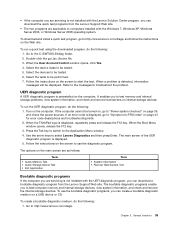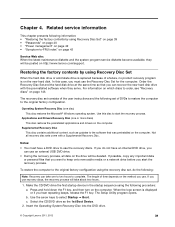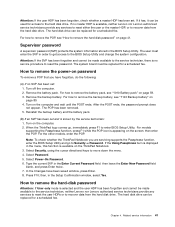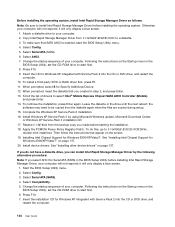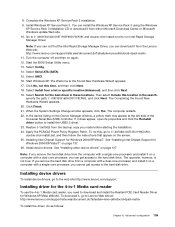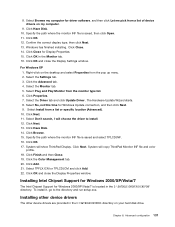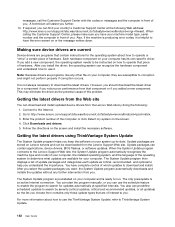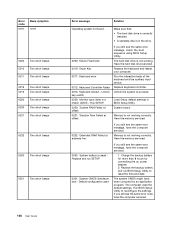Lenovo ThinkPad L420 Support and Manuals
Get Help and Manuals for this Lenovo item

View All Support Options Below
Free Lenovo ThinkPad L420 manuals!
Problems with Lenovo ThinkPad L420?
Ask a Question
Free Lenovo ThinkPad L420 manuals!
Problems with Lenovo ThinkPad L420?
Ask a Question
Most Recent Lenovo ThinkPad L420 Questions
Connection Problem Via Vga Cable To Tv From Laptop
when trying connecting my lenovo thinkpad L420 with my LCD TV using VGA cable, Laptop not detecting ...
when trying connecting my lenovo thinkpad L420 with my LCD TV using VGA cable, Laptop not detecting ...
(Posted by tgrajeev4u 9 years ago)
Blutooth Driver Not Install
Blutooth driver not install in windows 7 ,32 bit
Blutooth driver not install in windows 7 ,32 bit
(Posted by deepakkumar 10 years ago)
How To Activate Bluetooth
(Posted by Anonymous-90490 11 years ago)
Lenovo ThinkPad L420 Videos
Popular Lenovo ThinkPad L420 Manual Pages
Lenovo ThinkPad L420 Reviews
We have not received any reviews for Lenovo yet.