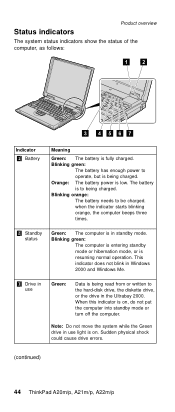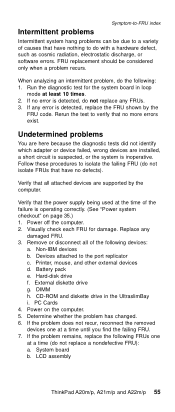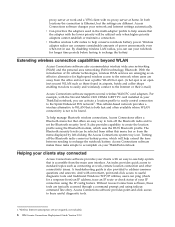Lenovo ThinkPad A21p Support Question
Find answers below for this question about Lenovo ThinkPad A21p.Need a Lenovo ThinkPad A21p manual? We have 7 online manuals for this item!
Question posted by frankrowland on November 14th, 2013
What Kind Of Ssd Flash Drive Could Be Installed In The A21p
I want to replace my 32 GB travelstar HDD with a suitable SSD in my IBM thinkpad A21p but I am not sure which model(s) will be compatinble or would fit. Any suggestions?
Current Answers
Related Lenovo ThinkPad A21p Manual Pages
Similar Questions
Need A Flash Drive That Will Download Factory Reset Files To Normal. Free Or Pay
Need a flash drive download the necessary files to reset factory settings. Computer power on but wil...
Need a flash drive download the necessary files to reset factory settings. Computer power on but wil...
(Posted by jtazel 6 years ago)
I Want To Install Window 7 In My Lenovo E10. How Do I Do That?
(Posted by nzube1994 9 years ago)
What Cpu Socket Is On The Ibm Thinkpad T42 2373cto Model
(Posted by prj050 11 years ago)
I Changed The Optical Drive And The Laptop Still Won't Power On.
(Posted by candyncamera 11 years ago)