Lenovo G560 Support Question
Find answers below for this question about Lenovo G560.Need a Lenovo G560 manual? We have 1 online manual for this item!
Question posted by Drkwlxstr on June 26th, 2014
Error Message When Installing Ram Lenovo Thinkpad G560
The person who posted this question about this Lenovo product did not include a detailed explanation. Please use the "Request More Information" button to the right if more details would help you to answer this question.
Current Answers
There are currently no answers that have been posted for this question.
Be the first to post an answer! Remember that you can earn up to 1,100 points for every answer you submit. The better the quality of your answer, the better chance it has to be accepted.
Be the first to post an answer! Remember that you can earn up to 1,100 points for every answer you submit. The better the quality of your answer, the better chance it has to be accepted.
Related Lenovo G560 Manual Pages
Lenovo G460/G560 User Guide V1.0 - Page 1


Lenovo G460/G560
User Guide V1.0
Read the safety notices and important tips in the included manuals before using your computer.
Lenovo G460/G560 User Guide V1.0 - Page 2


...are
using Windows® 7.
GS-35F-05925. First Edition (January 2010) © Copyright Lenovo 2010. LENOVO products, data, computer software, and services have been developed exclusively at private expense and are sold... The illustrations used in this manual show the Lenovo G560 with limited and restricted rights to use , reproduction, or disclosure is subject to the actual product....
Lenovo G460/G560 User Guide V1.0 - Page 3


...find information on the system configuration, basic operating instructions, and important notices. Lenovo is impossible to avoid any errors in great depth. However, due to the short length of the user ... new computer quickly, we apologize for your use. In this reason, we have chosen Lenovo for any inconsistencies between what is accurate and reliable. We are pleased that you have...
Lenovo G460/G560 User Guide V1.0 - Page 4


...is not an error in the operating...standard adopted by the operating system will be even less than 40GB in hard disk installation nor any other problem, but a normal phenomenon for this partition is not apparent... different from the nominal hard disk capacity. Different standards used for specific purposes
Lenovo computers may find that of the hard disk manufacturers. For the sake of ...
Lenovo G460/G560 User Guide V1.0 - Page 8


... instructed otherwise in . iv
Keep the covers closed whenever the computer is plugged in the installation and configuration procedures. Attention: • DO NOT take risks or attempt to do so... heavy objects on the liquid crystal display (LCD) of your documentation. Lenovo provides documentation with large amount of running water for further guidance. Contact the
customer support center for...
Lenovo G460/G560 User Guide V1.0 - Page 16


... can insert a SIM card into this slot. • For details, see "Using AC adapter and battery" on page 22.
8 Getting to know your computer
„ Lenovo G560
a
b
c
1 2
d
e
a Battery latch manual
The manual battery latch is used to keep the battery pack secured in place.
c Battery latch spring loaded
The spring-loaded battery...
Lenovo G460/G560 User Guide V1.0 - Page 25


... the instructions shipped with this function when you power on the system. For more details on installing the security lock, please refer to the right of the Kensington slot. For details on VeriFace...that becomes the system's "password". Note: To enter BIOS Setup Utility, press F2 when the Lenovo logo appears on page 4 for the location of the screen in any security product, verify that...
Lenovo G460/G560 User Guide V1.0 - Page 34


... warranty" on page 25. A compatible device driver is pre-installed with my computer? Troubleshooting
Frequently asked questions
This section lists frequently asked questions and tells where you need to your computer, see Lenovo G460/G560 Setup Poster.
See "Appendix B. What are the recovery discs? I need to upgrade a device or I need in the package...
Lenovo G460/G560 User Guide V1.0 - Page 36


...problems that : -
Chapter 5. The following to exit from the hard disk. The memory is installed correctly. - a letter (G460).
28 The AC adapter is required, and a fee will ...problems
A number appears when you forget your HDD password, a Lenovo authorized servicer cannot reset your computer to a Lenovo authorized servicer or a marketing representative to the original factory contents...
Lenovo G460/G560 User Guide V1.0 - Page 37


....
• Did you are correctly set. -
If you install the operating system or application program correctly? Note: If the battery is charged and the temperature is on self-test
- If the computer is correct.
Troubleshooting
Sleep or hibernation problems
The critical low-battery error message appears, and the computer immediately turns off the...
Lenovo G460/G560 User Guide V1.0 - Page 40


... computer, or enter hibernation mode. a1
c
b
4 Install a fully charged battery. 5 Slide the manual battery latch to the computer again.
32 Any other battery could ignite or explode. Replacing the battery
Note: Use only the battery provided by the arrow c.
If
this chapter are of the Lenovo G560, unless otherwise stated. • The following...
Lenovo G460/G560 User Guide V1.0 - Page 47


... non warranted parts • Identification of software problem sources • Configuration of BIOS as part of an installation or upgrade • Changes, modifications, or upgrades to call for the Lenovo home page is necessary to your Lenovo computer at http://www.microsoft.com. Getting help , during the warranty period:
• Problem determination - Research...
Lenovo G460/G560 User Guide V1.0 - Page 52


... company's safety standards.
• Your computer might cause damage to your Lenovo products with Lenovo (refer to the correct one, so your connector is lost or stolen...and other malicious activities that accessing network resources can help authorities return your responsibility to you install any static electricity from a Flash Media Card, such as SD Card, Memory Stick, MultiMediaCard...
Lenovo G460/G560 User Guide V1.0 - Page 54


..., or installing new software.
• Update device drivers and BIOS when needed. • Profile your machine at the following sections provide information that can help you can avoid common problems. The following Web
address: http://consumersupport.lenovo.com. Note: Always take a system snapshot periodically. Also, if the machine is producing error codes, it...
Lenovo G460/G560 User Guide V1.0 - Page 56
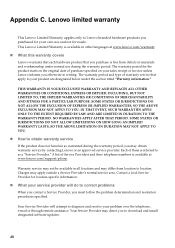
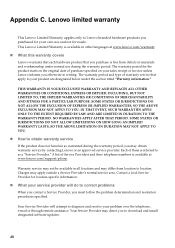
... be available in writing.
Your Service Provider may obtain warranty service by contacting Lenovo or an approved service provider. The warranty period for location-specific information.
... the telephone, e-mail or through remote assistance. Lenovo limited warranty
This Lenovo Limited Warranty applies only to download and install designated software updates.
48 A list of purchase ...
Lenovo G460/G560 User Guide V1.0 - Page 57


... the warranty service involves the replacement of a product or part, the replaced product or part becomes Lenovo's property and the replacement product or part becomes your application of software updates or the installation of a CRU by Lenovo may not be warranted for the balance of warranty service designated for service under the type...
Lenovo G460/G560 User Guide V1.0 - Page 58
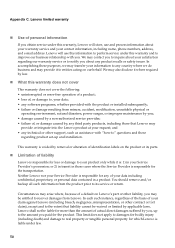
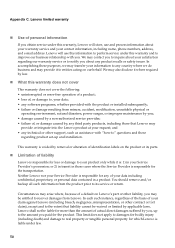
.... Lenovo limited warranty
„ Use of personal information
If you obtain service under this warranty does not cover
This warranty does not cover the following: • uninterrupted or error-free..., up and installation.
Appendix C. Circumstances may arise where, because of your request; Neither Lenovo nor your Service Provider is voided by applicable laws, Lenovo shall not be ...
Lenovo G460/G560 User Guide V1.0 - Page 61
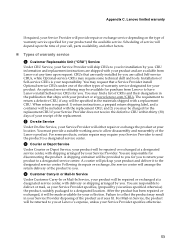
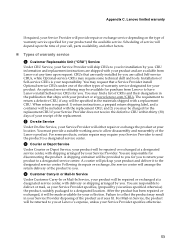
... by you . Following its repair or exchange, the service center will arrange the return delivery of the product to you . Lenovo limited warranty
If required, your Service Provider. CRUs that are easily installed by your Service Provider will be repaired or exchanged at any , will be returned to you.
4 Customer Carry-In...
Lenovo G460/G560 User Guide V1.0 - Page 69


.... However, there is no guarantee the interference will not occur in a residential installation. Notices
Electronic emissions notices
The following two conditions: (1) this device may cause ...or television reception, which the receiver is subject to the following information refers to Lenovo G460/G560, machine type 20041, 0677, 20042, 0679.
„ Federal Communications Commission (...
Lenovo G460/G560 User Guide V1.0 - Page 123


...only) Others Kensington slot
G460
G560
Appr. 340 mm ×...W-LED HD 2.5 SATA HDD 6-row Lenovo Keyboard
0.3 or 1.3 mega pixel camera
48Wh, ... 15.6" W-LED HD 2.5 SATA HDD 6-row Lenovo Keyboard
0.3 or 1.3 mega pixel camera
48Wh, ...Lenovo reserved the right to improvements and/or changes at this specifications at any time without notice. Features and specifications
Model Name: Lenovo G460 Lenovo G560...
Similar Questions
How Install Windows On This Laptop When It Haven't Its Bios Password
hello I forgot bios password . it has Ubuntu Linux and I want to install windows from boot flash or ...
hello I forgot bios password . it has Ubuntu Linux and I want to install windows from boot flash or ...
(Posted by rahojati 6 years ago)
How To Setup Pre Installed Operating System In Lenovo G560
(Posted by witchbe 10 years ago)
How To Enter Bios In Lenovo G560 Laptop With Windows 7 Installed
(Posted by q700 11 years ago)

