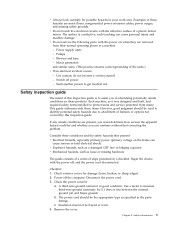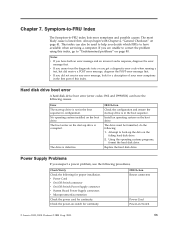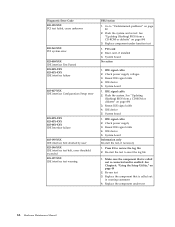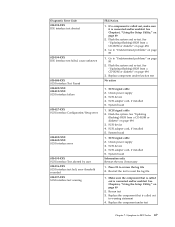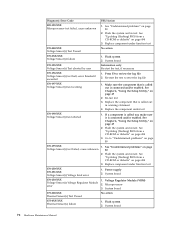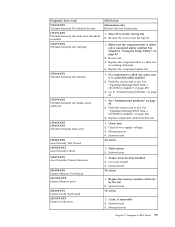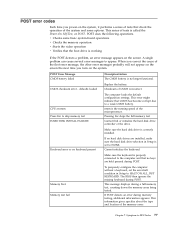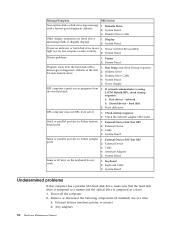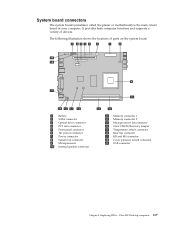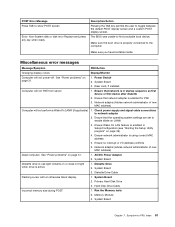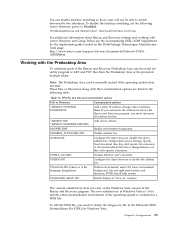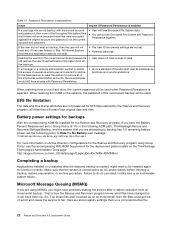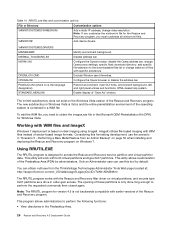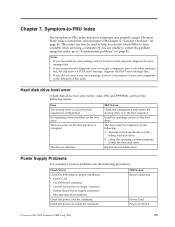Lenovo ThinkCentre M57p Support Question
Find answers below for this question about Lenovo ThinkCentre M57p.Need a Lenovo ThinkCentre M57p manual? We have 39 online manuals for this item!
Question posted by Anonymous-154648 on September 26th, 2015
Problem For My M57 Motherboard I Dont Know Where Is The Power Sw In Front Panel
help me to know were is the pin of reset and power on of my M57 thanks...
Current Answers
Answer #1: Posted by TechSupport101 on September 26th, 2015 4:47 AM
Referer to the manual here https://www.helpowl.com/manuals/Lenovo/ThinkCentreM57p/176959 for the best advise.
Related Lenovo ThinkCentre M57p Manual Pages
Similar Questions
Lenovo Ideacentre K3 Series
I have a Lenovo IdeaCentre K3 Series computer. Last Saturday, there was a power outage for about an ...
I have a Lenovo IdeaCentre K3 Series computer. Last Saturday, there was a power outage for about an ...
(Posted by linpiazza 10 years ago)
How To Replace The Motherboard On A Lenovo Ideacentre K300 Desktop
(Posted by firMUS 10 years ago)
H430 Computer Motherboard
Where can I download the motherboard manual for my Lenovo H430 Desktop PC?
Where can I download the motherboard manual for my Lenovo H430 Desktop PC?
(Posted by AB1EE 10 years ago)
Lenovo B305 No Power/ Power Adapter Light Goes Out When Connected.
Hi I am hoping someone can offer some advice/help with what I fear is a terminal/repair cost prohib...
Hi I am hoping someone can offer some advice/help with what I fear is a terminal/repair cost prohib...
(Posted by udondave 11 years ago)
I Need To Increase The Memory Of My Lenovo 300h.
I need to increase th3 memory of my lenovo 300H. I am not sure what kind of memory it takes. I also ...
I need to increase th3 memory of my lenovo 300H. I am not sure what kind of memory it takes. I also ...
(Posted by arshadhrashid 13 years ago)