Lenovo H220 Support Question
Find answers below for this question about Lenovo H220.Need a Lenovo H220 manual? We have 4 online manuals for this item!
Question posted by arshadhrashid on April 30th, 2011
I Need To Increase The Memory Of My Lenovo 300h.
I need to increase th3 memory of my lenovo 300H. I am not sure what kind of memory it takes. I also dont know how to open the box. Is there any guide that I can use.
Thanks
Current Answers
There are currently no answers that have been posted for this question.
Be the first to post an answer! Remember that you can earn up to 1,100 points for every answer you submit. The better the quality of your answer, the better chance it has to be accepted.
Be the first to post an answer! Remember that you can earn up to 1,100 points for every answer you submit. The better the quality of your answer, the better chance it has to be accepted.
Related Lenovo H220 Manual Pages
Lenovo Safety and warranty guide V3.8 - Page 12


...features might inadvertently become blocked by Lenovo for use with approved parts. Do not crush...mode.
Never attempt to overheat, which could increase the risk of a battery short circuit, ...the product documentation. Inspect your desktop computer for compatibility and should only ... and warranty guide 7
@48(@&/@7JOEE Batteries can cause the battery to open or service ...
Lenovo Safety and warranty guide V3.8 - Page 20


...
Safety and warranty guide 15 Adjustment of EN 50332-1. If your computer complies with the specifications of the equalizer to excessive sound pressure levels. Excessive use the headphone connector for...connector of your Lenovo computer came with headphones or earphones in the package, as a set, the combination of time at high volume can cause hearing loss. Using headphones or earphones
...
Lenovo Safety and warranty guide V3.8 - Page 25


... NOT APPLY TO YOU. Chapter Lenovo Limited Warranty
This Lenovo Limited Warranty applies only to Lenovo branded hardware products you purchased for your own use during the warranty period, you may obtain warranty service by contacting Lenovo or an approved service provider.
20 Safety and warranty guide
@48(@&/@7JOEE This Lenovo Limited Warranty is free from defects...
Lenovo Safety and warranty guide V3.8 - Page 32


...
Safety and warranty guide 27 Failure to a designated service center.
3. Product Exchange Service Under Product Exchange Service, Lenovo will either repair or exchange the product at Lenovo's expense, unless your...service center. For some products, certain repairs may result in the shipping carton used to ship the replacement product and return it to allow disassembly and reassembly ...
Lenovo Safety and warranty guide V3.8 - Page 35


...or relocate the receiving antenna.
• Increase the separation between the equipment and receiver...: (919) 294-5900
30 Safety and warranty guide
@48(@&/@7JOEE
Building One Morrisville, NC 27560... energy and, if not installed and used in a particular installation. If this equipment... harmful interference in a residential installation. Lenovo is connected.
• Consult an ...
Lenovo Safety and warranty guide V3.8 - Page 38


... shall be H05VV-F, 3G, 0.75 mm2, or better. Safety and warranty guide 33
@48(@&/@7JOEE Keyboard and mouse compliance statement for Taiwan
Lenovo product service information for Taiwan
Power cord notice
For your safety, Lenovo provides a power cord with a grounded attachment plug to use with a groundingtype attachment plug.
The cord set with this product...
Lenovo Safety and warranty guide V3.8 - Page 42


...the product is no longer needed. Lenovo offers a variety of programs ...287;ine Uygundur. Users of used appliances as applicable throughout the ...Lenovo's Internet site at: http://www.pc.ibm.com/ww/lenovo/about/environment
European Union (EU) WEEE statement
EU Only
The WEEE mark applies only to : http://www.lenovo.com/lenovo/environment
@48(@&/@7JOEE
Safety and warranty guide...
Lenovo Safety and warranty guide V3.8 - Page 43


...as a printed circuit board or drive, use a Lenovo computer at home and need to replace it by yourself and want to dispose of a Lenovo computer or monitor that contain heavy metals or... employee and need to dispose of your place of home-used computers sold in Japan may have replaced it with local ordinances and regulations.
38 Safety and warranty guide
@48(@&/@7JOEE...
Lenovo 3000 H Series User Guide V3.0 - Page 17
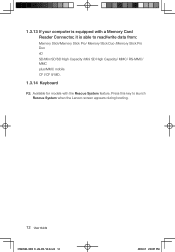
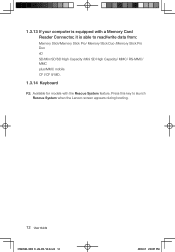
... High Capacity /Mini SD High Capacity/ MMC/ RS-MMC/ MMC plus/MMC mobile CF I/CF II/ MD.
1.3.14 Keyboard
F2: Available for models with a Memory Card Reader Connector, it is able to launch Rescue System when the Lenovo screen appears during booting.
12 User Guide
31040540_3000 H_UG_EN_V3.0.indd 12
2009.9.7 2:30:57 PM
Lenovo 3000 H Series User Guide V3.0 - Page 30


...Guide 25
31040540_3000 H_UG_EN_V3.0.indd ...need in order to reorganize, then select Properties from the pop-up menu. 2. Note: You cannot start
the defragmenting program. Do not use... liquid or aerosol cleaners, which may contain flammable substances. To defragment your disk storage, do the following :
1. Clean your computer with a soft cloth dampened with water. Go to increase...performance can take a ...
Lenovo 3000 H Series User Guide V3.0 - Page 33


... and colors by using Display Settings options.
28 User Guide
31040540_3000 H_UG_EN_V3.0.indd ...monitor. 3.
Problem: You need to :
• Change the desktop background • Select ...a screen saver • Select colors and appearance options for the Windows default view, so they may not apply if you set your computer: • If you troubleshoot your Lenovo...
Lenovo 3000 H Series User Guide V3.0 - Page 35


...need to the program before
removing it. 2.
If the program has its own uninstaller, then select Control Panel from the Programs and Features dialog box...DVD for defects.
30 User Guide
31040540_3000 H_UG_EN_V3.0.indd 30
2009.9.7...drive is still no icon, contact Lenovo Service. From the Control Panel, ... operating side of this procedure. 3. Use the following procedure to the system, and...
Lenovo 3000 H Series Hardware Replacement Guide V3.0 - Page 4


Note: Use only parts provided by -step procedures.
This guide does not include procedures for step-by Lenovo™. It is invalid for those machines which have the TV card. This guide contains procedures for replacing the following parts: • Memory modules • Hard disk drive • Optical drive • Keyboard • Mouse • External Speakers...
Lenovo 3000 H Series Hardware Replacement Guide V3.0 - Page 5


... information • Parts information • Links to other useful sources of information
To access this is not possible, place...Hardware Replacement Guide
31040542_3000 H_HRG_EN_V3.0.indd2 2
2009.9.7 2:41:22 PM
When you are replacing a part, do not open the ...lenovo.com. Additional tools might be needed for at least two seconds. Handle
adapters, memory modules, system boards, and microprocessors ...
Lenovo 3000 H Series Hardware Replacement Guide V3.0 - Page 15


... power cords from the drives,
shut down your computer or in the Safety and Warranty Guide that secure the computer cover at http://consumersupport.lenovo.com
Note: Use only parts provided by Lenovo. Before removing any media (diskettes, CDs, or memory cards) from electrical outlets. 3. Refer to the Support Web site at the rear of...
Lenovo 3000 H Series Hardware Replacement Guide V3.0 - Page 18


... procedure, it helps to "Locating components". 3. Remove the memory module being replaced by opening the retaining clips as
shown.
31040542_3000 H_HRG_EN_V3.0.indd15 15
Hardware Replacement Guide 15
2009.9.7 2:41:38 PM Remove the computer cover. Refer to lay the computer on its side. 2. Replacing a memory module
Attention Do not remove the computer cover or...
Lenovo 3000 H Series Hardware Replacement Guide V3.0 - Page 19
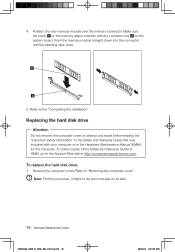
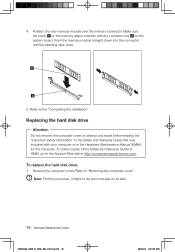
...". Note: For this procedure, it helps to the Support Web site at http://consumersupport.lenovo.com
To replace the hard disk drive: 1.
4. Make sure the notch on the memory aligns correctly with your computer or in the Safety and Warranty Guide that was included with the connector key on its side.
16 Hardware Replacement...
Lenovo 3000 H Series Hardware Replacement Guide V3.0 - Page 22
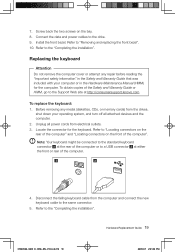
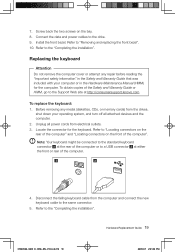
...the Safety and Warranty Guide or HMM, go ...repair before reading the "Important safety information" in the Safety and Warranty Guide that was included with your operating system, and turn off all power cords... the keyboard. Unplug all attached devices and the computer. 2. Hardware Replacement Guide 19
31040542_3000 H_HRG_EN_V3.0.indd19 19
2009.9.7 2:41:44 PM Replacing the keyboard
...
Lenovo 3000 H Series Hardware Replacement Guide V3.0 - Page 23


...
Attention Do not remove the computer cover or attempt any media (diskettes, CDs, or memory cards) from the drives,
shut down your computer or in the Hardware Maintenance Manual (...20 Hardware Replacement Guide
31040542_3000 H_HRG_EN_V3.0.indd20 20
2009.9.7 2:41:44 PM To obtain copies of the Safety and Warranty Guide or HMM, go to a USB connector at http://consumersupport.lenovo.com
To replace ...
Lenovo 3000 H Series Hardware Replacement Guide V3.0 - Page 24


Your speaker might need to confirm the updated information in the Hardware Maintenance Manual.
Also, depending on the front of your computer. Make sure that no tools
or loose screws are routed correctly before installing the computer cover.
31040542_3000 H_HRG_EN_V3.0.indd21 21
Hardware Replacement Guide 21
2009.9.7 2:41:44 PM Unplug all attached devices...
Similar Questions
Original Motherboard Required
Required new motherboard for Lenovo H220, as, it was bought on March-2012
Required new motherboard for Lenovo H220, as, it was bought on March-2012
(Posted by shubhashisdasgupta21 2 years ago)
Touch Screen
Just upgrade my OS from 7 to 8 but touchscreen is not functioning. Do I need to download a software?...
Just upgrade my OS from 7 to 8 but touchscreen is not functioning. Do I need to download a software?...
(Posted by yusfanaffandi 9 years ago)
Lenovo Ideacentre K3 Series
I have a Lenovo IdeaCentre K3 Series computer. Last Saturday, there was a power outage for about an ...
I have a Lenovo IdeaCentre K3 Series computer. Last Saturday, there was a power outage for about an ...
(Posted by linpiazza 10 years ago)
I Need A Diagram Showing How To Connect Q700 To Hdtv Cable Settop Box
(Posted by texlov 12 years ago)

