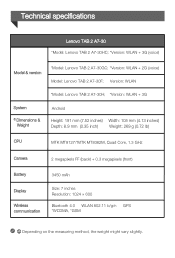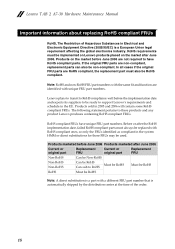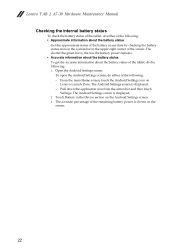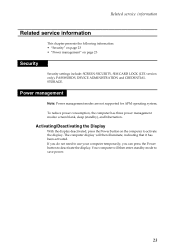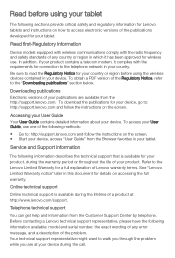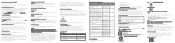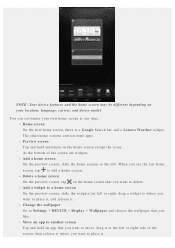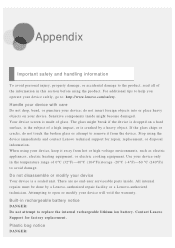Lenovo Tab 2 A7-30 Support Question
Find answers below for this question about Lenovo Tab 2 A7-30.Need a Lenovo Tab 2 A7-30 manual? We have 4 online manuals for this item!
Question posted by Mikeybutch on January 1st, 2016
How Can I Take A Screen Shot (of What Is Currently Displayed On The Screen)?
Current Answers
Answer #1: Posted by TechSupport101 on January 1st, 2016 11:27 AM
Step1: Press the power button and volume down button together to take full screen shot.
Step2: View the saved picture in the Album of Screenshot after taking the screen shot.
Related Lenovo Tab 2 A7-30 Manual Pages
Similar Questions
What kind of screen replacement is compatible in miix3 1030? Is it TPFT101116E OR TPFT101113E
good day .how can i make my lenovo tab 2 A7-30GC signal from 2g into 3g. cant used my data conection...
How to safety remove or eject usb from lenovo tab 2 a7-30gc?
When I turn on my tablet it won't go past the Lenova screen.