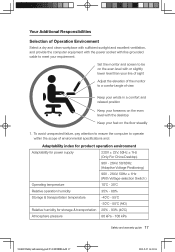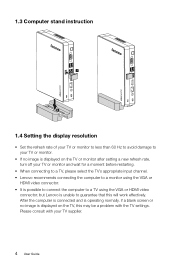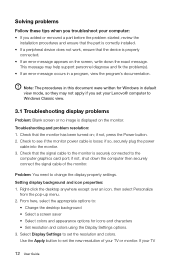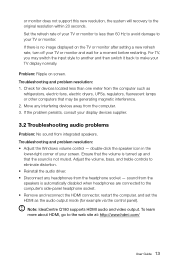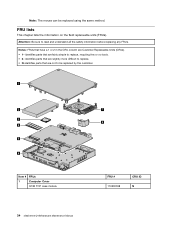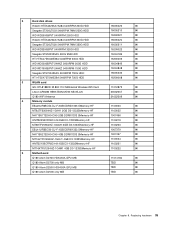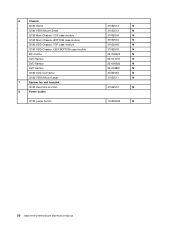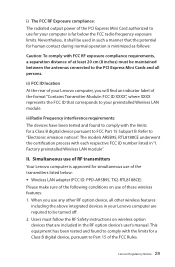Lenovo Q180 Support Question
Find answers below for this question about Lenovo Q180.Need a Lenovo Q180 manual? We have 5 online manuals for this item!
Question posted by bevlanderbutler on July 14th, 2015
Monitor Is Not Coming On
i have a lenovo flex 2-15 20405 model when i turn it on you can hear its trying to come on but nothing comes on its fully charged
Current Answers
Related Lenovo Q180 Manual Pages
Similar Questions
Boot Problem Power On Cpu Then Monitor So Think Center Only & Keyboard No Light
(Posted by pradeepkumardelhi62 2 years ago)
How To Setup A Second Monitor
hi, just wondering how to setup a second monitor, I've updated the driver and bios and still it is n...
hi, just wondering how to setup a second monitor, I've updated the driver and bios and still it is n...
(Posted by minikebab 9 years ago)
Just Purchased A K430 Win 8 And It Appears It Doesn't Recognized The Monitor
just got a k430 win 8 and it appears it doesn't recognize the lenove monitor using HDMI
just got a k430 win 8 and it appears it doesn't recognize the lenove monitor using HDMI
(Posted by zora 10 years ago)
Lenovo K430 Doesn't Recognize Monitor
Just purchased a K430 running Win 7 HP 64-bit. It recognizes a digital Samsung monitor but doesn't r...
Just purchased a K430 running Win 7 HP 64-bit. It recognizes a digital Samsung monitor but doesn't r...
(Posted by rqwon 11 years ago)
Ideacentre K330 - What Are The 2 Wires Coming From Bezel Fan Switch?
I upgraded my Lenovo K330 desktop to a 600W power supply to power a graphics card. The new PS came w...
I upgraded my Lenovo K330 desktop to a 600W power supply to power a graphics card. The new PS came w...
(Posted by Howard245 12 years ago)