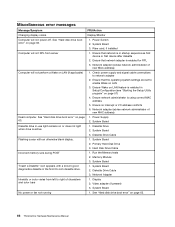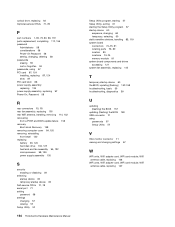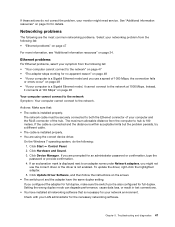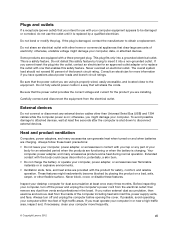Lenovo ThinkCentre M72e Support Question
Find answers below for this question about Lenovo ThinkCentre M72e.Need a Lenovo ThinkCentre M72e manual? We have 39 online manuals for this item!
Question posted by minikebab on October 5th, 2014
How To Setup A Second Monitor
hi, just wondering how to setup a second monitor, I've updated the driver and bios and still it is not working. When I turn the second monitor on it says no signal then it goes to sleep. Any fixes? Thanks
Current Answers
Answer #1: Posted by Brainerd on October 5th, 2014 10:08 PM
Hi, please follow the steps in here:
http://support.lenovo.com/us/en/documents/ht005251
http://support.lenovo.com/us/en/documents/ht005251
I hope this helps you!
Please press accept to reward my effort or post again with more details if not satisfied.
Regards, Brainerd
Related Lenovo ThinkCentre M72e Manual Pages
Similar Questions
Need Cable Location Info
When adding a SSD to my Lenovo M72e Tower, I disconnected (I think) a cable with Red Black and Viole...
When adding a SSD to my Lenovo M72e Tower, I disconnected (I think) a cable with Red Black and Viole...
(Posted by Cjpouliot 1 year ago)
Where Can I Find The Pci Parallel Port Driver For Windows 7
Need Parallel Port Driver For M71e
Need Parallel Port Driver For M71e
(Posted by pamsbaby 9 years ago)
Why Cant I Connect With The Hdmi?
i have a new k430 and cant connet to either of my working hdmi monitors/ no signal, not recognized o...
i have a new k430 and cant connet to either of my working hdmi monitors/ no signal, not recognized o...
(Posted by ronmik 11 years ago)