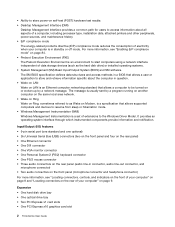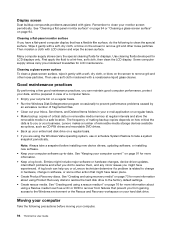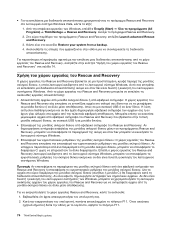Lenovo ThinkCentre M72e Support Question
Find answers below for this question about Lenovo ThinkCentre M72e.Need a Lenovo ThinkCentre M72e manual? We have 39 online manuals for this item!
Current Answers
Answer #1: Posted by hzplj9 on February 14th, 2019 11:12 AM
https://www.manualslib.com/manual/471905/Lenovo-Thinkcentre-M72e.html
Refer to chapter 6 page 59 of the guide for information on accessing the setup utility.
Hope that helps.
Related Lenovo ThinkCentre M72e Manual Pages
Similar Questions
Where and in what way do I plug in the front panel connectors on the motherboard? I accidentally unp...
When adding a SSD to my Lenovo M72e Tower, I disconnected (I think) a cable with Red Black and Viole...
Need Parallel Port Driver For M71e
The Origin Screen Saver / Demoof Levovo B300 Series Desktop seems to removed after formatting of PC ...