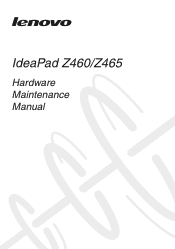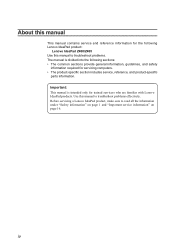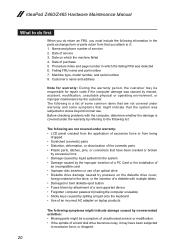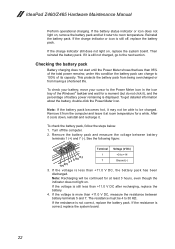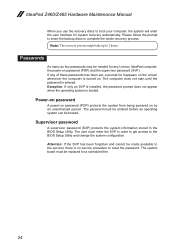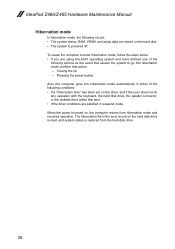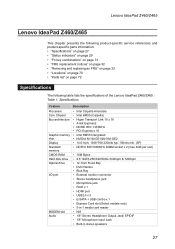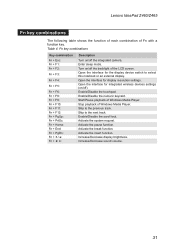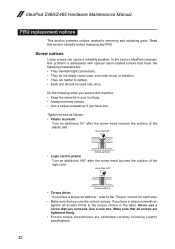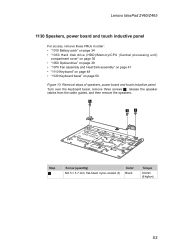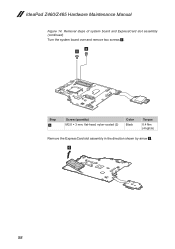Lenovo IdeaPad Z460 Support Question
Find answers below for this question about Lenovo IdeaPad Z460.Need a Lenovo IdeaPad Z460 manual? We have 6 online manuals for this item!
Question posted by assreekanth74 on January 31st, 2012
How To Turn On Intergrated Camara G470
The person who posted this question about this Lenovo product did not include a detailed explanation. Please use the "Request More Information" button to the right if more details would help you to answer this question.
Current Answers
Answer #1: Posted by markempee on February 1st, 2012 8:43 PM
There are certain combinations from the keyboard of your computer. You need to know these combinations by its symbol on the keyboard. However, some computer don't have its symbol, so the best thing to do is to read the user's manual carefully and follow the instructions.
Goodluck!
Regards,
Mark
Goodluck!
Regards,
Mark
Related Lenovo IdeaPad Z460 Manual Pages
Similar Questions
Where Did My Blue Tooth Go
How can i take back my bluetooth? because when i purchase my laptop lenovo Z460 it has a bluetooth b...
How can i take back my bluetooth? because when i purchase my laptop lenovo Z460 it has a bluetooth b...
(Posted by navayam817 11 years ago)
Unable Connect To Lcd Tv Through Hdmi From My Lenovo G470 Laptop
i have lenovo g470 laptop i tried to connect my LCD tv to my laptop using HDMI cable but the system ...
i have lenovo g470 laptop i tried to connect my LCD tv to my laptop using HDMI cable but the system ...
(Posted by arumece 12 years ago)
How To Turn On The Integrated Camera On An Ideapad Z460
(Posted by Anonymous-28783 13 years ago)