Lenovo IdeaPad Z460 Support Question
Find answers below for this question about Lenovo IdeaPad Z460.Need a Lenovo IdeaPad Z460 manual? We have 6 online manuals for this item!
Question posted by navayam817 on June 12th, 2012
Where Did My Blue Tooth Go
How can i take back my bluetooth? because when i purchase my laptop lenovo Z460 it has a bluetooth but i download one software saying that it will update my computer i dont know why i already try Fn+f5 it does not work i also put the on near touch pad but it not work. please help me but the past day i dont encounter this problem i encounter it when i update
Current Answers
There are currently no answers that have been posted for this question.
Be the first to post an answer! Remember that you can earn up to 1,100 points for every answer you submit. The better the quality of your answer, the better chance it has to be accepted.
Be the first to post an answer! Remember that you can earn up to 1,100 points for every answer you submit. The better the quality of your answer, the better chance it has to be accepted.
Related Lenovo IdeaPad Z460 Manual Pages
Lenovo IdeaPad Z460/Z465/Z560/Z565 UserGuide V1.0 - Page 1


IdeaPad Z460/Z465/ Z560/ Z565
User Guide V1.0
Read the safety notices and important tips in the included manuals before using your computer.
Lenovo IdeaPad Z460/Z465/Z560/Z565 UserGuide V1.0 - Page 2


...Please refer to the actual product. LIMITED AND RESTRICTED RIGHTS NOTICE: If products, data, computer software, or services are sold to governmental entities as commercial items as defined by 48 C.F.R. 2....described in this user guide. • The illustrations used in this manual are for Lenovo IdeaPad Z560 unless otherwise stated. • The illustrations in this guide are using other ...
Lenovo IdeaPad Z460/Z465/Z560/Z565 UserGuide V1.0 - Page 22


... + End:
Activate the break function. Fn + F2:
Turn on/off the integrated camera.
Fn + PrtSc:
Activate the system request. Fn + Home:
Activate the pause function. Fn + F6:
Enable/Disable the touchpad.
Fn + Insert (Z560/Z565): Fn + PgUp (Z460/Z465):
Enable/Disable the scroll lock. Fn + PgDn (Z460/Z465): Activate the insert function.
Fn + F5:
Open the interface for the display...
Lenovo IdeaPad Z460/Z465/Z560/Z565 UserGuide V1.0 - Page 42


Appendix A. Note: If you are the same for the Z460, Z465, Z560
and Z565. If this chapter are of the Lenovo IdeaPad Z560, unless otherwise stated. • The following : 1 Turn off the ...cables from the computer. CRU instructions
Notes: • The illustrations used in the direction shown by Lenovo. a1
c
b
38 To replace the battery, do the following steps about upgrading and replacing ...
Lenovo IdeaPad Z460/Z465/Z560/Z565 UserGuide V1.0 - Page 64


...be used in a particular installation. Product specific Notices
Electronic emissions notices
The following information refers to Lenovo IdeaPad Z460 / Z465 / Z560 / Z565, machine type 20059, 0913 / 20065, 4309 / 20060, 0914..., the user is subject to operate the equipment. Operation is encouraged to try to radio communications. Appendix C. This device complies with the instructions, may ...
Lenovo IdeaPad Z460/Z465/Z560/Z565 UserGuide V1.0 - Page 68


... LED HD
15.6-inch LED HD
2.5-inch, 9.5mm SATA
Keyboard Integrated Camera Battery
6-row Lenovo Keyboard 0.3/1.3 mega pixel camera 48Wh, 6 cells Li-ion battery
AC Adapter I/O Ports
20...SD/ MS/ MS PRO/xD)
64 Appendix D. Lenovo reserves the right to improve and/or change specifications at any time without notice.
Specifications
Model Name: IdeaPad Z460 / Z465 / Z560 / Z565 Machine Type: ...
Lenovo IdeaPad Z460/Z465/Z560/Z565 SetupPoster V1.0 - Page 1


Lenovo, Lenovo logo, IdeaPad, VeriFace, OneKey are for Lenovo IdeaPad Z560 unless otherwise
stated.
P/N:148001990 Printed in China
IdeaPad Z460/Z465/ Z560/ Z565
Setup Poster V1.0
Read the safety notices and important tips in the included manuals before using your retailer. 3 The illustrations used in this manual are either registered trademarks or trademarks of Lenovo in damages to the...
Lenovo IdeaPad Z460/Z465 Hardware Maintenance Manual - Page 1
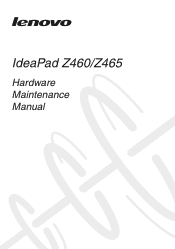
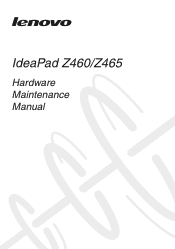
IdeaPad Z460/Z465
Hardware Maintenance Manual
Lenovo IdeaPad Z460/Z465 Hardware Maintenance Manual - Page 3


... Screen blank mode 25 Sleep (standby) mode 25 Hibernation mode 26
Lenovo IdeaPad Z460/Z465 27 Specifications 27 Status indicators 29 Fn key combinations 31 FRU replacement notices 32
Screw notices 32 Removing and... panel 53 1140 System board and ExpressCard slot assembly 55 1150 LCD unit 59 1160 Bluetooth daughter card and base cover... 62 1170 LCD front bezel 65 1180 LCD panel and...
Lenovo IdeaPad Z460/Z465 Hardware Maintenance Manual - Page 4
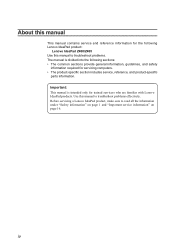
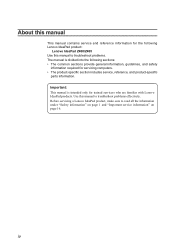
... for servicing computers. •• The product-specific section includes service, reference, and product-specific
parts information. Important: This manual is divided into the following Lenovo IdeaPad product:
Lenovo IdeaPad Z460/Z465 Use this manual to read all the information under "Safety information" on page 1 and "Important service information" on page 16.
About this manual...
Lenovo IdeaPad Z460/Z465 Hardware Maintenance Manual - Page 5
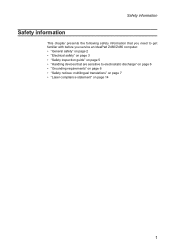
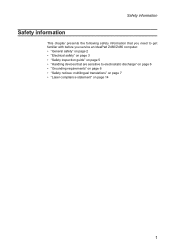
Safety information
Safety information
This chapter presents the following safety information that you need to get familiar with before you service an IdeaPad Z460/Z465 computer: •• "General safety" on page 2 •• "Electrical safety" on page 3 •• "Safety inspection guide" on page 5 •• "Handling devices ...
Lenovo IdeaPad Z460/Z465 Hardware Maintenance Manual - Page 6
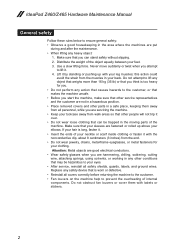
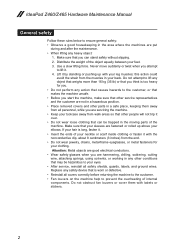
... are hammering, drilling, soldering, cutting wire, attaching springs, using solvents, or working in any heavy object:
1. Make sure that may be trapped in the moving parts of your necktie or scarf inside clothing or fasten it with labels or stickers.
2 IdeaPad Z460/Z465 Hardware Maintenance Manual
General safety
Follow these rules below to...
Lenovo IdeaPad Z460/Z465 Hardware Maintenance Manual - Page 8
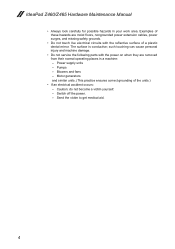
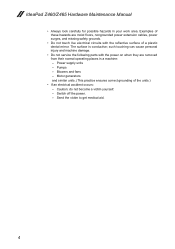
...and fans - Caution: do not become a victim yourself. - Send the victim to get medical aid.
4 IdeaPad Z460/Z465 Hardware Maintenance Manual
•• Always look carefully for possible hazards in a machine: - Pumps - Motor...on when they are removed from their normal operating places in your work area. Switch off the power. - Examples of the units.)
•• If an electrical ...
Lenovo IdeaPad Z460/Z465 Hardware Maintenance Manual - Page 10


... electrostatic discharge
Any computer part containing transistors or integrated circuits (ICs) should be verified by equalizing the charge so that the machine, the part, the work
surface. IdeaPad Z460/Z465 Hardware Maintenance Manual
Handling devices that are wearing a wrist strap. •• Use the black side of a grounded...
Lenovo IdeaPad Z460/Z465 Hardware Maintenance Manual - Page 18
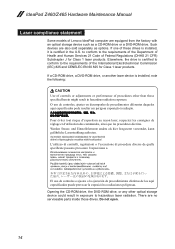
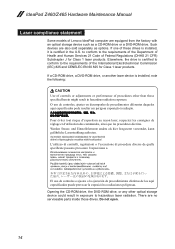
... device such as options. L'utilizzo di controlli, regolazioni o l'esecuzione di procedure diverse da quelle specificate possono provocare l'esposizione a.
IdeaPad Z460/Z465 Hardware Maintenance Manual
Laser compliance statement
Some models of Lenovo IdeaPad computer are no serviceable parts inside those specified herein might result in hazardous radiation exposure. Elsewhere, the drive is...
Lenovo IdeaPad Z460/Z465 Hardware Maintenance Manual - Page 20


... use Lenovo smart downloading. 3. Go to the system board before replacing any FRUs listed in this manual. IdeaPad Z460/Z465 Hardware Maintenance Manual
Important service information
This chapter presents the following important service information: •• "Strategy for replacing FRUs
Before replacing parts: Make sure that the latest BIOS is replaced, ensure that all software...
Lenovo IdeaPad Z460/Z465 Hardware Maintenance Manual - Page 22
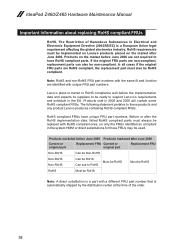
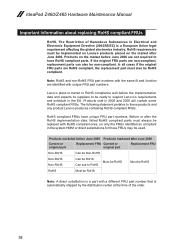
...with the same fit and function are not required to these products and any product Lenovo produces containing RoHS compliant FRUs.
If the original FRU parts are RoHS compliant, ...non-compliant, replacement parts can also be ready to support Lenovo's requirements and schedule in the EU.
IdeaPad Z460/Z465 Hardware Maintenance Manual
Important information about replacing RoHS compliant ...
Lenovo IdeaPad Z460/Z465 Hardware Maintenance Manual - Page 24
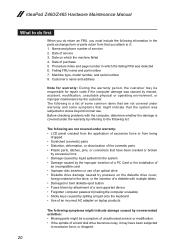
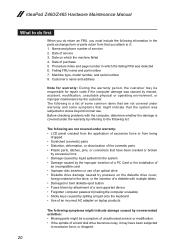
... of an incorrect AC adapter on which the failing FRU was detected 6. Date on laptop products
The following symptoms might indicate damage caused by the customer. Failing FRU name and...;• Improper disc insertion or use . Date of purchase 5. Procedure index and page number in which the machine failed 4. IdeaPad Z460/Z465 Hardware Maintenance Manual
What to do first
When you...
Lenovo IdeaPad Z460/Z465 Hardware Maintenance Manual - Page 31
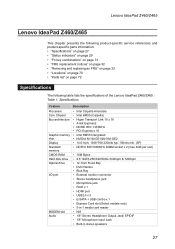
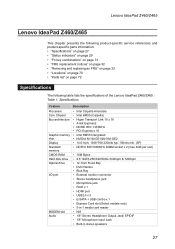
...7mm Fixed Bay • DVD Rambo • Blue Ray • External monitor connector • ...Fn key combinations" on page 31 •• "FRU replacement notices" on page 32 •• "Removing and replacing an FRU" on page 33 •• "Locations" on page 70 •• "Parts list" on page 72
Specifications
The following table lists the specifications of the Lenovo IdeaPad Z460...
Lenovo IdeaPad Z460/Z465 Hardware Maintenance Manual - Page 35
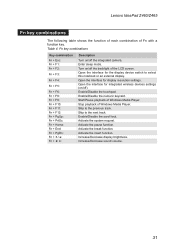
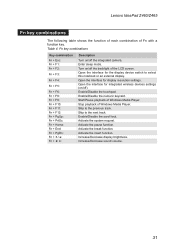
...combinations
Key combination Fn + Esc: Fn + F1: Fn + F2:
Fn + F3:
Fn + F4:
Fn + F5:
Fn + F6: Fn + F8: Fn + F9: Fn + F10: Fn + F11: Fn + F12: Fn + PgUp: Fn + PrtSc: Fn + Home: Fn + End: Fn + PgDn: Fn + / : Fn + / ...touchpad. Turn on/off the integrated camera. Activate the break function. Lenovo IdeaPad Z460/Z465
Fn key combinations
The following table shows the function of each combination of...
Similar Questions
How To Switch On Blue Tooth.
how could i switch on the blue tooth function on my laptop (G-480) ?
how could i switch on the blue tooth function on my laptop (G-480) ?
(Posted by gurdeepbhambra 11 years ago)
What Is The Battery Part Number Of Lenovo Ideapad Z460 I5
(Posted by vaquino98 12 years ago)
How To Turn On The Integrated Camera On An Ideapad Z460
(Posted by Anonymous-28783 13 years ago)

