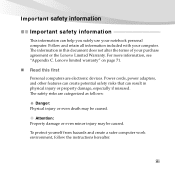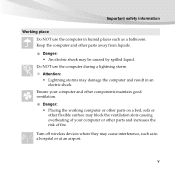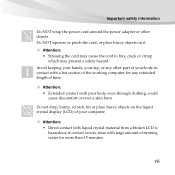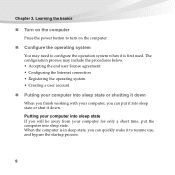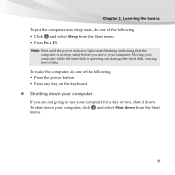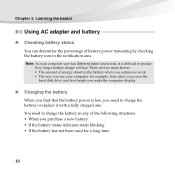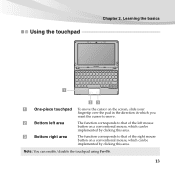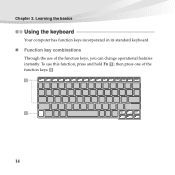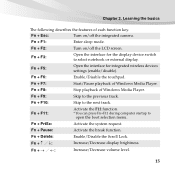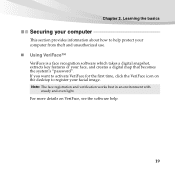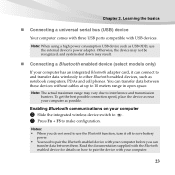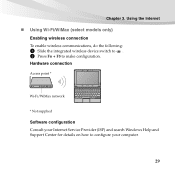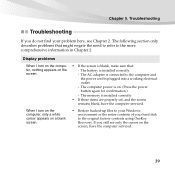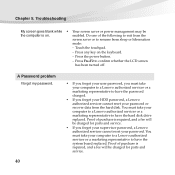Lenovo IdeaPad S10-3 Support Question
Find answers below for this question about Lenovo IdeaPad S10-3.Need a Lenovo IdeaPad S10-3 manual? We have 2 online manuals for this item!
Question posted by jauhazoom27 on September 2nd, 2014
Ideapad S10-3 Fn F5 Wont Work
The person who posted this question about this Lenovo product did not include a detailed explanation. Please use the "Request More Information" button to the right if more details would help you to answer this question.
Current Answers
Related Lenovo IdeaPad S10-3 Manual Pages
Similar Questions
I Want To Chnge My Lenovo Ideapad S10-3 Body...so What Is Its Cost?
(Posted by sachangcet 9 years ago)
Fn+f5 , Wifi Device Enabling And Disabling Problem
Hi, I have recently bought lenovo B570e and I have found that Fn+F5 and Fn+F6 both the keys are not...
Hi, I have recently bought lenovo B570e and I have found that Fn+F5 and Fn+F6 both the keys are not...
(Posted by intoxicatingsaqi 11 years ago)
Wifi Is Not Working Using..shortkey Fn F5..
IT DETECTS AUTOMATICALLY WIFI NETWORK...DONT RESPOND WITH SHORTKEY FN F5...
IT DETECTS AUTOMATICALLY WIFI NETWORK...DONT RESPOND WITH SHORTKEY FN F5...
(Posted by prajilthumbup 11 years ago)
Where I Can Find Lenovo Ideapad S10-3s Wireless Card
where i can see a wireles card of lenovo ideapad s10-3s?
where i can see a wireles card of lenovo ideapad s10-3s?
(Posted by boygeorge94 11 years ago)
Alternative For Fn+f5?
My Fn key is messed up/Is there any alternative to switch on the wifi without using Fn?
My Fn key is messed up/Is there any alternative to switch on the wifi without using Fn?
(Posted by rammy2cool 12 years ago)