Lenovo B570e Support Question
Find answers below for this question about Lenovo B570e.Need a Lenovo B570e manual? We have 4 online manuals for this item!
Question posted by intoxicatingsaqi on August 18th, 2012
Fn+f5 , Wifi Device Enabling And Disabling Problem
Hi,
I have recently bought lenovo B570e and I have found that Fn+F5 and Fn+F6 both the keys are not working. One hotkey is for enabling and disabling Wifi device and second is for touchpad enabling and disabling.If anyone knows the solution kindly tell me..
Current Answers
There are currently no answers that have been posted for this question.
Be the first to post an answer! Remember that you can earn up to 1,100 points for every answer you submit. The better the quality of your answer, the better chance it has to be accepted.
Be the first to post an answer! Remember that you can earn up to 1,100 points for every answer you submit. The better the quality of your answer, the better chance it has to be accepted.
Related Lenovo B570e Manual Pages
Lenovo B460e&B570e Regulatory Notice V1.0 - Page 2


... with the preinstalled card(s) to Lenovo so that the potential for human contact during normal operation is not a Customer Replaceable Unit (CRU).
Lenovo regulatory notice for wireless adapters
This regulatory notice applies for the following Lenovo notebook computers: • Lenovo B460e, Lenovo B570e The following Bluetooth are not allowed to disable "sleep (standby) mode" for the...
Lenovo B460e&B570e Regulatory Notice V1.0 - Page 3


... process with the limits for both rules. The Bluetooth module is preinstalled by Lenovo, and is emitted from both certifications of radiocommunication (transmission diversity function). For WLAN...cards AR5B95, BCM94313HMG2L in any case the LCD is implemented for both a Class B digital device regarding FCC Part 15 Subpart B and an intentional radiator regarding FCC Part 15 Subpart C;...
Lenovo B460e&B570e Regulatory Notice V1.0 - Page 4


... any interference, including interference that corresponds to the following conditions on the enclosure of the device. The transmitter devices have been designed to the location of the IC Certification number on the bottom side of your computer, your Lenovo computer are included
in your computer integrates the Bluetooth transmitter module. Simultaneous use of...
Lenovo V470&V570&B470&B570&B570e User Guide V2.0 - Page 19


... direction in which you want the cursor to that of the right mouse button on a conventional mouse. Note: You can enable/disable the touchpad using Fn + F6.
15 Chapter 2.
Learning the basics
Using the touchpad
V570
a
bc
a Touchpad
b Left click button c Right click button
To move .
The function corresponds to that of the left mouse button on...
Lenovo V470&V570&B470&B570&B570e User Guide V2.0 - Page 20


... basics
Using the keyboard
Your computer has a numeric keypad and function keys incorporated in its standard keyboard.
„ Numeric keypad V470/B470
The keyboard has keys that, when enabled, work as a 10-key numeric keypad. To enable or disable the numeric keypad, press Fn + F8.
V570/B570/B570e The keyboard has a separate numeric keypad. Note: The Num lock indicator...
Lenovo V470&V570&B470&B570&B570e User Guide V2.0 - Page 22


... F4:
Open the interface for the display device switch to select this notebook or an external display. Fn + Insert (V570/B570/B570e): Fn + PgUp (V470/B470):
Enable/Disable the scroll lock.
Fn + F1:
Enter sleep mode. Fn + End:
Activate the break function.
Fn + F6:
Enable/Disable the touchpad. Fn + F12:
Skip to the previous track. Fn + Esc:
Turn on /off the backlight of Windows Media...
Lenovo V470&V570&B470&B570&B570e User Guide V2.0 - Page 23
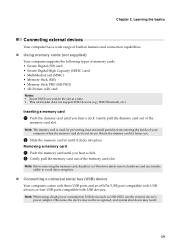
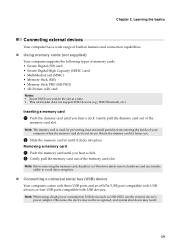
...entering the inside of the
memory card slot.
Note: When using a high power consumption USB device such as USB ODD, use . Gently pull the dummy card out of your
computer when ... (USB) device
Your computer comes with three USB ports and an eSATA/USB port compatible with USB devices or four USB ports compatible with USB devices. Note: Before removing the memory card, disable it clicks into...
Lenovo V470&V570&B470&B570&B570e User Guide V2.0 - Page 24


... due to make configuration. Notes: • When you can transfer data
between these devices without cables and up to other Bluetooth enabled devices, such as possible. You can connect to and transfer data wirelessly to 10 meters... documentation supplied with your computer
1 Slide the integrated wireless device switch from to . 2 Press Fn + F5 to interference and transmission barriers.
Lenovo V470&V570&B470&B570&B570e User Guide V2.0 - Page 30
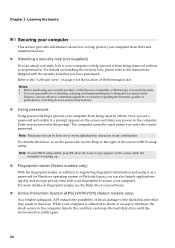
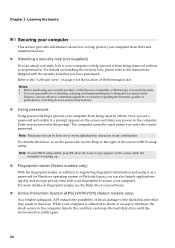
... reduces the possibility of shock damage to set a password and enable it is compatible with this type of security keyhole. •...You can attach a security lock to the right of locking devices and security features.
„ Using passwords
Using passwords helps prevent... the
computer is stable again.
26 Chapter 2. Lenovo offers no comment judgement or warranty regarding the function...
Lenovo V470&V570&B470&B570&B570e User Guide V2.0 - Page 32


... only)
Enabling wireless connection
To enable wireless communications, do the following standards.
Wi-Fi WiMAX Mobile Broadband
Wi-Fi networks cover a small physical area, like a home, office, or small group of buildings. An access point is necessary for details on the following :
1 Slide the integrated wireless device switch from to . 2 Press Fn + F5 to cover...
Lenovo V470&V570&B470&B570&B570e User Guide V2.0 - Page 38


... my new computer? If your computer, see Lenovo V470/V570/B470/ B570/B570e Setup Poster.
See http://consumersupport.lenovo.com. For details about each component in Chapter 1 and 2. How can I install the device drivers? See "Appendix A. Where can I do if the backup process fails? How can I prevent problems with your computer is pre-installed with...
Lenovo V470&V570&B470&B570&B570e User Guide V2.0 - Page 40


... servicer cannot reset your password or recover data from sleep or hibernation mode: - Press any key on the screen, have the computer serviced. Proof of your computer to a Lenovo authorized servicer or a marketing representative to your problem here, see only the cursor on the keyboard. - Troubleshooting
Troubleshooting
If you forget your HDD password...
Lenovo V470&V570&B470&B570&B570e User Guide V2.0 - Page 41


... and hold the power button for 4 seconds or more.
Press Fn + F2 to make the screen brighter. - The display device driver is charged.
(POST).
- If they are using the AC adapter, or using the battery, and the battery status indicator is
not work. The battery is installed correctly. - See
"Chapter 2.
Unsaved data may...
Lenovo V470&V570&B470&B570&B570e User Guide V2.0 - Page 43


... mode during a communication operation.
The connected external device does • Do not connect or disconnect any external device cables other than
not work. Otherwise, the device may not be recognized, or system shut down
may result.
The computer does not start from a device you are working on ; Troubleshooting
Other problems
Your computer does not respond.
• To...
Hardware Maintenance Manual - Page 3


... 1
General safety 1 Electrical safety 2 Safety inspection guide 3 Handling devices that are sensitive to do first 29 Power system checkout 30
Checking...side view 74
Chapter 9. FRU replacement notices 43
Screw notices 43
Chapter 7. Lenovo V570, B570, and B570e 37
Specifications 37 Status indicators 39 Fn key combinations 40
Chapter 6. Contents
About this manual iii
Chapter 1.
Hardware Maintenance Manual - Page 9


...liquids, or signs of fire or smoke damage. 8.
Handling devices that are present, you must not be considered sensitive to ...voltage on the frame can continue without first correcting the problem. Safety information 3 Consider these conditions and the safety...work mat, and the person handling the part are any non-Lenovo alterations. 7. Safety inspection guide
The purpose of non-Lenovo...
Hardware Maintenance Manual - Page 33
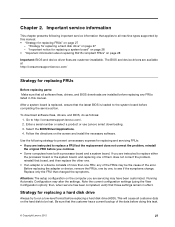
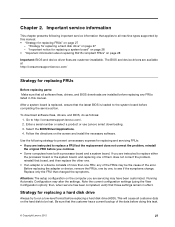
.... 4. If you are instructed to replace a FRU but the replacement does not correct the problem, reinstall
the original FRU before you continue. • Some computers have been customized.
Be ...the data before replacing any of the error. The BIOS and device drivers are available at http://consumersupport.lenovo.com/
Strategy for replacing FRUs
Before replacing parts: Make sure that...
Hardware Maintenance Manual - Page 36
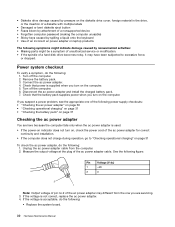
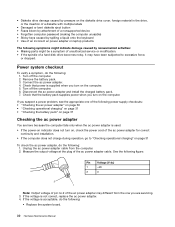
...
Remove the battery pack. 3. Turn off the computer. 2. If you suspect a power problem, see the appropriate one you are here because the computer fails only when the ac power ... nonsupported device • Forgotten computer password (making the computer unusable) • Sticky keys caused by spilling a liquid onto the keyboard • Use of an incorrect ac power adapter on laptop products...
Hardware Maintenance Manual - Page 46


...). White: The separate numeric keypad on
• White: System is enabled. • Blinking white: System is in sleep (standby) mode. • Off: System is enabled.
• Off: All the wireless devices are disabled. To enable or disable the numeric keypad, press the numeric lock key (NmLk).
3 Drive in -use
4 Active Protection System (APS)
White: Data is being...
Hardware Maintenance Manual - Page 47


Table 3. Fn+F5
Enable or disable the built-in wireless networking features.
Fn+F12
Skip to the previous track. Fn+End
Activate the break function. Chapter 5. Lenovo V570, B570, and B570e 41
Fn+F6
Enable or disable the touch pad.
Fn + left/right arrow
Increase or decrease the sound volume.
Fn+F4
Configure the computer display resolution. Fn+F9
Start or ...
Similar Questions
How Can I Make The Fn Key Work?
Pressing Fn+ F6 is not working on my laptop. What can I do to make this work again?
Pressing Fn+ F6 is not working on my laptop. What can I do to make this work again?
(Posted by eddiefisher9 10 years ago)
Cursor Is Jumping Up/
My cursor jumps up and down when I am typing. I pressed Fn + F6 to disable the sensor panel but it d...
My cursor jumps up and down when I am typing. I pressed Fn + F6 to disable the sensor panel but it d...
(Posted by rkyrill2 11 years ago)

