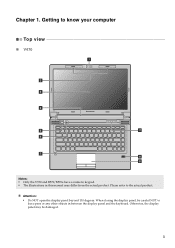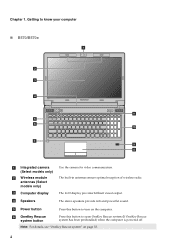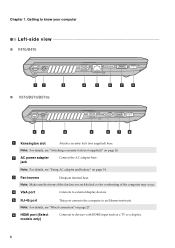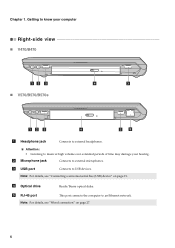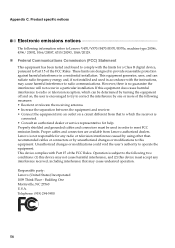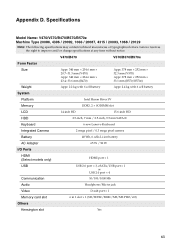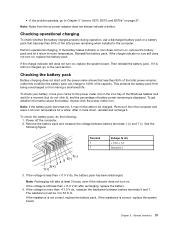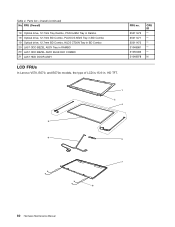Lenovo B570e Support Question
Find answers below for this question about Lenovo B570e.Need a Lenovo B570e manual? We have 4 online manuals for this item!
Question posted by rkyrill2 on January 12th, 2013
Cursor Is Jumping Up/
My cursor jumps up and down when I am typing. I pressed Fn + F6 to disable the sensor panel but it does not help. And I cannot type properly. What to do?
Current Answers
Related Lenovo B570e Manual Pages
Similar Questions
How Can I Make The Fn Key Work?
Pressing Fn+ F6 is not working on my laptop. What can I do to make this work again?
Pressing Fn+ F6 is not working on my laptop. What can I do to make this work again?
(Posted by eddiefisher9 10 years ago)
Fn+f5 , Wifi Device Enabling And Disabling Problem
Hi, I have recently bought lenovo B570e and I have found that Fn+F5 and Fn+F6 both the keys are not...
Hi, I have recently bought lenovo B570e and I have found that Fn+F5 and Fn+F6 both the keys are not...
(Posted by intoxicatingsaqi 11 years ago)
I Am Unable To Use Wireless Device Please Help Me
Hi I am trying to switch on the wireless in G 570 laptop by pressing Fn & F5 but I am unable to ...
Hi I am trying to switch on the wireless in G 570 laptop by pressing Fn & F5 but I am unable to ...
(Posted by sramarnath 11 years ago)