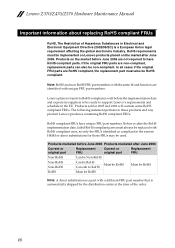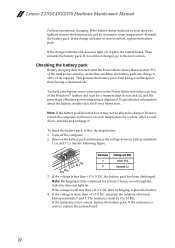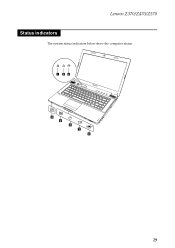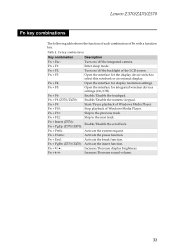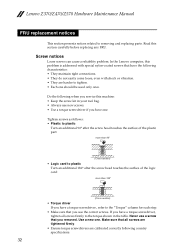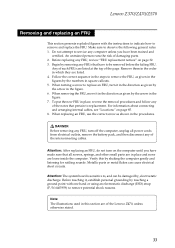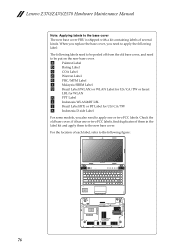Lenovo IdeaPad Z370 Support Question
Find answers below for this question about Lenovo IdeaPad Z370.Need a Lenovo IdeaPad Z370 manual? We have 5 online manuals for this item!
Question posted by dineshrajpaneru on November 23rd, 2011
I Have Lenovo Z370 Laptop.i Want To Create New Partition But My Computer Is Sayi
The person who posted this question about this Lenovo product did not include a detailed explanation. Please use the "Request More Information" button to the right if more details would help you to answer this question.
Current Answers
Related Lenovo IdeaPad Z370 Manual Pages
Similar Questions
Create New Account
How do you create another account on a Lenovo?
How do you create another account on a Lenovo?
(Posted by jazmin26sibaja 10 years ago)
Why My Wi Fi Is Showing Yellow ! Sign In The Begining And After Few Minutes It I
when i open my z370 laptop, it shows reading wi fi connection but immidiately shows yellow explanati...
when i open my z370 laptop, it shows reading wi fi connection but immidiately shows yellow explanati...
(Posted by mee23kish 11 years ago)
I Buy Lenovo Z470 Laptop I Cannot Create The New Partition My C Drive In C Drive
(Posted by arafath88 11 years ago)