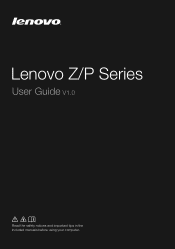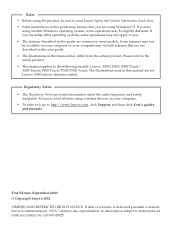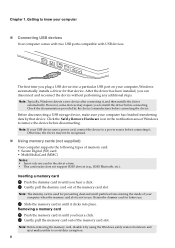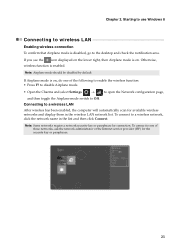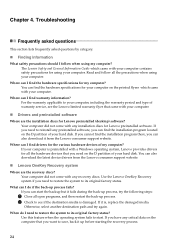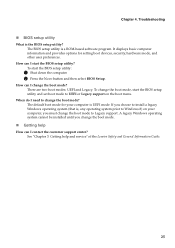Lenovo IdeaPad P400 Touch Support and Manuals
Get Help and Manuals for this Lenovo item

View All Support Options Below
Free Lenovo IdeaPad P400 Touch manuals!
Problems with Lenovo IdeaPad P400 Touch?
Ask a Question
Free Lenovo IdeaPad P400 Touch manuals!
Problems with Lenovo IdeaPad P400 Touch?
Ask a Question
Most Recent Lenovo IdeaPad P400 Touch Questions
Owned My P400 For 2 Years, No Problems - Internet Was Working Fine. Now, No Ava
(Posted by cheryltmg01 9 years ago)
Screen Rotation Button?
(Posted by drinkwaterrobert 9 years ago)
Lenovo P400 Touch How To Get The Backlight Keyboard To Work
(Posted by popjaguar 9 years ago)
Lenovo Ideapad P400 Touch Wifi Switch
How yo turn on wifi from my keyboard because it got turned off accidentally
How yo turn on wifi from my keyboard because it got turned off accidentally
(Posted by saminyasar321 9 years ago)
My Lenovo S400 Backlight Won't Brighten, F12 Button Doesn't Increase Brightness,
(Posted by alisontrinder2907 9 years ago)
Popular Lenovo IdeaPad P400 Touch Manual Pages
Lenovo IdeaPad P400 Touch Reviews
We have not received any reviews for Lenovo yet.