Lenovo IdeaPad Z370 Support Question
Find answers below for this question about Lenovo IdeaPad Z370.Need a Lenovo IdeaPad Z370 manual? We have 5 online manuals for this item!
Question posted by blreddi on April 18th, 2013
How To Turn On Wi-fi Connectivity In Lenovo Z370 Ideapad
how to turn on wi-fi connectivity in lenovo Z370 ideapad
Current Answers
There are currently no answers that have been posted for this question.
Be the first to post an answer! Remember that you can earn up to 1,100 points for every answer you submit. The better the quality of your answer, the better chance it has to be accepted.
Be the first to post an answer! Remember that you can earn up to 1,100 points for every answer you submit. The better the quality of your answer, the better chance it has to be accepted.
Related Lenovo IdeaPad Z370 Manual Pages
Lenovo Z370/Z470/Z570 Hardware Maintenance Manual V1.0 - Page 3


... Power-on password 25 Hard-disk password 25 Supervisor password 25 Power management 26 Screen blank mode 26 Sleep (standby) mode 26 Hibernation mode 27
Lenovo Z370/Z470/Z570 28 Specifications 28 Status indicators 30 Fn key combinations 32 FRU replacement notices 33
Screw notices 33 Removing and replacing an FRU 34...
Lenovo Z370/Z470/Z570 Hardware Maintenance Manual V1.0 - Page 4


... computers. • The product-specific section includes service, reference, and product-specific
parts information. Before servicing a Lenovo product, make sure to troubleshoot problems effectively.
iv Important: This manual is divided into the following Lenovo product:
IdeaPad Z370/Z470/Z570 Use this manual to read all the information under "Safety information" on page 1 and "Important...
Lenovo Z370/Z470/Z570 Hardware Maintenance Manual V1.0 - Page 6


... kg (35 lb) or that you think is too heavy for your clothing. Do not obstruct fan louvers or cover them with your leg muscles; Lenovo Z370/Z470/Z570 Hardware Maintenance Manual
General safety
Follow these rules below to ensure general safety: • Observe a good housekeeping in the area where the machines...
Lenovo Z370/Z470/Z570 Hardware Maintenance Manual V1.0 - Page 8


... similar units. (This practice ensures correct grounding of a plastic dental mirror. Send the victim to get medical aid.
4 Blowers and fans - Switch off the power. - Lenovo Z370/Z470/Z570 Hardware Maintenance Manual
• Always look carefully for possible hazards in a machine: - The surface is conductive;
Lenovo Z370/Z470/Z570 Hardware Maintenance Manual V1.0 - Page 10


... when handling ESD-sensitive devices. • Select a grounding system, such as fully effective. The mat is desirable but not necessary.
- When working on these systems.
- Lenovo Z370/Z470/Z570 Hardware Maintenance Manual
Handling devices that meets the specific service requirement. Most clothing is insulative and
retains a charge even when you are wearing...
Lenovo Z370/Z470/Z570 Hardware Maintenance Manual V1.0 - Page 18


... and CENELEC EN 60 825 for Class 1 laser products. If one of these drives is installed, it is certified to conform to hazardous laser radiation. Lenovo Z370/Z470/Z570 Hardware Maintenance Manual
Laser compliance statement
Some models of Lenovo computer are equipped from the factory with an optical storage device such as options.
Lenovo Z370/Z470/Z570 Hardware Maintenance Manual V1.0 - Page 20


.../Driver/Applications and download. 4. After a system board is replaced, ensure that all software fixes, drivers, and BIOS downloads are installed before completing the service action. Lenovo Z370/Z470/Z570 Hardware Maintenance Manual
Important service information
This chapter presents the following important service information: • "Strategy for replacing a system board" on page 17...
Lenovo Z370/Z470/Z570 Hardware Maintenance Manual V1.0 - Page 22
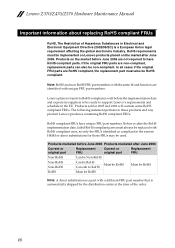
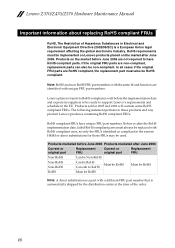
...after the RoHS implementation date, failed RoHS compliant parts must be implemented on Lenovo products placed on the market before June 2006 are RoHS compliant, the replacement ...compliant FRUs have RoHS compliant parts. Lenovo plans to transit to these products and any product Lenovo produces containing RoHS compliant FRUs. Lenovo Z370/Z470/Z570 Hardware Maintenance Manual
Important ...
Lenovo Z370/Z470/Z570 Hardware Maintenance Manual V1.0 - Page 25


.... Turn off the computer. 2.
Note: Noise from the computer. 2. Connect the...turn on page 22
Checking the AC adapter
You are servicing. 3. Checking operational charging
To check whether the battery charges properly during operation, go to "Checking
operational charging". See the
following : • Replace the system board. • If the problem persists, go to "Lenovo Z370...
Lenovo Z370/Z470/Z570 Hardware Maintenance Manual V1.0 - Page 26
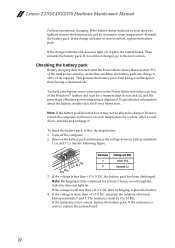
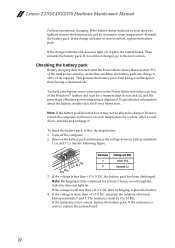
... it is still less than 95% of its capacity.
Turn off , replace the battery pack. Note: Recharging will be charged. If the voltage is still not charged, go to +14
7
Ground (-)
3. The resistance must be 4 to 100% of the total power remains; Lenovo Z370/Z470/Z570 Hardware Maintenance Manual
Perform operational charging. If...
Lenovo Z370/Z470/Z570 Hardware Maintenance Manual V1.0 - Page 28


Lenovo Z370/Z470/Z570 Hardware Maintenance Manual
7. This is booted. for access to recover data from the hard disk drive. If no master HDP is available, neither Lenovo nor Lenov authorized service technicians provide any services to reset either the user or the master HDP, or to the hard disk drive.
for a scheduled ...
Lenovo Z370/Z470/Z570 Hardware Maintenance Manual V1.0 - Page 30


... the timer conditions are stored on the hard disk. • The system is turned on the hard disk drive is read, and system status is restored from hibernation mode and resumes operation. When the power is powered off. Lenovo Z370/Z470/Z570 Hardware Maintenance Manual
Hibernation mode
In hibernation mode, the following conditions...
Lenovo Z370/Z470/Z570 Hardware Maintenance Manual V1.0 - Page 34


... than 5% of it is also turned off /3.2s on) The battery is being charged with the remaining power between 5% and 20% of its capacity. Lenovo Z370/Z470/Z570 Hardware Maintenance Manual
Table... its capacity. When this indicator is turned on and not connected to AP.
Blinking white:
System is enabled.
Blinking white:
The battery is turned on battery power with the remaining power...
Lenovo Z370/Z470/Z570 Hardware Maintenance Manual V1.0 - Page 35
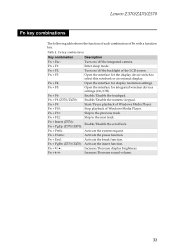
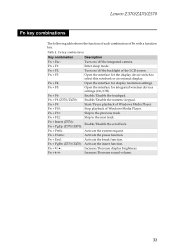
... + F9:
Start/Pause playback of Windows Media Player.
Fn + F2: Fn + F3:
Fn + F4:
Turn on /off the backlight of Fn with a function key.
Fn + F11:
Skip to select this notebook or...+ F10:
Stop playback of Windows Media Player. Fn + F12:
Skip to the next track. Lenovo Z370/Z470/Z570
Fn key combinations
The following table shows the function of each combination of the LCD screen...
Lenovo Z370/Z470/Z570 Hardware Maintenance Manual V1.0 - Page 36
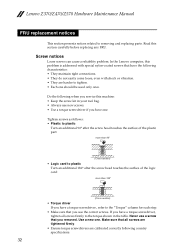
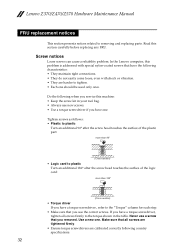
...8226; They maintain tight connections. • They do...the following when you service this section carefully before replacing any FRU. Lenovo Z370/Z470/Z570 Hardware Maintenance Manual
FRU replacement notices
This section presents notices ... kit in the table. Tighten screws as follows: • Plastic to plastic
Turn an additional 90° after the screw head touches the surface of the plastic...
Lenovo Z370/Z470/Z570 Hardware Maintenance Manual V1.0 - Page 37
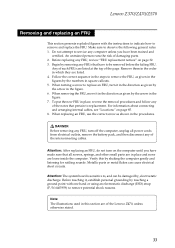
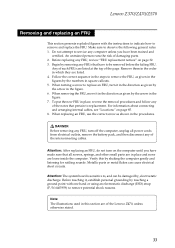
... at the top of the notes that have been trained and
certified. When turning a screw to replace an FRU, turn it in the figure. 7. When removing the FRU, move it in the...computer. For information about connecting and arranging internal cables, see "Locations" on page 85. 8. When replacing an FRU, use the correct screw as given in the figure. 6. Lenovo Z370/Z470/Z570
Removing and ...
Lenovo Z370/Z470/Z570 Hardware Maintenance Manual V1.0 - Page 120


Actual results may have been estimated through extrapolation. Some measurements may vary significantly. Lenovo Z370/Z470/Z570 Hardware Maintenance Manual
Any performance data contained herein was determined in the United States and/or other countries:
Lenovo® Lenovo logo® IdeaPad® VeriFace® OneKey Rescue® (OneKey Recovery, OneKey Antivirus) APS® Power Express...
Lenovo IdeaPad Z370/Z470/Z570 User Guide V1.0 - Page 37
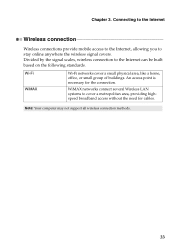
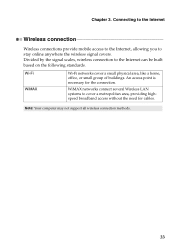
...Wi-Fi WiMAX
Wi-Fi networks cover a small physical area, like a home, office, or small group of buildings. WiMAX networks connect several Wireless LAN systems to cover a metropolitan area, providing highspeed broadband access without the need for the connection. Note: Your computer may not support all wireless connection methods.
33 Chapter 3. Divided by the signal scales, wireless connection...
Lenovo IdeaPad Z370/Z470/Z570 User Guide V1.0 - Page 38


... to the Internet
„ Using Wi-Fi/WiMAX (on how to make configuration. Hardware connection
Wi-Fi/WiMAX network
Access point *
* Not supplied
Software configuration Consult your Internet Service Provider (ISP) and search Windows Help and Support Center for details on select models) Enabling wireless connection To enable wireless communications, do the following: 1 Slide the integrated...
Lenovo Regulatory Notice V1.1 - Page 2


... or region in which it has been approved for the following Lenovo notebook computers: • Lenovo B470, Lenovo B570 • Ideapad V370, Ideapad V470, Ideapad V570 • Ideapad Z370, Ideapad Z470, Ideapad Z570 The following wireless adapters are prohibited to Lenovo so that Lenovo will request you use .
Federal Communications Commission (FCC)
I. regulatory information
Please...
Similar Questions
Activating Wi-fi
what are the softwares used to activate wi-fi connection in lennovo B460e
what are the softwares used to activate wi-fi connection in lennovo B460e
(Posted by vinothdanger123 11 years ago)
Why My Wi Fi Is Showing Yellow ! Sign In The Begining And After Few Minutes It I
when i open my z370 laptop, it shows reading wi fi connection but immidiately shows yellow explanati...
when i open my z370 laptop, it shows reading wi fi connection but immidiately shows yellow explanati...
(Posted by mee23kish 11 years ago)
How To Enable Wi-fi
I have Lenovo G570 in which there was no separate button for wi-fi. I do not know how to evoke this ...
I have Lenovo G570 in which there was no separate button for wi-fi. I do not know how to evoke this ...
(Posted by bachirajagopal 11 years ago)
I Have Lenovo Z370 Laptop.i Want To Create New Partition But My Computer Is Sayi
(Posted by dineshrajpaneru 12 years ago)

