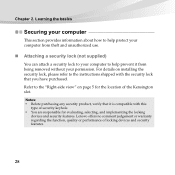Lenovo IdeaPad Y460p Support Question
Find answers below for this question about Lenovo IdeaPad Y460p.Need a Lenovo IdeaPad Y460p manual? We have 1 online manual for this item!
Question posted by plindenfelzer on August 4th, 2011
Why Is Webex Not Compatible With Lenovo Y460p?
We have 3 460yp laptops and all of them have this issue regardless of where they are located. They are running Windows 7. We have several other machines that have no problem with WebEx.
Current Answers
Related Lenovo IdeaPad Y460p Manual Pages
Similar Questions
Using G500s Laptop--updating This Mo. To Windows 10 From 8.1
Will I lose desktop Icons, folders, shortcuts, all active-downloaded programs, pictures, music, impo...
Will I lose desktop Icons, folders, shortcuts, all active-downloaded programs, pictures, music, impo...
(Posted by kklep 8 years ago)
G560 Model 0679 Won't Complete Post Of The Insyde H2o Bios
I have a Lenovo laptop G560, Model 0679 running Windows 7 Home Premium, 64 bit OS. When I turn it on...
I have a Lenovo laptop G560, Model 0679 running Windows 7 Home Premium, 64 bit OS. When I turn it on...
(Posted by dcmeb 10 years ago)
Can I Run Windows 8 On My Lenovo K1 Ideapad?
(Posted by tufirpa 10 years ago)
Blue Screen For Lenovo Laptop Z470
Hi, I got a blank blue screen after the Lenovo logo comes out? Pls help how to fix this? thanks...
Hi, I got a blank blue screen after the Lenovo logo comes out? Pls help how to fix this? thanks...
(Posted by bobtan08 11 years ago)
Lenovo Ideapad Y530 Speakers Is Gone When I Installed Window7
Lenovo Ideapad Y530 Speakers is gone when I installed window7. Vista is ok. very strong sound syste...
Lenovo Ideapad Y530 Speakers is gone when I installed window7. Vista is ok. very strong sound syste...
(Posted by jaraye 12 years ago)