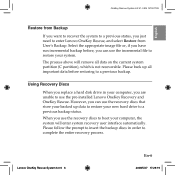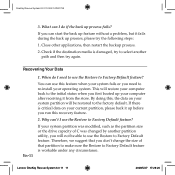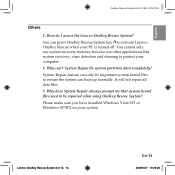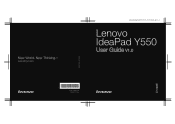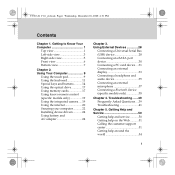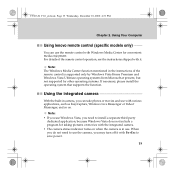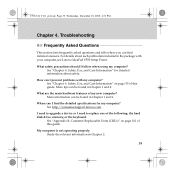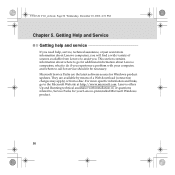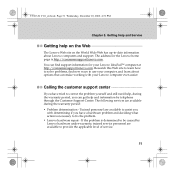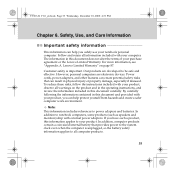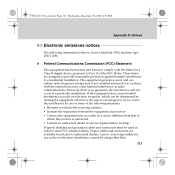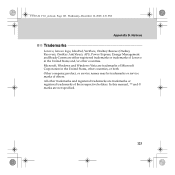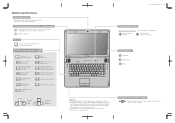Lenovo Y550 Support Question
Find answers below for this question about Lenovo Y550 - IdeaPad 4186 - Core 2 Duo GHz.Need a Lenovo Y550 manual? We have 4 online manuals for this item!
Question posted by jaraye on April 25th, 2012
Lenovo Ideapad Y530 Speakers Is Gone When I Installed Window7
Lenovo Ideapad Y530 Speakers is gone when I installed window7.
Vista is ok. very strong sound system.
when i install Window7 , Sound system is gone .
Let me know What i have to do.
Thanks
Current Answers
Answer #1: Posted by freginold on April 25th, 2012 3:15 AM
You probably need a Windows 7-compatible driver for your speakers. The driver the computer came with was for Windows Vista, so you'll need to get a driver specifically for Windows 7 for your speakers. You can check the Lenovo website, and if they don't have it try the manufacturer of your speakers.
Related Lenovo Y550 Manual Pages
Similar Questions
How To Take Apart Lenovo Ideapad Y550
(Posted by mmdndel 9 years ago)
How To Restore Lenovo Ideapad Y550 One Key Recovert Not Working
(Posted by Peterreich 9 years ago)
How To Remove Power Jack Lenovo Ideapad Loose Y550
(Posted by hemHe 10 years ago)
How To Replace The Motherboard In A Lenovo Ideapad Y530 4051
(Posted by intops 10 years ago)
How To Replace Lenovo Ideapad Y530 Screen
(Posted by ES155isam 10 years ago)