Lenovo Y550 Support Question
Find answers below for this question about Lenovo Y550 - IdeaPad 4186 - Core 2 Duo GHz.Need a Lenovo Y550 manual? We have 4 online manuals for this item!
Question posted by hemHe on February 18th, 2014
How To Remove Power Jack Lenovo Ideapad Loose Y550
The person who posted this question about this Lenovo product did not include a detailed explanation. Please use the "Request More Information" button to the right if more details would help you to answer this question.
Current Answers
There are currently no answers that have been posted for this question.
Be the first to post an answer! Remember that you can earn up to 1,100 points for every answer you submit. The better the quality of your answer, the better chance it has to be accepted.
Be the first to post an answer! Remember that you can earn up to 1,100 points for every answer you submit. The better the quality of your answer, the better chance it has to be accepted.
Related Lenovo Y550 Manual Pages
OneKey Rescue System V6.0 User Guide - Page 5


In order to utilize the features of operating system and preinstalled software.)
2. Lenovo OneKey Rescue System 6.0 2 2
En-
2008/5/27 17:29:19 English
OneKey Rescue System ...includes a hidden partition by default to other media, such as a another disk partition, CD/DVD discs or removable storage devices. the state your computer was when you will not be able to restore the system to the ...
IdeaPad Y550 User Guide V1.0 - Page 1
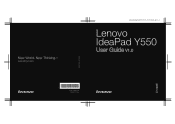
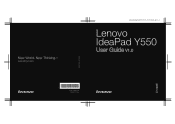
New World. New Thinking.TM
www.lenovo.com
Lenovo IdeaPad Y550 UG V1.0 cover_en_1-4
Lenovo IdeaPad Y550
User Guide V1.0
©Lenovo China 2008
P/N: 147002156 Printed in China
IdeaPad Y550 User Guide V1.0 - Page 2


...; OneKey Rescue System User Guide included in Data-General, FAR 52.227.14 (Alternate III). Lenovo IdeaPad Y550 UG V1.0 cover_en_2-3
First Edition (December 2008)
© Copyright Lenovo 2008.
Notices on page 55. • Appendix D. For technical assistance, contact a Lenovo support specialist 24 hours a day by the Government is subject to the GSA ADP Schedule...
IdeaPad Y550 User Guide V1.0 - Page 3
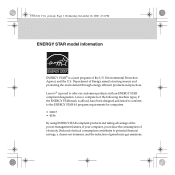
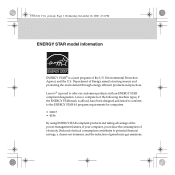
...4186 By using ENERGY STAR compliant products and taking advantage of the power-management features of your computer, you reduce the consumption of greenhouse gas emissions. Environmental Protection Agency and the U.S. Lenovo.... Lenovo® is a joint program of Energy aimed at saving money and protecting the environment through energy efficient products and practices. Y550 UG...
IdeaPad Y550 User Guide V1.0 - Page 4
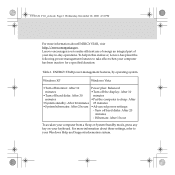
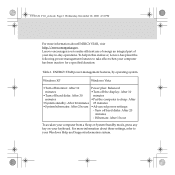
... preset the following power-management features to -day operations. Lenovo encourages you to sleep: After
•System standby: After 20 minutes 25 minutes
• System hibernates: After 2 hours • Advanced power settings:
- Y550 UG V1.0_en.book Page 2 Wednesday, December 10, 2008 4:51 PM
For more information about ENERGY STAR, visit http://www.energystar...
IdeaPad Y550 User Guide V1.0 - Page 13


...
Right-side view
ab
c
d
USB port 28 TV-in jack (Specific models only)
Use this jack to connect with TV signal cable through the provided TV adapter (Analog/digital input supported). Optical drive 17 AC power adapter jack Connect the power adapter here to supply power to the computer and battery pack, use the supplied AC...
IdeaPad Y550 User Guide V1.0 - Page 14
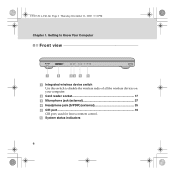
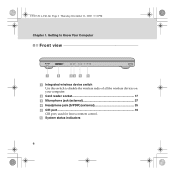
... Use this switch to disable the wireless radio of all the wireless devices on your computer.
Card reader socket 17
Microphone jack (external 37
Headphone jack (S/PDIF) (external 35
CIR port 19 CIR port, used for lenovo remote control.
System status indicators
6 Y550 UG x-Ch1.fm Page 6 Thursday, December 11, 2008 3:31 PM
Chapter 1.
IdeaPad Y550 User Guide V1.0 - Page 16


... battery, hold this latch automatically secures the battery in place. If you do need to, ask a Lenovo authorized service center or dealer to insert or remove the battery pack. manual
The manual battery latch is used to the locked position after inserting the battery pack. Hard Disk Drive compartment Central Processing ...
IdeaPad Y550 User Guide V1.0 - Page 27
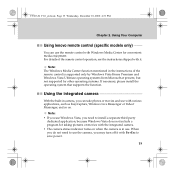
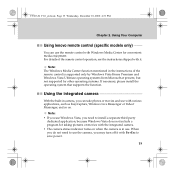
... ƒ The camera status indicator turns on .
Using Your Computer
Using lenovo remote control (specific models only) ---------- Using the integrated camera
With the ... remote control operation, see the instructions shipped with Fn+Esc to save power.
19 You can take photos or movies and use the remote control with...function. Y550 UG V1.0_en.book Page 19 Wednesday, December 10, 2008 4:51 PM...
IdeaPad Y550 User Guide V1.0 - Page 34
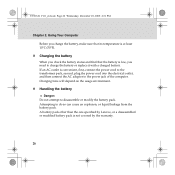
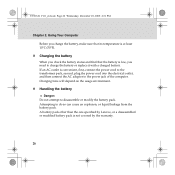
... the warranty.
26 If an AC outlet is not covered by Lenovo, or a disassembled or modified battery pack is convenient, first, connect the power cord to the transformer pack, second, plug the power cord into the electrical outlet, and then connect the AC adapter ... time will depend on the usage environment.
„ Handling the battery
Danger: Do not attempt to the power jack of the computer.
IdeaPad Y550 User Guide V1.0 - Page 47
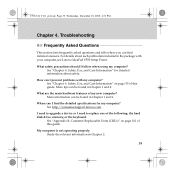
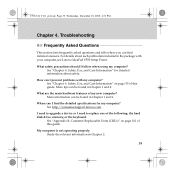
...Where can I need to upgrade a device or I find detailed answers. See http://consumersupport.lenovo.com. I need to replace one of this guide.
My computer is not operating properly.... "Chapter 6. What safety precautions should I prevent problems with your computer, see Lenovo IdeaPad Y550 Setup Poster. Customer Replaceable Units (CRUs)" on page 55 of my new computer? How can ...
IdeaPad Y550 User Guide V1.0 - Page 59
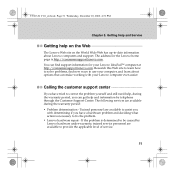
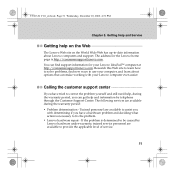
... and information by telephone through the Customer Support Center. Y550 UG V1.0_en.book Page 51 Wednesday, December 10, 2008 4:51 PM
Chapter 5. Calling the customer support center
If you
with your Lenovo IdeaPad™ computer at http://consumersupport.lenovo.com.
The address for your Lenovo computer even easier. Getting Help and Service
Getting help...
IdeaPad Y550 User Guide V1.0 - Page 66
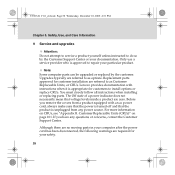
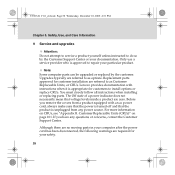
... For more information on page 101. Y550 UG V1.0_en.book Page 58 Wednesday, December 10, 2008 4:51 PM
Chapter 6. Before you have any power source. Customer Replaceable Units (CRUs)" ...power cord has been disconnected, the following warnings are zero. Lenovo provides documentation with an ac power cord, always make sure that the power is appropriate for your documentation. If you remove...
IdeaPad Y550 User Guide V1.0 - Page 76
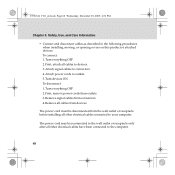
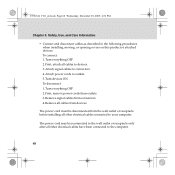
... after all cables from outlets. 3. First, attach all other electrical cables have been connected to outlets. 5.
To disconnect: 1. First, remove power cords from devices. Turn devices ON. Attach signal cables to connectors. 4. Y550 UG V1.0_en.book Page 68 Wednesday, December 10, 2008 4:51 PM
Chapter 6. Safety, Use, and Care Information
ƒ Connect...
IdeaPad Y550 User Guide V1.0 - Page 99
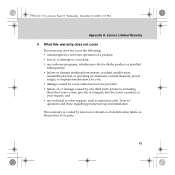
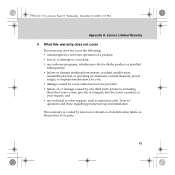
...removal or alteration of , or damage caused by a non-authorized service provider; ƒ failure of identification labels on the product or its parts.
91 Lenovo... questions and those that Lenovo may provide or integrate into the Lenovo product at your request; Y550 UG V1.0_en.book ...or operating environment, natural disasters, power surges, or improper maintenance by you; ƒ damage...
IdeaPad Y550 User Guide V1.0 - Page 109


...the following types of CRUs include the AC adapter and power cord. ƒ External CRUs with latches: These ...for replacing all external CRUs. Customers are accessible only by a Lenovo service technician during the warranty period. Examples of these types of ... easy to help you
remove and replace the part. Examples of these types of CRUs: internal and external. Y550 UG V1.0_en.book ...
IdeaPad Y550 User Guide V1.0 - Page 121
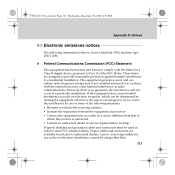
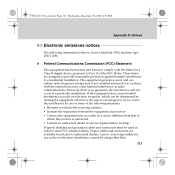
..., pursuant to radio communications. Properly shielded and grounded cables and connectors must be determined by one or more of the following information refers to Lenovo IdeaPad Y550, machine type 20017 4186.
„ Federal Communications Commission (FCC) Statement
This equipment has been tested and found to comply with the instructions, may cause harmful interference to...
IdeaPad Y550 User Guide V1.0 - Page 133
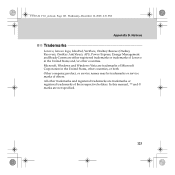
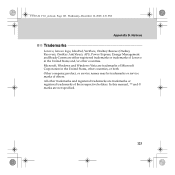
...Lenovo, lenovo logo, IdeaPad, VeriFace, OneKey Rescue (OneKey Recovery, OneKey AntiVirus), APS, Power Express, Energy Management and ReadyComm are trademarks of their respective holders. Other company, product, or service names may be trademarks or service marks of Lenovo... trademarks or trademarks of others. Y550 UG V1.0_en.book Page 125 Wednesday, December 10, 2008 4:51 PM
Appendix D.
IdeaPad Y550 Setup Poster V1.0 - Page 1


...148000845 Printed in China
4 Configure the Operating System following the on your computer's power supply. EasyCapture
EasyCapture helps you detect and remove viruses, and recover Windows system and personal data. User Guide -
For more information, see the included manuals. Lenovo IdeaPad Y550
Setup Poster V1.0
Initial setup instructions
1 Install battery pack
Unlock both switches...
IdeaPad Y550 Setup Poster V1.0 - Page 2
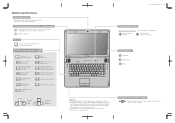
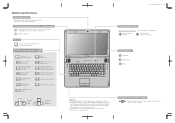
...Use this manual may differ from the actual product. OneKey Rescue System button / Power button
Repair Windows system kernel files or restore the system to disable the wireless radio.... Open the Dolby function setup screen.
Switch between character or numeric input mode.
Lenovo IdeaPad Y550 SP V1.0_en_p2
Touch inductive panel
Open the OneKey Theater. Buttons and functions
Integrated camera...
Similar Questions
Remove Battery Lenovo Ideapad P500 Can I Take Out And Replace The Battery
can i take out and replace battery lenovo ideapad p500 touch
can i take out and replace battery lenovo ideapad p500 touch
(Posted by Queenfroggie31 9 years ago)
How To Take Apart Lenovo Ideapad Y550
(Posted by mmdndel 9 years ago)
How To Restore Lenovo Ideapad Y550 One Key Recovert Not Working
(Posted by Peterreich 9 years ago)
How To Fix Laptop Hinge Lenovo Ideapad Y550
(Posted by tjjlange 10 years ago)

