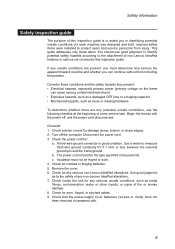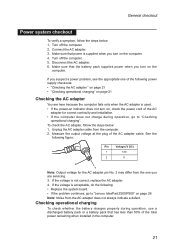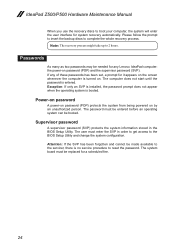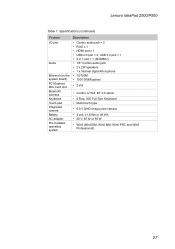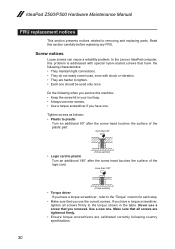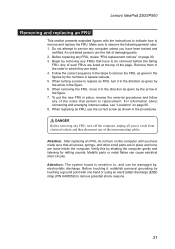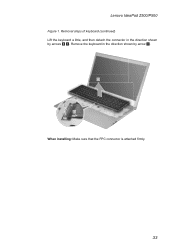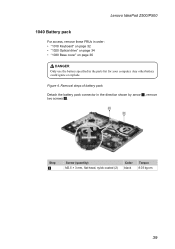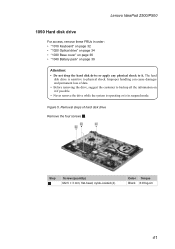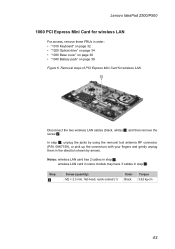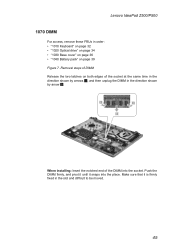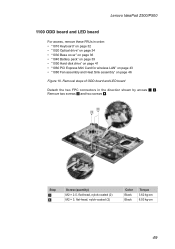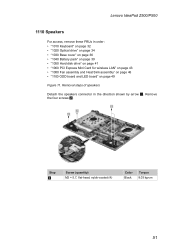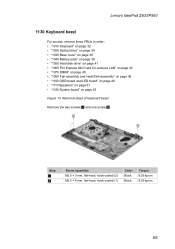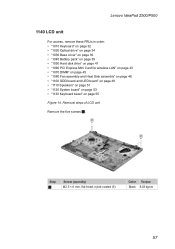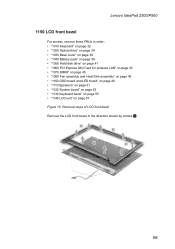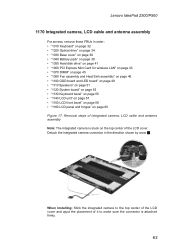Lenovo IdeaPad P500 Touch Support Question
Find answers below for this question about Lenovo IdeaPad P500 Touch.Need a Lenovo IdeaPad P500 Touch manual? We have 1 online manual for this item!
Question posted by Queenfroggie31 on March 20th, 2015
Remove Battery Lenovo Ideapad P500 Can I Take Out And Replace The Battery
can i take out and replace battery lenovo ideapad p500 touch
Current Answers
Answer #1: Posted by TheWiz on March 20th, 2015 6:18 PM
You can but it's not very easy to do. See page 39 of the Hardware Maintenance Manual for more info.
Related Lenovo IdeaPad P500 Touch Manual Pages
Similar Questions
Laptop - G580 Leneva - Touch Pad - So Sensitive - Selcts Whole Web Pg W/o Comnd
laptop - G580 Leneva - touch pad - so sensitive - selcts whole web pg w/o comnd - tried all setting ...
laptop - G580 Leneva - touch pad - so sensitive - selcts whole web pg w/o comnd - tried all setting ...
(Posted by jaypardeshi2010 11 years ago)